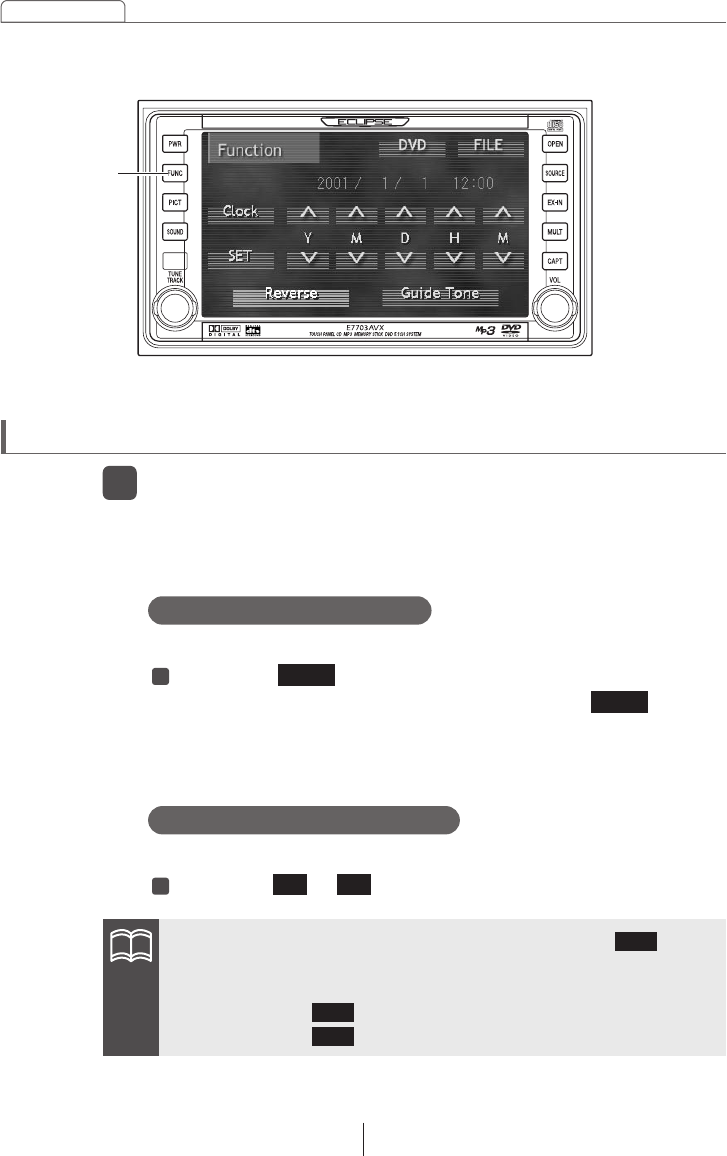
66
Basic operation
Touch the or touch switches to adjust each item.
1
Touch the touch switch.
The clock display turns on and off each time the switch is
touched.
When the clock display is on, the touch switch display color
changes to the selected color.
1
Changing the clock settings
The mode will change to function mode.
If you press the [FUNC] button once more, function mode will be
exited.
Press the [FUNC] panel button.
1
[FUNC]Button
Clock
Setting the clock display
Clock
This turns the clock display on or off.
ATTENTION
To set the clock to 0 minutes (an exact hour), touch the touch
switch.
For example:
At 3:29: Touch the touch switch returns to 3:00.
At 3:30: Touch the touch switch advance to 4:00.
Adjusting the date and time
This adjusts the date and time.
SET
SET
SET


















