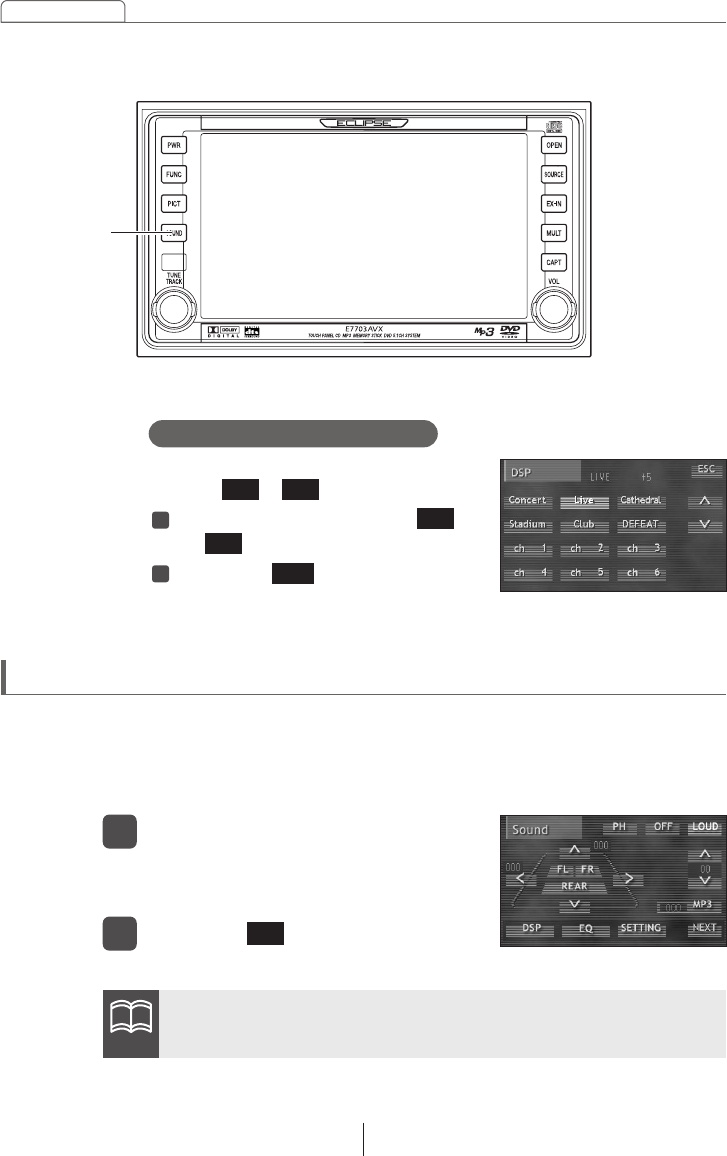
40
Basic operation
Adjusts sound qualities to preferred characteristics according to the music
genre and audio source.
Equalizer settings for front, rear and center speakers can be made
separately.
Saved DSP mode display
Displays the saved DSP mode for touch
switches to .
Touch a touch switch from
to briefly (less than 1 second).
Touch the touch switch.
Returns to Sound Adjustment Screen
Page 1.
2
1
ch1 ch6
ch1
ch6
ESC
[SOUND]
Button
Setting EQ (Equalizer)
Switches to the Equalizer Setting Screen.
Touch the touch switch.
2
Switches to Sound Adjustment Screen
Page 1.
Press the [SOUND] panel button.
1
EQ
ATTENTION
The Equalizer Setting Screen can also be accessed from Sound
Adjustment Screen Page 2.


















