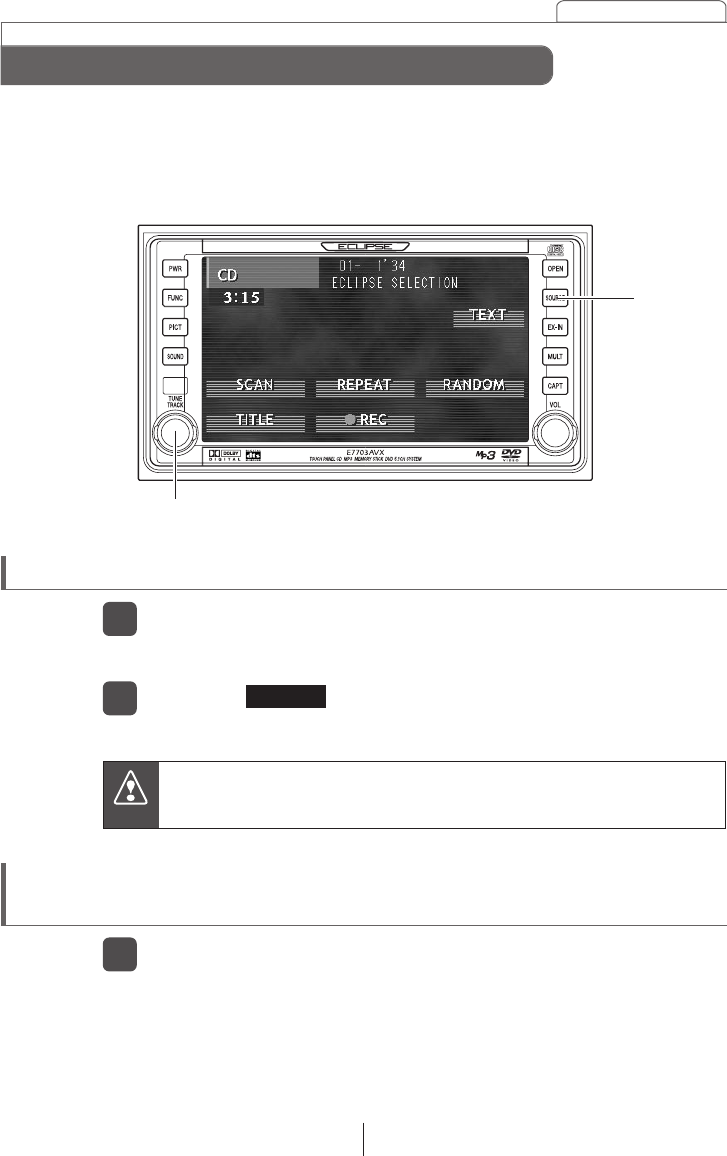
How to operate the CD player
73
It is assumed here that a CD has already been loaded into the unit.
Switches to Audio Source Menu Screen.
Listening to CD
Press the [SOURCE] panel button.
1
Switches to CD screen and starts playback.
Touch the touch switch.
2
Caution
Playback may be intermittent when there is a scratch on a CD or when the
recorded side is dirty.
How to operate the CD player
Turn right: Advances to the next track.
Turn left: Returns to the beginning of the track being played. (Repeat
turning for previous track.)
Advancing to the next track or returning to the
beginning of the track being played
Turn the [TUNE TRACK] panel button briefly (less than 1
second).
1
[TUNE TRACK]Button
[SOURCE]
Button
DVD/CD


















