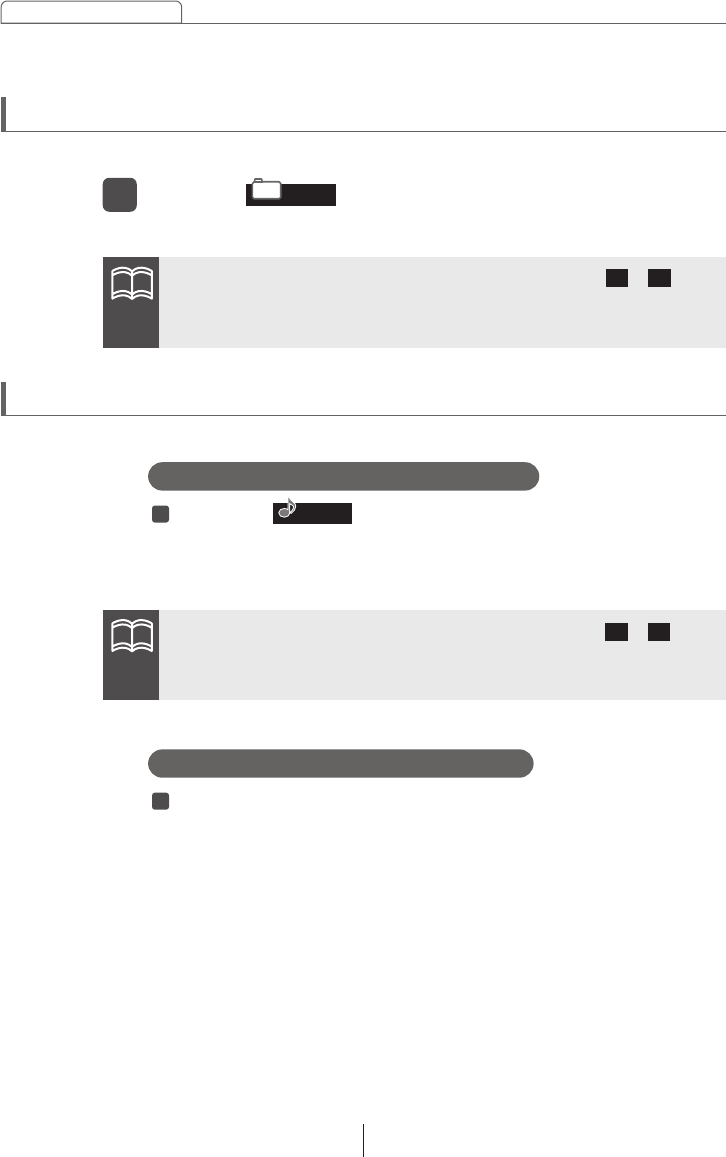
82
How to operate the MP3 player
ATTENTION
If there are 3 or more files within the same folder, touch the or touch
switch to change the display and then select the file that you would like to
listen to.
Selecting a file to listen to
You can select a particular file in a folder to listen to.
Selecting using the touch switches
Touch the touch switch.
The selected file will then be played back. In addition, the file name
and folder name for the selected file will be displayed on the
screen.
1
Selecting using the panel switches
Turn the [TUNE TRACK] panel button briefly (less than 1
second).
When turned clockwise: The next audio file is selected
When turned counterclockwise: Playback returns to the start of the
file currently being played (or to
the previous file if turned again)
The selected file will then be played back. In addition, the file name
and folder name for the selected file will be displayed on the
screen.
1
ATTENTION
If there are 3 or more folders within the same level, touch the or touch
switch to change the display and then select the folder that you would like to
listen to.
The audio files contained in the selected folder will be displayed.
Selecting a folder to listen to
Touch the touch switch.
1
You can select a particular folder on the disc to listen to.


















