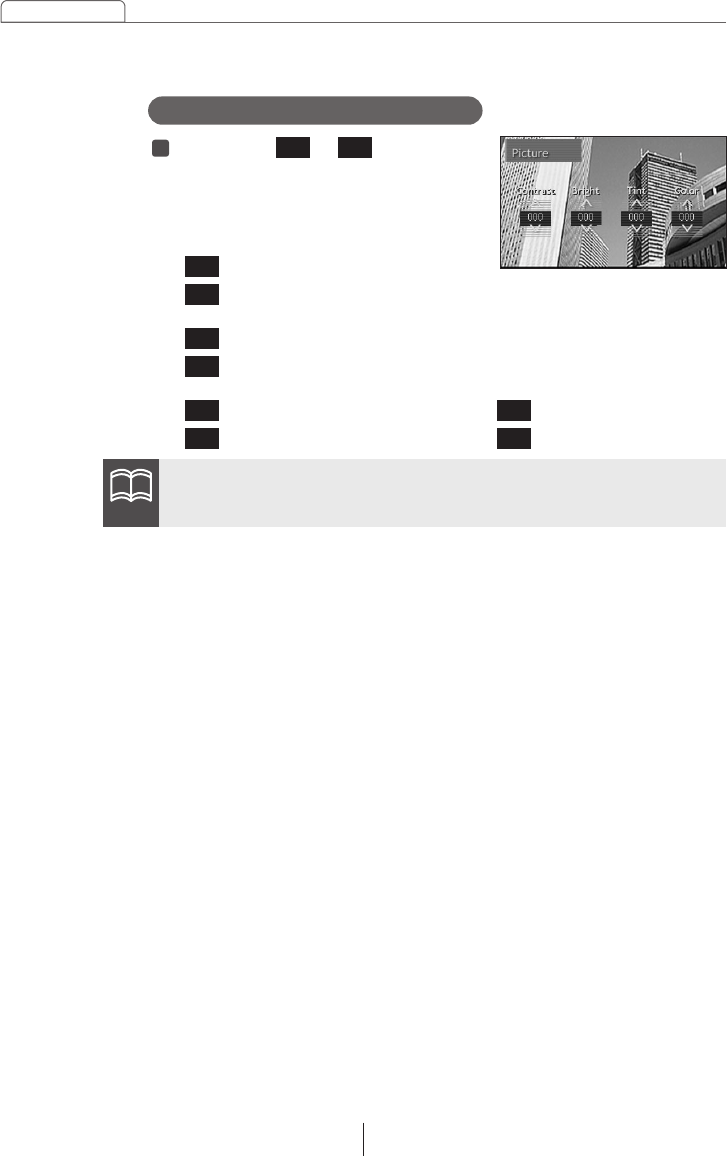
56
Basic operation
DVD, VTR image adjustment
Touch the or touch switch
and adjust image quality.
The adjustment level has 5 "+" steps
and 5 "-" steps.
<Contrast>
: Increases contrast.
: Decreases contrast.
<Bright>
: Makes brighter.
: Makes darker.
<Tint>
: Increases green colors.
: Increases red colors.
1
<Color>
: Makes color darker.
: Makes color lighter.
ATTENTION
Settings for the day screen and night screen can be made independently.


















