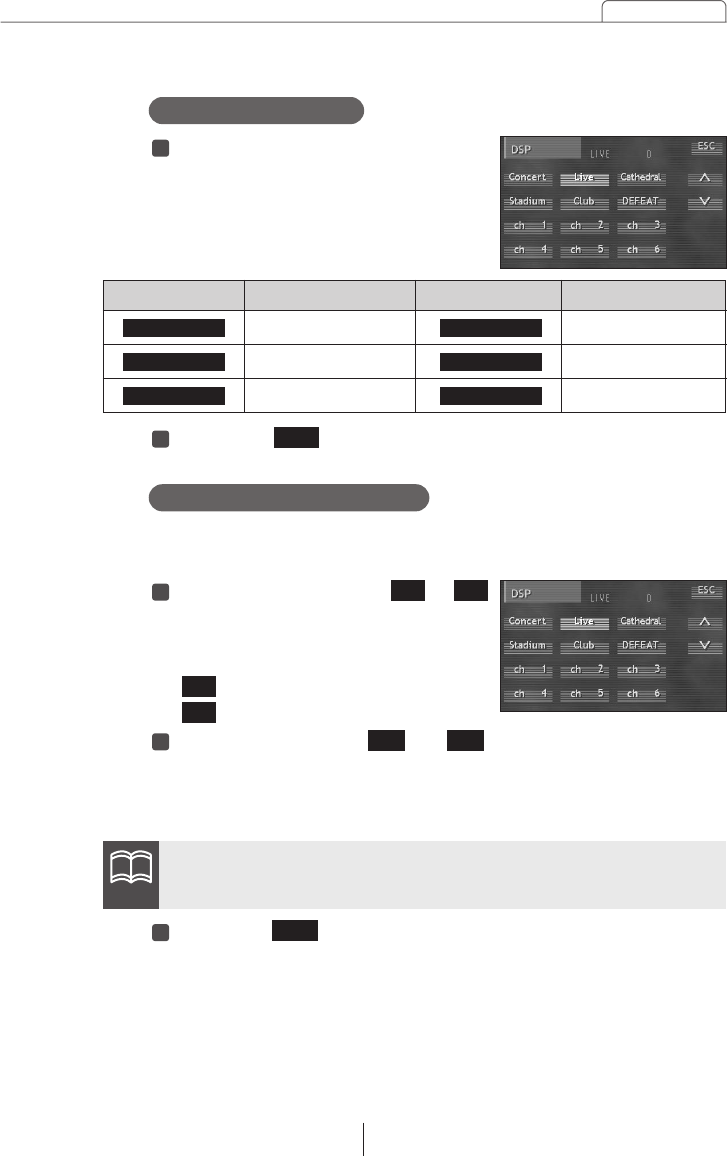
Basic operation
39
Touch the touch switch.
Returns to Sound Adjustment Screen Page 1.
2
ESC
Touch the touch switch.
Returns to Sound Adjustment Screen Page 1.
3
ATTENTION
The adjusted level for a DSP mode (environment) will not be saved if the
unit is switched to another DSP mode before saving.
ESC
In DSP mode, touch the or
touch switch.
The adjustment level has 5 "+" steps
and 5 "-" steps.
: Increases level.
: Decreases level.
Touch a switch from to
until a beep is heard.
Saves the adjusted DSP mode in
memory.
2
1
Adjusts the factory set individual DSP modes (environments) to
preferred levels and saves the settings.
ch1 ch6
Touch one of the DSP mode touch
switches.
Switches the display to the
corresponding DSP mode as shown
in the table below.
1
Switch
Cathedral
Live
Concert
DSP Environment
Concert hall
Live performance arena
Church with echo
Switch
DEFEAT
Club
Stadium
DSP Environment
Outdoor stadium
Disco, Club
DSP OFF
DSP mode setting
DSP adjustment, saving


















