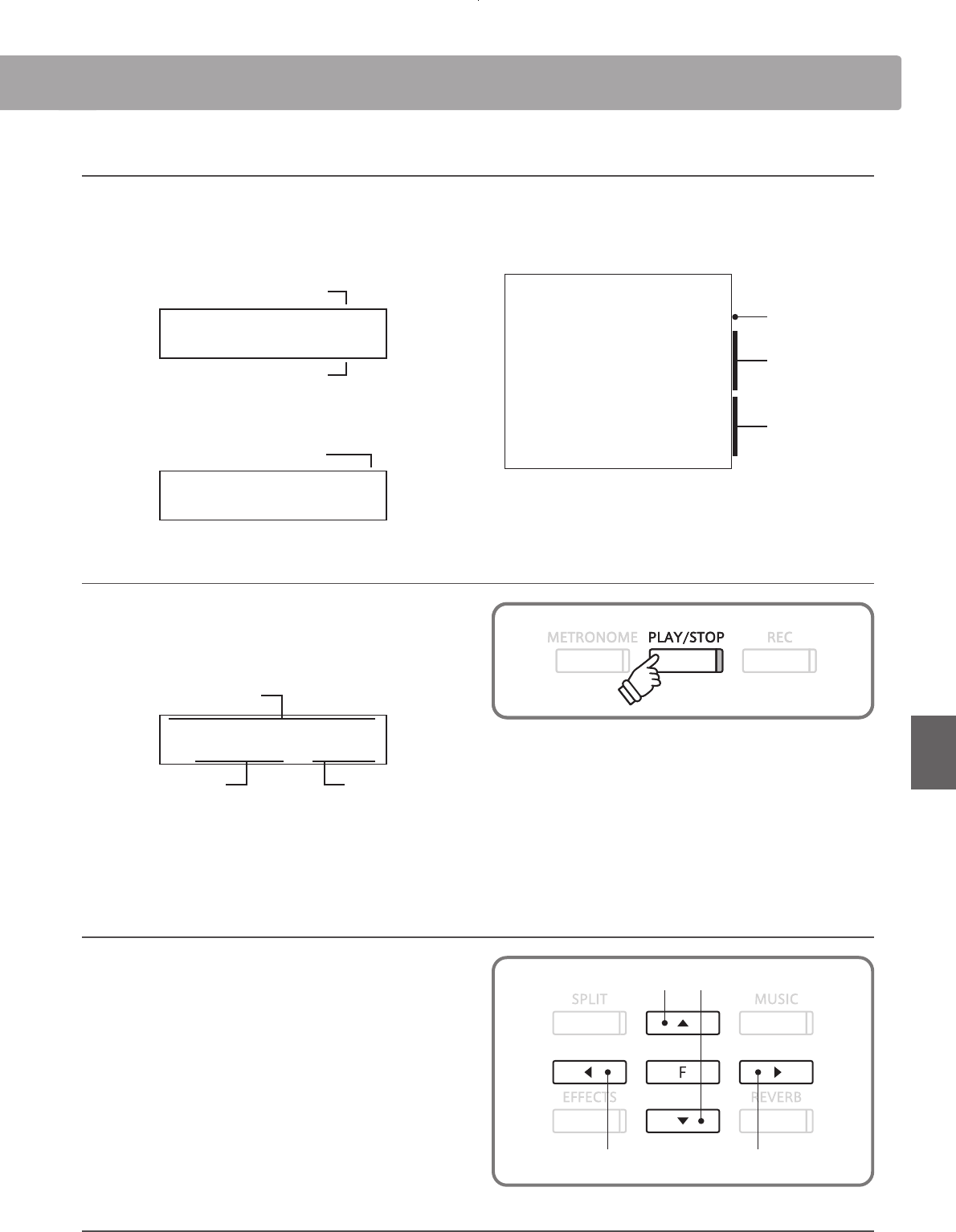
43
Recorder
File/folder listing screen
An example of a typical le/folder listing screen is shown
below. For the purpose of illustration, the visible height of the
screen has been extended.
[Play Internal]
[Parent Dir ]
<Classical >
<Jazz MP3s >
<MIDI Files >
Atlantis .MID
Ease Back .MP3
Turtle Walk.MP3
Return to
previous folder
Folders
Files
3. Starting audio le playback
Press the PLAY/STOP button.
The selected audio le will start to play, with the lename,
volume, and playing time shown in the LCD display.
ÃTurtle Walk.MP3
VOL.025 00:14
Filename
Volume Time
Press the PLAY/STOP button again.
The audio le will stop, and return to the le selection screen.
Controlling audio le playback
While the audio le is playing:
Press the
c
or d buttons to increase or decrease the playback
volume of the audio le.
Press the
e
or
f
buttons to rewind or advance the playing
position of the audio le.
Press the FUNCTION button to show the Key Transpose screen
(page 48), allowing the keyboard pitch to be raised/lowered.
4. Exiting audio playback mode
Press a SOUND SELECT button to exit Play mode.
The instrument will return to normal operation, and the name of the selected sound will be shown in the LCD display.
* If the selected audio le contains embedded metadata (e.g. ID3 tags)
such as artist name and song title, this information will be shown
beside the lename, on the top line of the LCD display.
* There may be a noticeable dierence in volume between audio le
playback and the CA93/CA63 keyboard sound. When playing back MP3/
WAV audio data, please adjust the volume of the audio le as desired.
Rewind Advance
Increase volume Decrease volume
The topmost two entries shown in
[]
symbols are used to
select a recorder song stored in internal memory (‘Play Internal’
option), or to return to the previous folder (‘Parent Dir’ option).
Select recorder song
to previous folder
[Play Internal]
[Parent Dir ]
The
<>
symbols are used to indicate a folder.
Indicatesafolder
‚<Jazz MP3s >
Turtle Walk.MP3


















