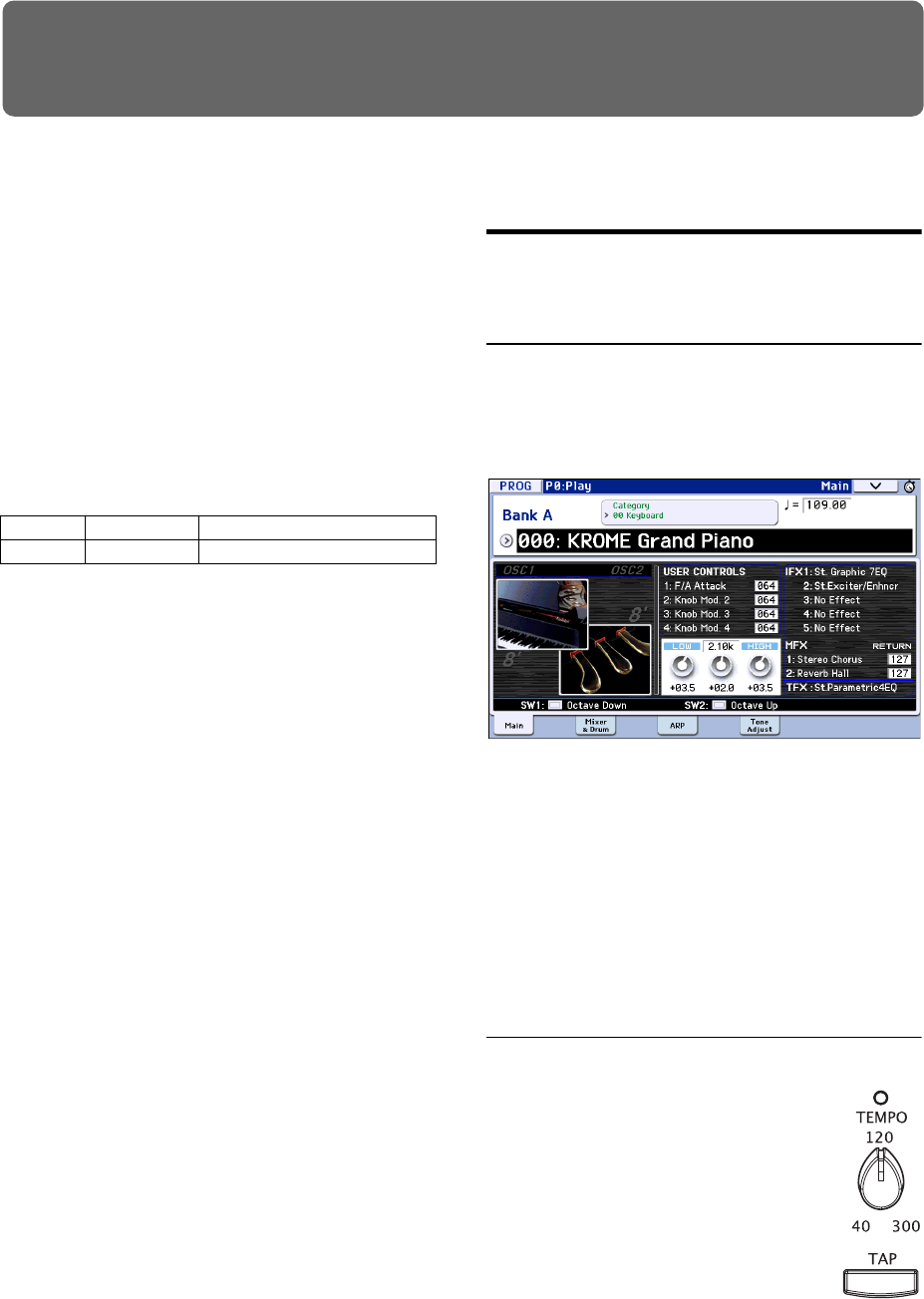
97
Drum Track function
Performing with the Drum Track function
TheDrumTrackfunctionmakesiteasytoplaythe
KROME’shigh‐qualitydrumprogramsusingawide
varietyofDrumTrackpatterns.
ItprovidesaconvenientwayforyoutohearDrum
Trackpatternswhileyoutryoutvariousphrasesona
programorcombination,orworkouttheoutlineof
yoursong.Then,whenyou’vecomeupwithsome
ideas,youcanusetheAutoSongSetupfunctionto
immediatelystartrecordinginSequencermode.
Youcanusepresetdrumpatternsthatcoverawide
rangeofmusicalstyles,aswellasuserpatternsthat
youyourselfcreated.
YoucanwriteyourownpatternsintoU000–U999.User
patternsyou’vecreatedinSequencermodecanbe
convertedintouserDrumTrackpatterns.
TheDrumTrackpatternwillstartimmediatelywhen
youpresstheDRUMTRACKbutton,orwhenyou
playthekeyboardafterpressingtheON/OFFbutton.If
you’ restartingthepatternbyplayingthekeyboard,
youhavetheoptionofstartingitbyusingaspecific
rangeofnotesorvel
ocities.
InProgrammode,thedrumtrackhasadedicated
mixerchannel(includingEQ)andeffectrouting,
allowingyoutocontrolthedrumtrackindependently
fromthesoundoftheprogramitself.InCombination
andSequencermodes,thedrumtrackishandledasa
conventionaltimbreortrack,allowingyouto
select
programs,editEQsettings,andspecifytheeffect
routinginthesamewayasforconventionaltimbresor
tracks.
Using the Drum Track function
in Program mode
Turning the Drum Track function on/
off
1. InProgrammode,selectaprogram(see“Selecting
Programs”onpage 21).
2. PresstheDRUMTRACKbutton.
TheON/OFFbuttonwilllightuporblink,depending
onthesetting(TriggerMode)oftheprogram.
Iflit:TheDrumTrackpatternwillstartaccordingto
theSyncsetting.Whenyouturnitoff,thepatternwill
stop.(ThiswilloccuriftheTriggerModeparameteris
settoStartImmediately.)
Ifblinking:TheDrumTrackpatternwillbereadyto
start.Itwillstartwhenyouplaythekeyboardorwhen
aMIDInote‐onisreceived.(Thiswilloccurifthe
TriggerModeparameterissettoWaitKBDTrigger.)
Adjusting the performance tempo
•YoucanusetheTEMPOknoborthe
TAPbuttontoadjusttheperformance
tempo.
Thiswillchangethe“ =”valuelocated
ontheupperrightsideofthedisplay.
Youcanadjustthetempowitharange
of40.00–300.00bpm.TheLEDlocated
abovetheTAPbuttonwillblinkatinter‐
valsofaquarternote( ).
Youcanalsoadjustthetempobychoo
s‐
ing“ =”inthedisplay.Usenumerickeys0–9to
enterthetempo,andthenpresstheENTERbutton.
YoucanalsousetheVALUEcontrollertosetthe
tempo.TheLEDwillblinkatthetempoyouspecify.
Note: Thetemposettingisalsosave
dwhenyouwritea
program.
Preset P001...P605 Preset Drum Track patterns
User U000...U999 User Drum Track patterns


















