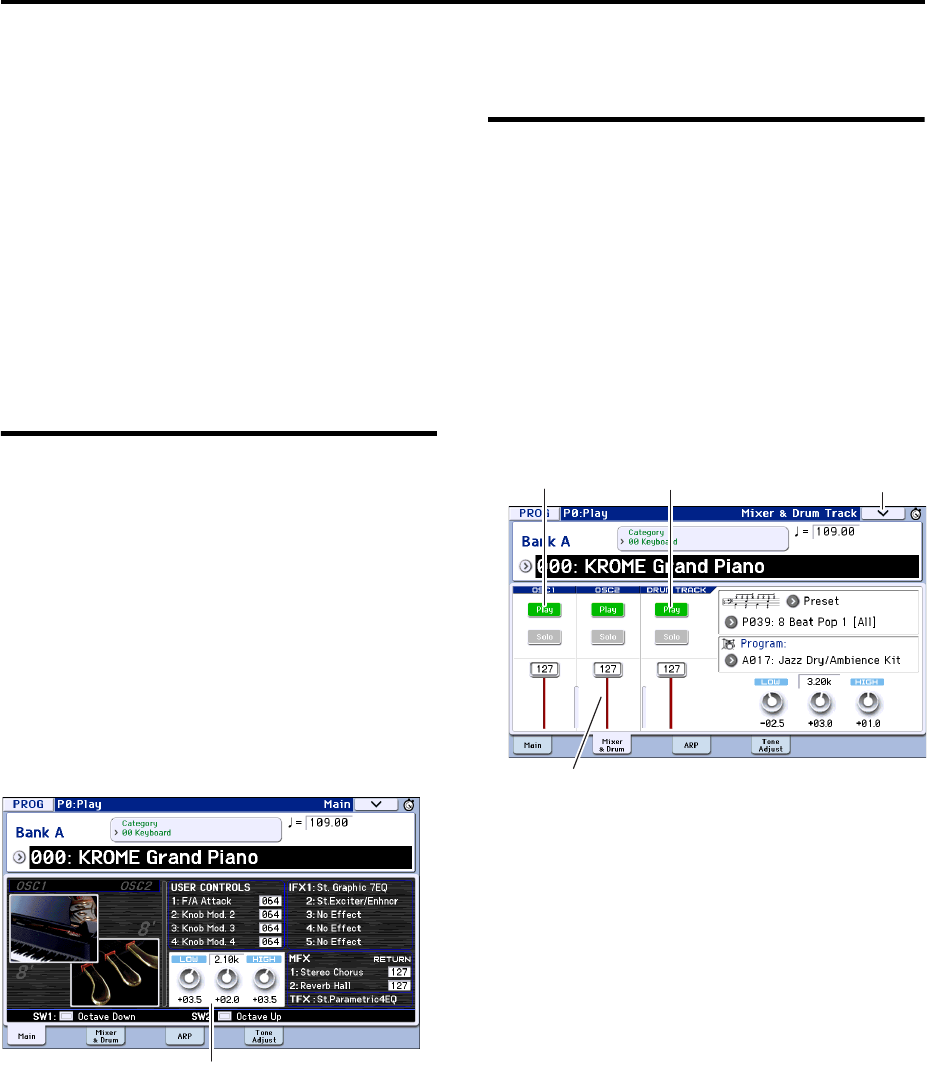
Easy Program editing Adjusting the EQ
27
Easy Program editing
Thefastestwaytocreatethesoundyouneedistostart
fromapreloadprogramthat’sclosetowhatyouhave
inmind,andeditthatprogram.
Simpleeditingcanbedonewithinthevariouspagesof
P0:Playwhereyouperform.YoucanadjusttheEQ
andvolumelevel,andintheToneAdjustpageyoucan
usetheslidersandbuttonstoperformvar
ioususeful
edits.Youcanalsousethefrontpanelrealtimecontrols
tointuitivelyadjustthecutoff,resonance,andrelease
time.
Ifyouwanttododetailedediting,usetheediting
pagesP1andfollowing.
Adjusting the EQ
Youcanadjustamid‐sweepablethree‐bandEQinthe
ProgP0:Play–Mainpage.
Note: ThisEQwillaffectbothoscillator1andoscillator
2.
1. AccesstheProgP0:Play–Mainpage.
2. Onthedisplay,selecttheEQgainknoborthe
centerfrequencyoftheMidsweepEQthatyou
wanttoedit.
3. UsetheVALUEcontrollers(e.g.,VALUEdial
)to
editthevalue.
Youcanalsoeditthevaluebydraggingleftorrighton
aknoboreditcellinthedisplay.
Adjusting the volume balance
Aprogram’ssoundconsistsofuptotwo“oscillators”
whichareplayedmainlyfromthekeyboard,andone
“drumtrack”whichautomaticallyplaystherhythm
section.
Thevolumesoftheoscillatorsandthedrumtrackcan
beadjustedintheProgP0:Play‐Mixer&DrumTrack
page.
Note: There’salsoa“mutefunction”which
individuallysilencesthese,anda“solofunction”
whichmutesallsoundsotherthanthespecifiedone.
1. AccesstheProgP0:Play–Mixer&DrumTrack
page.
2. Selectasliderinthedisplay,andusetheVALUE
dialetc.toadjustthevolumeofoscillators1and2
andthedrumtrack.
Foroscillatorsthatusetwodrumkits,youcanusethe
OSC1andOSC2sliderstoadjustthedirectsoundof
theclose‐miceddrumkitandtheambientsoundofthe
drumkitcapturedwithmorespace.
Note: Withsingle‐oscillatorprograms,youwon’ tbe
abletocontroloscillator2.
3. YoucanpressthePlay/Mutebuttoninthedisplay
totogglethePlay/Mutestatusofoscillators1and2
andthedrumtrack.
4. YoucanpresstheSolobuttoninthedisplayto
toggletheSoloOn/Offstatusofoscillators1and2
andthedrumtrack.
ThefunctionoftheSolobuttonwillswitcheachtime
youselect“Exclu
siveSolo”inthemenu(seepage 64of
theParameterGuide).
EQ
OSC Play/Mute Drum Track Play/Mute
Volume
Menu


















