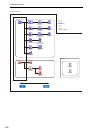Adjusting Global KROME setings
110
Curve9isdesignedspecificallyforplayingpiano
soundsfromtheweightedNHkeyboardsinthe73‐
noteand88‐notemodels.
Fordetailsontheothercurves,seethegraphicbelow,
aswellasthe“VelocityCurve”sectiononpage 194of
theParameterGuide.
3. Specifythepositionwherethevelocitycurvewill
beapplied.Formoreabout“ConvertPosition,”
pleasesee“Transposingthekeyboard,”above.
Velocitycurves
Bypassing the effects
YoucanbypasstheKROME’sinserteffects,master
effects,andtotaleffects.Thesesettingswillbypassthe
effectsinallmodes.Ifyou’ reusingeffectssuchas
reverborchorusprovidedbyanexternaleffect
processor,mixer,orDAW,youcanbypassthe
KROME’sowneffectssothattheywillnotbeus
ed.
1. AccesstheGlobalmodeP0:BasicSetup–Basic
page.
2. UsethevariousEffectGlobalSWbuttonstoselect
theeffectsthatyouwanttoby
pass.Theeffectwill
bebypassedifthecheckboxiscleared.
Clearingthe“IFX1‐5”box:Bypassestheinserteffects
Clearingthe“MFX1&2”box:By
passesthemaster
effects
Clearingthe“TFX1&2”box:Bypassesthetota
leffects
“MFX1&2”and“TFX”canalsobecontrolledbythe
frontpanelMASTERFXbuttonandTOTALFXbutton.
Thisisconvenientwhenyouwanttotemporarilyturn
offtheseeffectsduringaperformance.
Note: Theseparameterswillalw aysbeturnedonwhen
theKROMEstartsup.
Arpeggiator recall settings (Linking
the arpeggiator with programs or
combinations)
Youcanspecifywhetherthearpeggiatorsettings
writtenintoeachprogramorcombinationwillalsobe
selectedwhenyouselectthatprogramorcombination,
orwhetherthearpeggiatorwillstayinitscurrentstate
withoutchangingsettings.
Withthefactorysettings,theformerwilloccur.You
canchoosethelatterbehaviorifyouwanttoplay
phrasesandpatternswithcertainarpeggiatorsettings
whileyouswitchonlythesound
betweendifferent
programsorcombinations.
1. AccesstheGlobalmodeP0:BasicSetup–Basic
page.
2. Inthe“LoadARPwhenchanging”area,ifthe
“Program”or“Combination”boxisselected,
switchingprogramsorcombinationsrespectively
willrecallthearpeggiatorsettingswritteninthat
programorcombination.
Disabling the arpeggiator and drum
track
1. AccesstheGlobalmodeP0:BasicSetup–Basic
page.
2. Ifthe“AllARP/DTOff”boxisselected,all
arpeggiatoranddrumtrackfunctionalitywillbe
turnedoff.
EveniftheARPorDRUMTRACKbuttonsareon,the
arpeggiatoranddrumtrackwillnotfunction.
Recalling the last-selected mode and
page at power-on
1. AccesstheGlobalmodeP0:BasicSetup–System
Preferencespage.
2. IfthePower‐OnModeissettoReset(factory
setting),KROMEwillautomaticallyselectthe
ProgrammodeP0:Play.
IfthePowerOnModeissettoMemorize,thelocation
(modeandpage)andtheprogramorcombination
numberthathadbeenselectedwhenyouturnedoff
thepowerwillberecalled.
Enabling a beep tone when the
display is pressed
1. AccesstheGlobalmodeP0:BasicSetup–System
Preferencespage.
2. Ifthe“BeepEnable”checkboxisselected,abeep
tonewillsoundwhenyoupressanobjectinthe
display.Clearthecheckboxifyoudon’twanta
beeptosound.
Protecting the memory
1. AccesstheGlobalmodeP0:BasicSetup–System
Preferencespage.
2. IfaMemoryProtectcheckboxisselected,the
correspondingwrite,dataload,orsongrecording
operationwillbedisabled,thusprotectingthe
contentsofmemory.
1
MAX
127
1
8
6
5
4
3
2
7
Soft
127
Strong
1
1
2
3
8
6
5
4
7
9
9
Velocity (MIDI In to sound engines)
Velocity (Keyboard to MIDI Out)
Convert Position = PostMIDIConvert Position = PreMIDI
Velocity
eect
Select the
mode that is
selected at
power-on
Beep setting
Memory
protect
settings