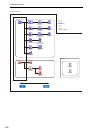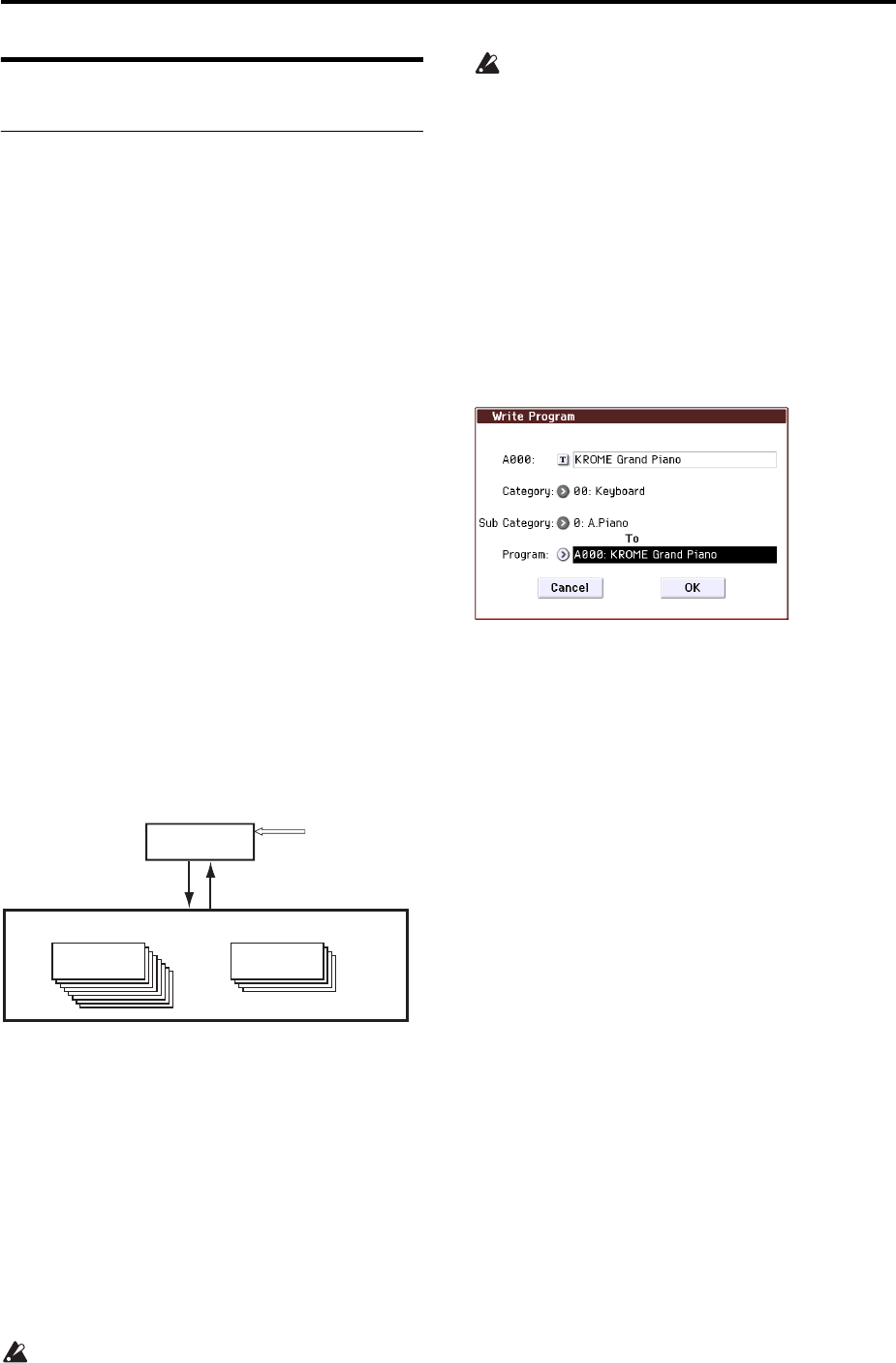
Saving data Writing to internal memory
115
Writing to internal memory
Writing a Program or Combination
About the Program and Combination edit
buffer
WhenyouselectaprograminProgP0:Playora
combinationinCombiP0:Play,theprogramor
combinationdataiscalledintotheKROME’sedit
buffer.
WhenyouthenusethevariousProgramor
Combinationpagestoedittheparameters,your
changeswillaffectthedataintheeditbuffer.
Ifyouwishtosavethismodifieddataintointernal
memory,youmustper
formtheWriteoperation.
WhenyouperformtheWriteoperation,thedatainthe
editbufferiswrittentothespecifiedprogramor
combinationnumberofthespecifiedbank.
Ifyouselectanotherprogramorcombinationwithout
writingyouredits,thedataofthenewlyselected
programorcombinationwilloverwritetheediteddata
intheeditbuffer,andyourchangeswillbelost.
Note: WhenyoupresstheCOMPAREbuttonin
Programmode,orCombinationmode,thedatafrom
memory(i.e.,thecontentsthatwerewritteninto
memory)willbetemporarilycalledintotheeditbuffer.
Thisallowsyoutocomparethesettingsyo
uareediting
withtheoriginalun‐editedsettings.
Writing (saving) procedure
TheProgramandCombinationsettingsyou’vemade
inthevariouseditingpagescanbesavedtointernal
memory.Thisactionisreferredtoas“writinga
program”or“writingaCombination.”Ifyouwant
yourediteddatatobepreservedafterthepoweris
turnedoff,youmustperformaWriteoperation.
TherearetwowaystowriteaProgramor
Combination.
•UsetheWRITEbutton
.
•UsetheWriteProgramorWriteCombination
menucommandsintheupperrightofthedisplay.
Beforeyoucanwritedataintomemory,youmust
turnoffthememoryprotectsettinginGlobal
mode.
Fordetails,pleasesee“Memoryprotect”on
page 117.
Acombinationdoesnotcontaintheactual
programdataforeachtimbre,butsimply
referencesthenumberoftheprogramusedby
eachtimbre.Ifyoueditaprogramthatisusedbya
combination,orexchangeitwithadifferent
programnumber,thesoundofthecombination
willalsochange,reflectingthealteredprogram.
1. Verifythattheprogramorcombinationyouwant
tosaveisselected.
2. PresstheWRITEbutton.
Alternatively,pressthepagemenubuttonintheupper
rightofthedisplay,andselectthemenucommand
“WriteProgram”or“WriteCombination.”
TheWriteProgramorWriteCombinationdialogbox
willappear.
ThisscreenshotisforProgrammo
de
3. Checktheprogram/combinationnamedisplayed
intheupperline(thewritingsource).
4. Ifyouwishtochangethenameoftheprogram/
combination,pressthetexteditbutton.
Thetextdialogboxwillappear.Enterthenameofthe
program/combination.Fordetails,pleasesee“Editing
names”onpage 117.
Afteryouhaveenteredthename,presstheOKbutton
toreturntotheWritePr
ogram/WriteCombination
dialogbox.
5. In“Category,”specifythecategoryoftheProgram/
Combination.
6. Selecta“SubCategory”aswell.
Forcombinations,thecategoryandsub‐categoryyou
specifyherecanbeselectedinthefollowingpages.
ProgP0:Play
“Category”
CombiP0:Play–ProgramT01–08,09–16
“Category”
SeqP0:Play/REC–ProgramT01–
08,09–16
“Category”
ForPrograms,thecategory/sub‐categoryyouspecify
herecanbeselectedinthefollowingpages.
CombiP0:Play–ProgramT01–08,09–16
“Category”
7. Use“To”tospecifythebankandnumberofthe
writingde
stinationprogram/combination.
UsetheVALUEcontrollersortheBA
NKbuttonsto
makeyourselection.
8. ToexecutetheWriteoperation,presstheWRITE
button.
Alternatively,presstheOKbuttonintheWritedialog
box.
Edit Buer
Write
Select
Internal Memory
Edit
Program
A 0...127
Combination
A 0...127
When you write, the
program or combination
settings will be saved in
internal memory.
When you select a program
or combination, its data is
called from internal memory
into the edit buer.
Editing applies to the data in the edit
buer. Programs or combinations will
play according to the data in the edit
buer.