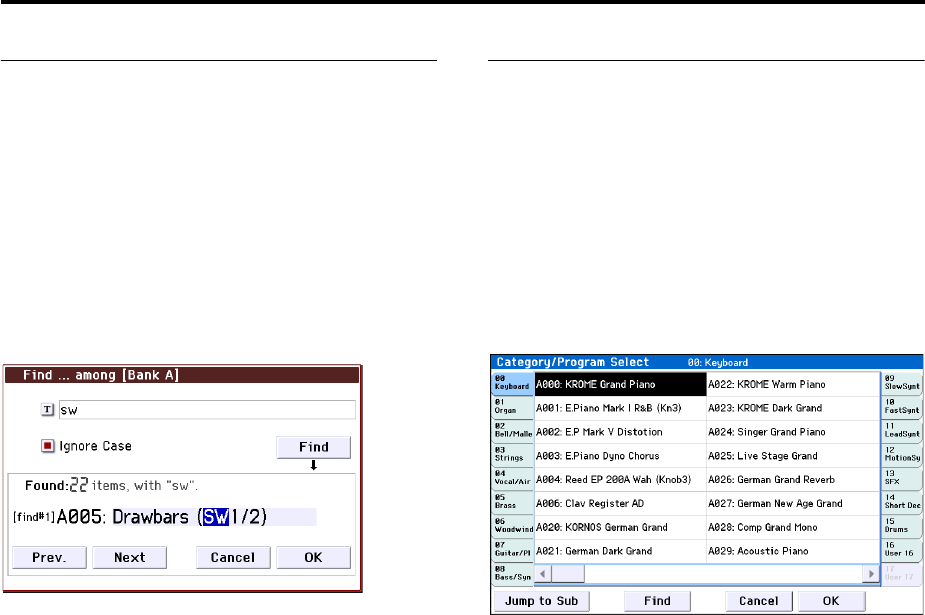
Playing Programs Selecting Programs
23
Find
Here’showtosearchforaprogrambyaportionofits
name.
1. AccesstheBank/ProgramSelectmenuorthe
Category/ProgramSelectmenu,etc.
2. Pressatabtoselectthebankorcategorythatyou
wanttosearch.
Note: Theprogramsincludedintheselectedtabwillbe
thesubjectofthesearch.
3. Onthelowerleftside,presstheFindbuttonto
accessthedialogbox.
4. Pressthe“T”buttontoacce
ssthetextdialogbox.
Enterthealphanumericcharactersthatyouwantto
find,andpresstheOKbutton.Forexampleifyouwant
tofindprogramsthattakeeffectiveadvantageofSW1
orSW2,enter“sw”.
5. Ifyouselectthe“IgnoreCase”checkbox,
uppercaseandlowercasecharacterswillno
tbe
distinguishedinthesearch.
6. PresstheFindbuttontobeginsearching.
Searchresultsareshownin“Found.”
Ifoneormoreitemsarefound,thenumberofitems
andthefirstfoundprogramwillbedisplayed.
PressthePrev.buttonorNextbuttontofindthe
previousornextprogra
m.Thiswillcyclethroughthe
founditemswithinthetab.
Youcanplaythekeyboardtoauditiontheprogram
thatwasfound.
Ifnoitemsarefound,thedisplaywillindicate
“nothing.”
7. Ifyouaresatisfiedwiththeselectedprogram,
presstheOKbuttontoclosethemenu.
Theselectedprogramwill
beselectedinthemenuyou
selectedinstep1.Ifyouaresatisfiedwiththeselected
program,presstheOKbuttontoclosethemenu.
Ifyouwanttosearchforadifferentprogram,orifno
itemswerefound,presstheCancelbutton.
8. Pre
ssthetabthatyouwanttoselectnext,and
searchasdescribedinsteps3–7.
IfyoupresstheCancelbutton,thisselectionwillbe
discarded,andyouwillreturntotheprogramthathad
beenselectedpriortoopeningthemenu.
Selecting by Category/Program Select
menu
YoucanselectProgramsfromwithinacategory,such
askeyboard,organ,bass,anddrums.
Whenshippedfromthefactory,thepreloaded
Programsareorganizedinto16categories,eachwith
severalsub‐categories.
1. PresstheCategorySelectpopupbutton.
TheCategory/ProgramSelectmenuappears.
Category/ProgramSelectmenu
Intheillustrationabove,theKeyboardcategoryis
selected.Themenuinthecentercolumnareashows
theProgramswhichbelongto
thatcategory.
2. Pressthetabstotheleftandrightofthedisplayto
selectadifferentcategory.
Thenameoftheselectedcategorywillbedisplayedin
fullinthetopright‐handcorner.
3. Pressoneoftheprogramnamesinthecenterarea
toselectaprogram.
Theselectedprogramwillbehighlighted,andthe
programwillchange.
Alternati
vely,youcanusetheINC/DECbuttonsto
switchprograms.Touchthescrollribbonatthebottom
ofthescreentoseealloftheProgramsinthatcategory.
Playthekeyboardorpressachordtriggerbuttonto
heartheprogramyouselected.
4. Ifyouwanttosel
ectfromasub‐category,pressthe
JumptoSubbuttontoaccesstheSubCategory/
ProgSelectmenu.
Pressthelefttabstoselectasub‐category.
Note: Youcan’tselecttabsforasub‐categorythathas
noassociatedprograms.
Selectaprogramasdescribedinstep3
above.
PresstheOKbuttontoconfirmyourselection,orpress
theCancelbuttontodiscardit.Youwillreturntothe
maincategory.
5. Whenyouaresatisfiedwiththeselectedprogram,
presstheOKbuttontoclosethemenu.
IfinsteadyoupresstheCancelbutton,yourselect
ion
willbediscarded,andyouwillreturntotheprogram
thathadbeenselectedwhenyouopenedthepopup
menu.


















