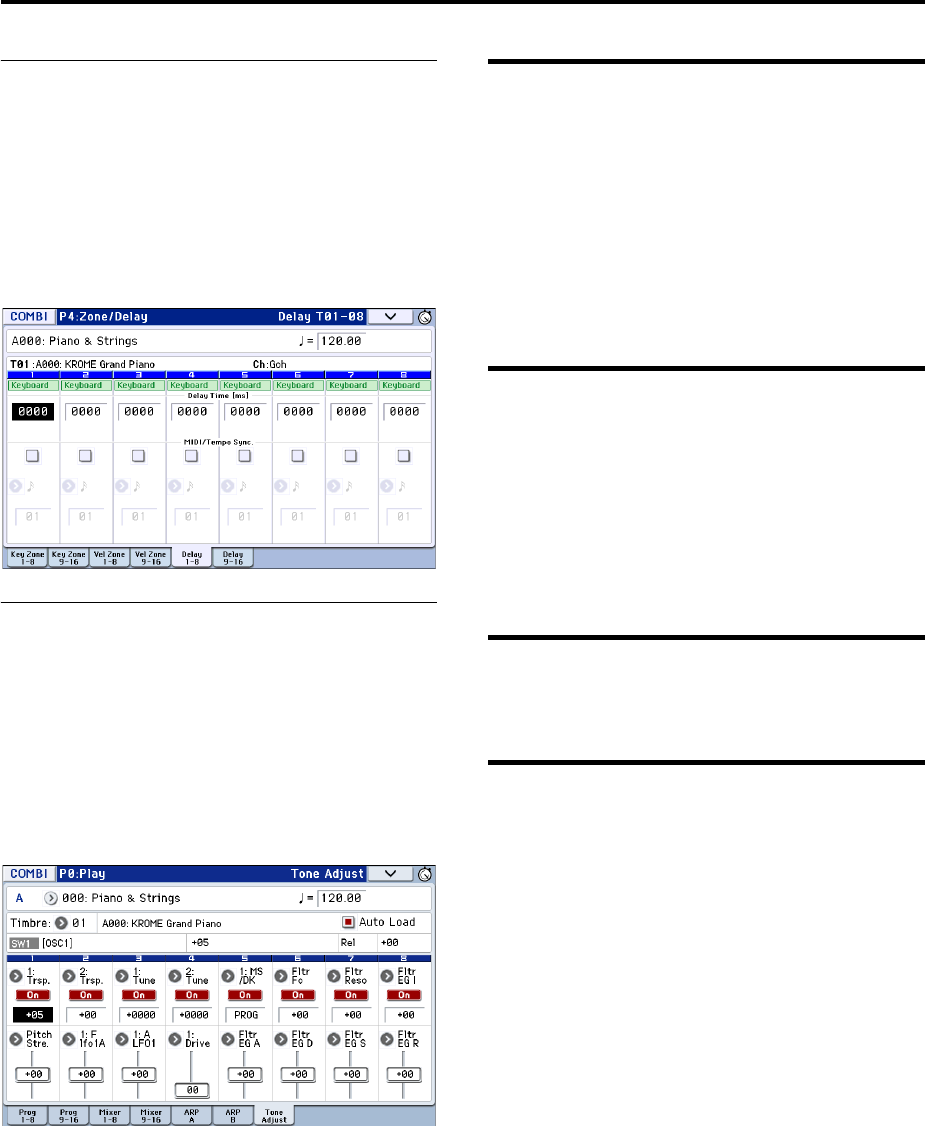
Playing and editing Combinations
52
Delay
YoucansetsomeTimbressothattheydon’tsound
immediatelyatnote‐on.Thiscancreatecooleffects,
andmoredramaticlayers.
YoucanspecifythedelayforeachTimbreeitherin
milliseconds(ms),orinrhythmicvalueswhichsyncto
thesystemtempo.
IfyousettheDelaytoKeyOff,theTimbrewillsound
whenthenoteisreleased.
Editing Programs with Tone Adjust
UsingToneAdjust,youcancreatedetailededitsto
ProgramswithinthecontextoftheCombination.
TheseeditswillnotaffecttheoriginalProgram,orany
otherCombinationswhichusetheProgram.Toedita
ProgramwithToneAdjust:
SelectatimbreintheTimbrefieldoftheP0:Play–Tone
Adjustpage.Thenselecttheparameterthatyouwant
toadjust,andusetheVAL
UEcontrollerstoeditthe
sound.
Arpeggiator settings
Accordingtothenotedatareceivedfromthekeyboard
orfromtheMIDIINconnector,thearpeggiatorwill
automaticallygenerateawiderangeofphrasesor
patternsincludingarpeggios,guitarorkeyboard
backingriffs,bassphrases,ordrumpatterns.Ifthe
SELECTbuttonissettoARP,youcanusetheknobsto
va
rythedurationanddynamicsofthearpeggiated
notes.
Formoreaboutthearpeggiator
,pleaseseepage 85.
Drum Track settings
Whileyouperformusingacombination,youcanuse
theKROME’srichvarietyofdrumpatternstoplay
high‐qualitydrumprograms.
PlayingalongwithDrumTrackpatternsisoftena
usefulwaytocomeupwithnewphrases.
FormoreabouttheDrumTrackfunction,pleasesee
page 97.
Effects
Fordetails,pleasesee“UsingEffects”onpage 77.
Automatically importing a
Combination
into Sequencer mode
TheAutoSongSetupfeatureautomaticallyappliesthe
settingsofthecurrentCombinationtoasong.
Fordetails,pleasesee“AutoSongSetupfunction”on
page 59.


















