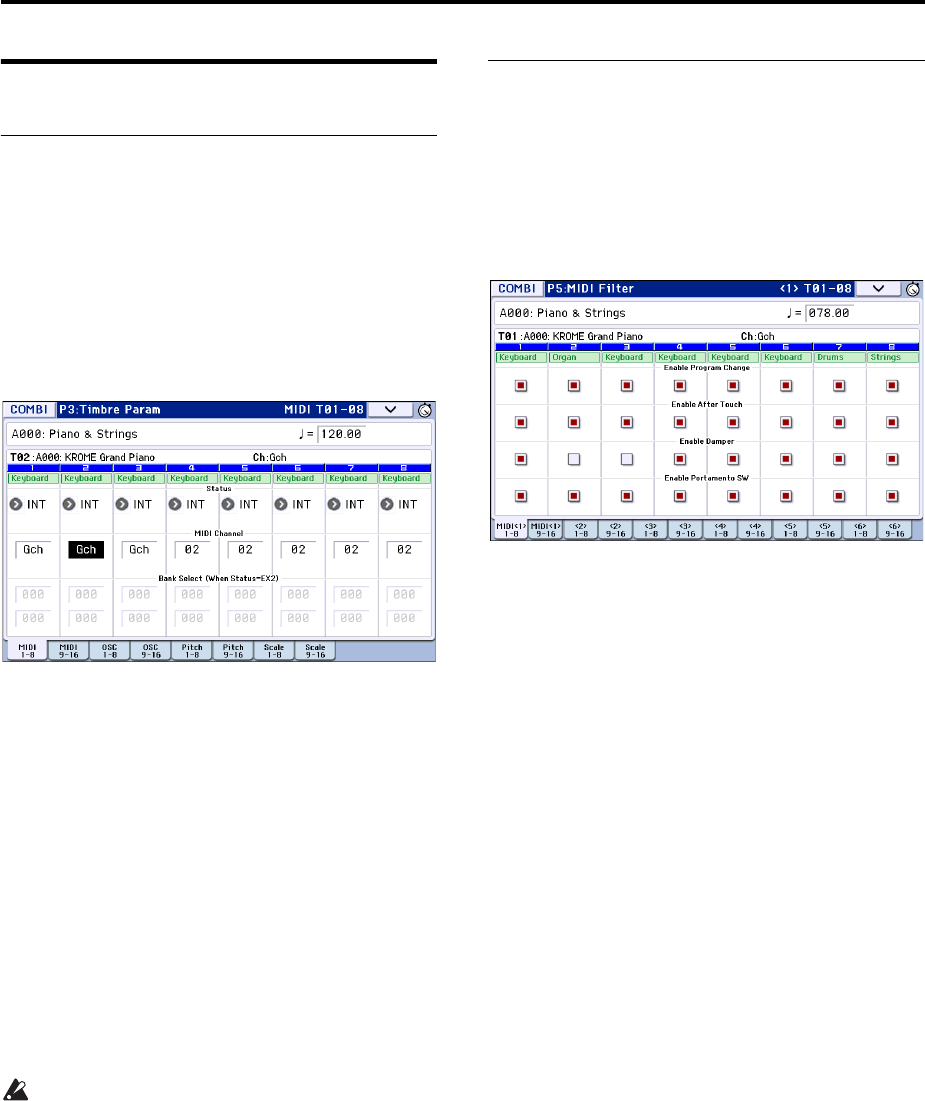
Playing and editing Combinations
50
MIDI settings
Timbre Parameters MIDI page
Status
ThiscontrolsthestatusofMIDIandtheinternaltone
generatorforeachTimbre.Normally,ifyou’ replaying
aninternalProgram,thisshouldbesettoINT.
IfthestatusissettoOff,EXT,orEX2,thatTimbre’s
internalsoundswillnotbeplayed.Offsimplydisables
theTimbreentirely.TheEXTandEX2settingsallow
theTimbretocontrolanexternalMIDIdevice.
Fordetails,pleasesee“Status”onpage 81ofthe
ParameterGuide.
Bank Select (when status=EX2)
WhentheStatusissettoEX2,theseparametersallow
youtotransmitMIDIBankSelectmessagestoexternal
MIDIdevices.
MIDI Channel
TimbresthatyouwishtoplayfromtheKROME’s
keyboardmustbesettotheglobalMIDIchannel.Your
playingonthekeyboardistransmittedontheglobal
MIDIchannel,andwilltriggeranytimbrethatmatches
thischannel.NormallyyouwillsetthistoGch.When
thisissettoGch,theMIDIchannelofthetimbrewill
alwaysmatchtheglobalMIDIchannel,evenifyou
chang
etheglobalMIDIchannel.
OnsomepreloadedCombinations,Timbresused
bythearpeggiatormayhavetheirMIDIChannels
settosomethingotherthanGch.Thesewillbe
timbresthatplayonlywhenthearpeggiatorison,
whichisaveryusefultechniqueforcreating
“Apregg
iatorbased”Combinations.
Fordetails,pleasesee“Arpeggiatorsettingsin
CombinationandSequencermodes”onpage 89.
Inparticular,notetherelationshipsbetween
arpeggiatorA/BassignmentsandMIDIChannel.
MIDI filter settings
ForeachMIDIFilteritem,youcanspecifywhetheror
notthecorrespondingMIDImessagewillbe
transmittedandreceived.Thecheckeditemswillbe
transmittedandreceived.
TheMIDIfiltersdon’tturnthefunctionsthemselveson
oroff.Instead,thefilterjustcontrolswhetherornot
thatMIDImessagewillbetransmittedandreceived.
Forexample,ifportamentoison,portamentowillbe
appliedtotheinternalKROMEsoundevenifEnabl
e
PortamentoSWisunchecked.
Asanotherexample,let’ssaythatyou’veselecteda
bassProgramforTimbre1,andapianoProgramfor
Timbre2,withthegoalofcreatingabass/pianospl
it.
Youcouldchoosethefollowingsettingssothat
pressingthedamperpedalaffectsonlyTimbre2’s
pianosound:
1.
AccesstheP5–1:MIDIFilter<1>T01–08page.
2. Un‐checktheEnableDamperboxforTimbre1.
3. ChecktheEnableDamperboxforTimbre2.


















