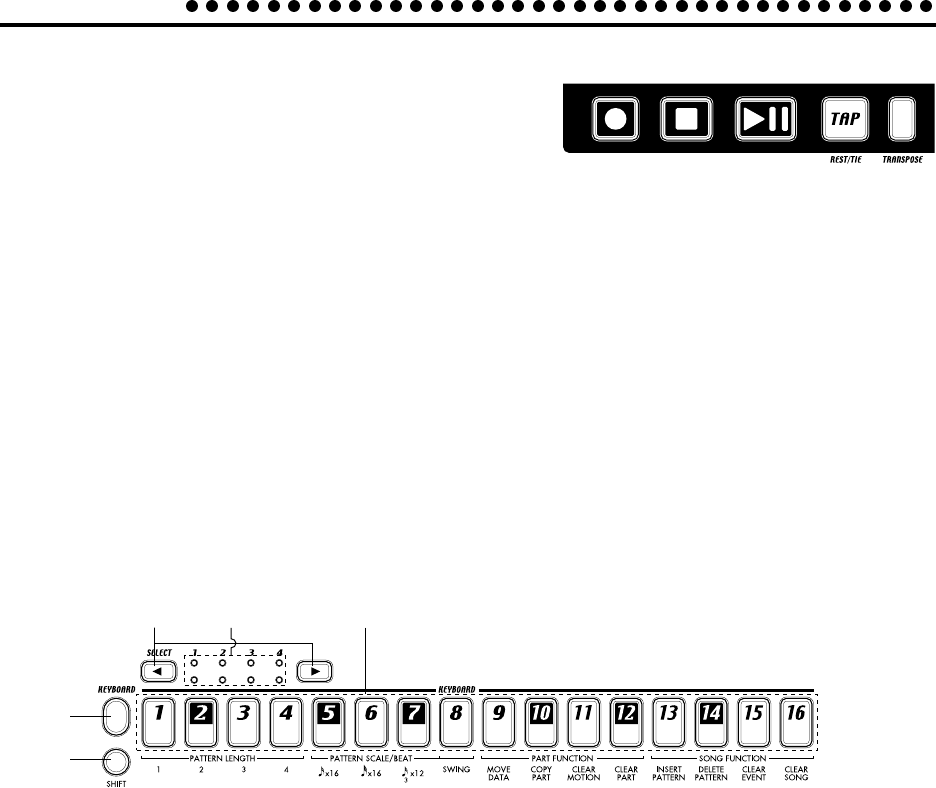
10
2.Front and rear panel
12
3
4
5
Sequence Control section
1. Rec key
Use this ke y to recor d phrases and mo vements of the
knobs etc. If you press this ke y during recor ding, re-
cor ding will end, and pla ybac k will contin ue.
2. Stop/Cancel key
This key stops playback of a pattern or song, or cancels an operation.
3. Play/Pause key
This key begins/pauses playback of a pattern or song.
4. TAP, REST/TIE key
Use this ke y to enter a tap tempo. During step recor ding, use this ke y to input a rest or a tie .
5. TRANSPOSE key
Use this key to transpose a phrase.
Step Key section
1
2
3
4
5
1. SELECT keys
By pressing these ke ys to turn the Select LEDs on or off , you can use the sixteen step ke ys
below as up to 64 step keys.
When the K eyboar d function is on, these ke ys are used to s witch the octa ve.
In Song mode , these ke ys function as re wind and fast-f orward keys. When the P attern Set
function is on, they are used to s witch Pattern Set gr oups.
2. Select LEDs
The upper r ow of LEDs (green) indicates the location (length 1...4) within the pattern of the
currentl y-playing phrase pattern.
The lo wer row of LEDs (red) indicates the location (length 1...4) of the phrase pattern indi-
cated by the step keys. When the Pattern Set function is on, these LEDs indicate the pattern
set gr oup. When the K eyboar d function ke y is on, these LEDs indicate the octa ve position.
3. Step keys 1...16
Use these keys to modify and audition the phrase pattern of each part.
When the K eyboar d function ke y is on, these ke ys function as a ke yboar d, allowing you to
play sounds. When the Pattern Set function is on, use these keys to select patterns that you
registered.
4. Keyboard function key
This makes the sixteen step ke ys function as a ke yboar d. Eac h time y ou press this ke y, the
setting will alternate on/off . By holding do wn this ke y and pressing one of the step ke ys,
you can switch to the pattern that you assigned to that key (Pattern Set function).


















