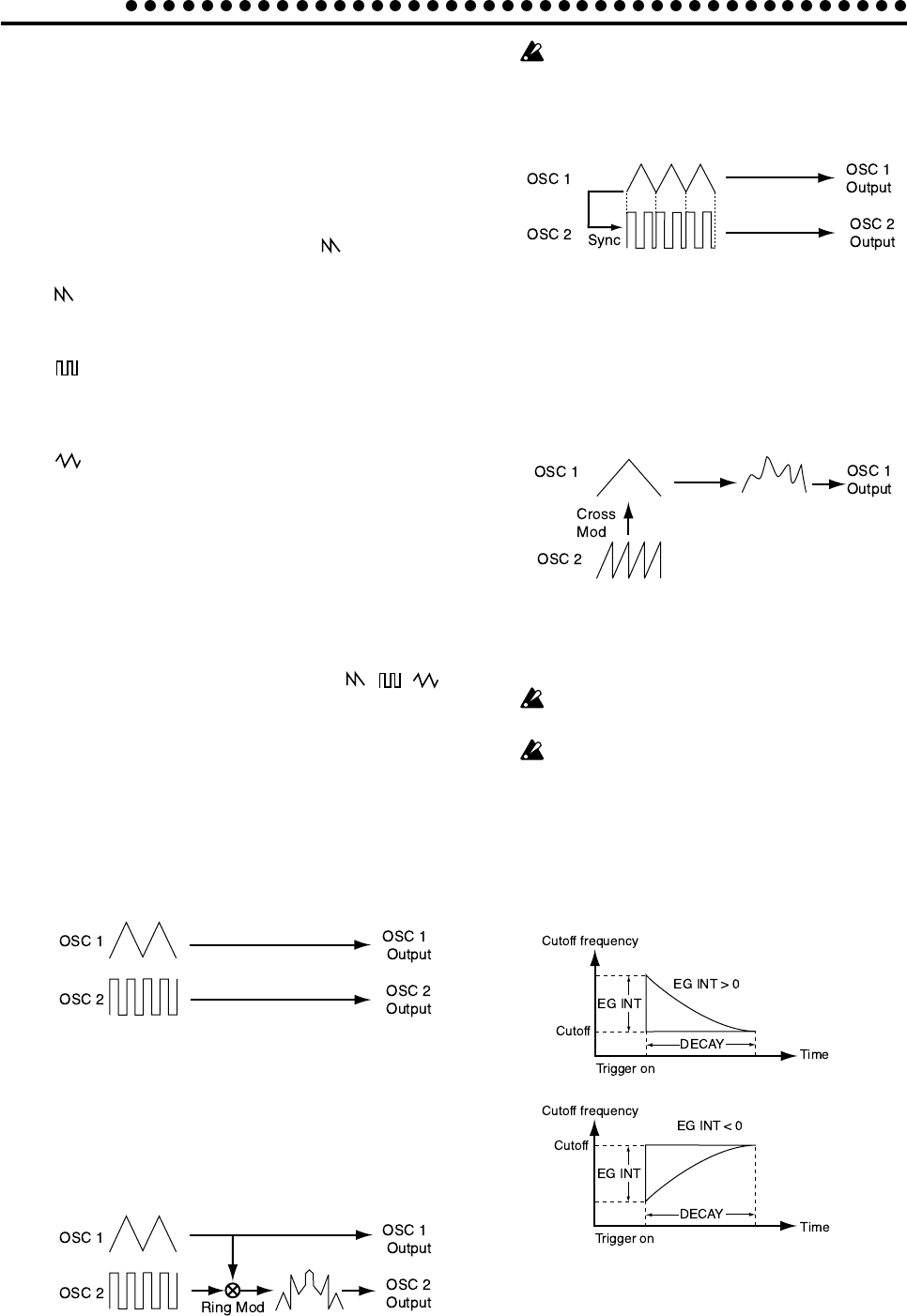
4.Pattern mode
24
OSC2 PITCH OFS (OSC2 pitch offset)
–1 octave ... 4 octaves
Specify the pitch of OSC2 relative to the pitch of OSC1.
The pitch of OSC2 can be adjusted in the range of –1 octave
to 4 octaves from the pitch of OSC1.
The pitch of OSC1 will be the pitch that sounds when you
use the keyboard function or the pitch specified for a phrase
pattern.
OSC1 ...AUDIO IN
Specify the basic waveform of OSC1.
(sawtooth wave)
This waveform is rich in overtones, and is suitable for
bass or synth lead sounds.
(square wave)
This waveform contains only the odd-numbered har
monics, and produces a tone typical of electronically
produced sound.
(triangle wave)
This waveform is more mellow than the sawtooth wave
or square wave, and is suitable for sub-bass sounds etc.
AUDIO IN
The audio signal input from the audio input jack will
be used as OSC1.
So that they will be particularly suitable for bass sounds,
the waveforms of OSC1 have a slightly heavier sound (fun-
damental) than the waveforms of OSC2.
OSC2 , ,
Specify the basic waveform of OSC2 (refer to OSC1).
OSC MOD (oscillator modulation)
off, RING, SYNC, CROSS
Selects the type of modulation between oscillators. The vari-
ous types of oscillator modulation will be applied as you
turn the OSC BALANCE knob toward OSC2. You can then
change the OSC2 pitch (OSC2 PITCH OFS) to produce even
greater tonal changes.
• Off (When the OSC MOD LED is dark)
When OSC MOD is off, the oscillators will not modulate
each other.
By using OSC2 PITCH OFS to create a slight difference in
pitch between the oscillators, you can produce a spacious
detune effect. Setting a one-octave difference in pitch is ef-
fective when you wish to create thick synth-bass sounds etc.
• RING (Ring Modulation)
This type of modulation generates a frequency consisting
of the sum and difference of the OSC1 and OSC2 frequen-
cies. When you move the OSC2 pitch offset knob the tim-
bre will change, producing metallic sounds or sound effects.
The modulated sound will be output from OSC2
The tone and volume of Ring Modulation may vary
depending on the phase difference between OSC1
and OSC2.
• SYNC (Oscillator Sync)
This type of modulation forcibly resets the OSC2 waveform
by synchronizing its pitch to the pitch of OSC1. Moving
the pitch of OSC2 will produce the popular "sync lead"
sound. The modulated sound will be output from OSC2.
Differences in the OSC1 waveform will not affect the out-
put of OSC2.
• CROSS (Cross Modulation)
This produces sound with a complex overtone structure by
using the OSC2 waveform to rapidly modulate the fre-
quency (pitch) of OSC1. Use the OSC BALANCE knob to
adjust the depth of modulation.
Cross Modulation is not available if OSC1 is set to
AUDIO IN.
If you apply Cross Modulation with OSC2 PITCH OFS
set to 0 or to a pitch difference of exactly one octave
relative to OSC1, the sound may differ depending on
the phase of the oscillator at that time.
FILTER
The filter processes the sound produced by the oscillator to make
it less bright, etc.


















