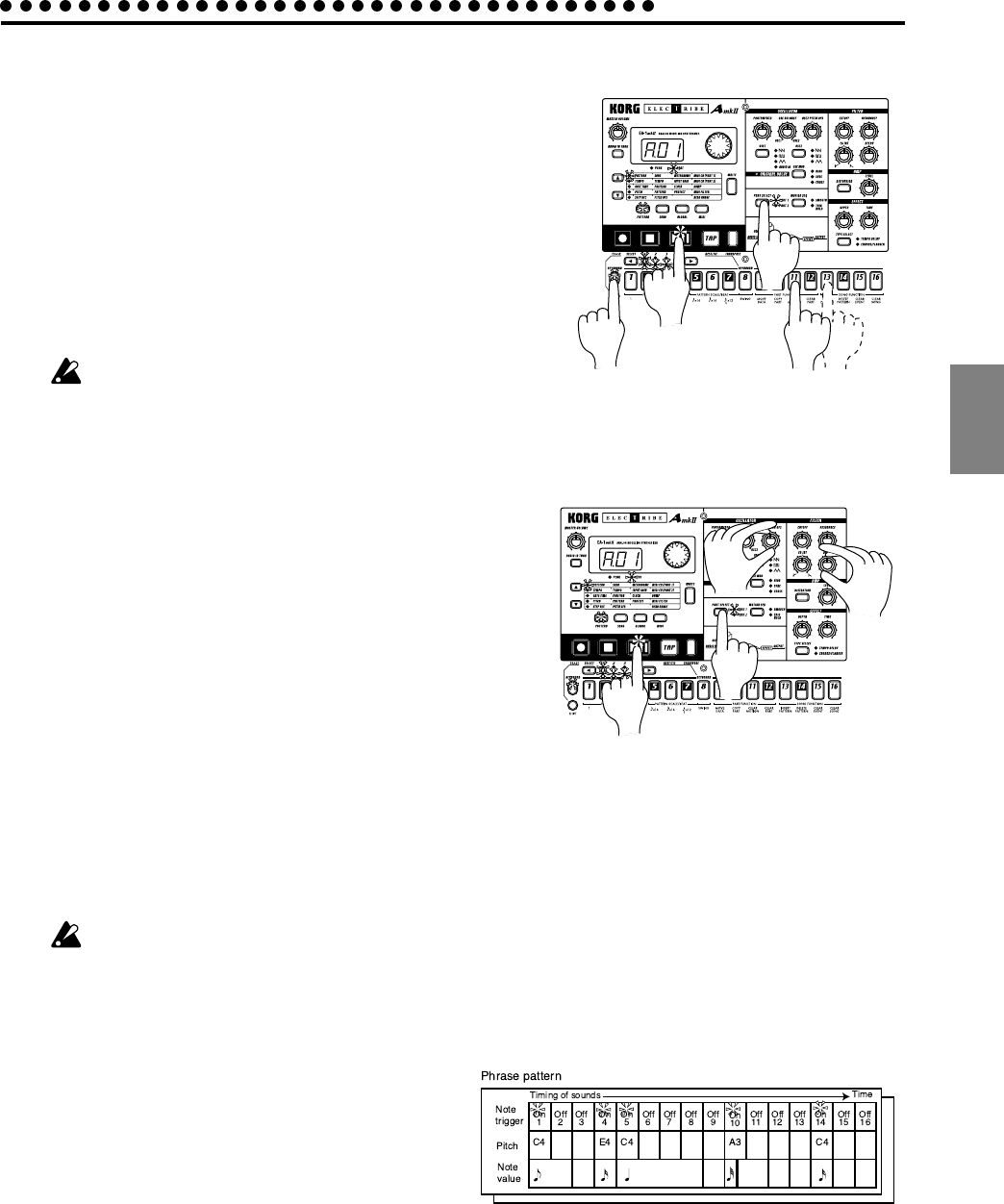
3. Basic operation (Quick Start)
3. Basic operation (Quick Start)
15
Playing the sound of a part along with a
song or pattern
1. Turn on the Keyboard function key, and press the step keys
to play the sound.
2. In Song mode or Pattern mode, press the Play/Pause key
to begin playback. Use the PART SELECT key to select
the part that you wish to play.
3. As you listen to the song or pattern, strike the step keys to
play along.
Each part is a monophonic synthesizer. It is not possible
for a single part to sound two or more notes simulta-
neously.
Modify (edit) the sound along with a
song or pattern
1. In Song mode or Pattern mode, press the Play/Pause
key to begin playback.
2. Press the PART SELECT key to select the part whose
sound you wish to edit.
3. Use the knobs and keys of the Synthesizer section to
modify the sound. The sound of the part that is playing
will be modified as you move the knobs or keys.
To save the pattern sounds that you modify here, use the Write operation (refer to p.17 "Saving a
pattern that you create").
If you re-select a pattern or turn off the power without performing the Write operation,
the sound will return to its unedited state.
It is not possible to write the sounds you edit in a Song. Only in a Pattern can you write
the edited sounds.
Modifying (editing) a phrase pattern
What is a Phrase Pattern?
A phrase pattern consists of a trigger (note location), pitch,
and gate time (note length) at each step. You can modify
the phrase pattern for each part by using the sixteen step
keys (or by realtime input along with the playback). (Re-
fer to p.22 "Pattern mode.")
A phrase pattern can be edited in three ways.
• Realtime recording
While you playback a pattern, use the Keyboard function to record a new phrase
along with the playback.
• Step recording
With pattern playback stopped, input pitches one at a time to create a phrase.
• Event editing
Edit the data (trigger, pitch, gate time) for individual steps to create a phrase.
1
2
3
3
2
2
1,3
1


















