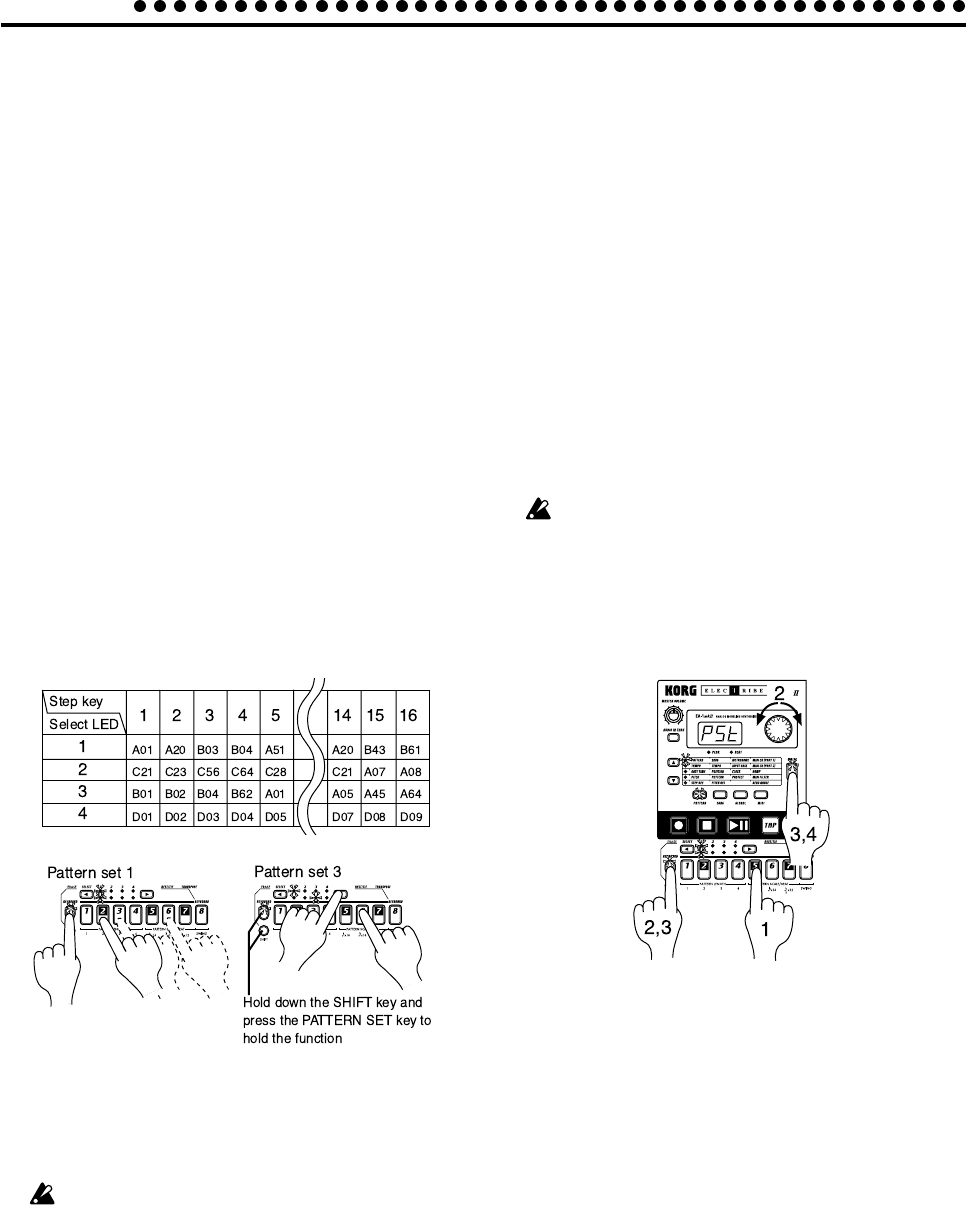
4.Pattern mode
32
Pattern Set
Pattern Set is a function that lets you assign your favorite pat-
terns to each of the sixteen step keys, and switch them at the
touch of a key.
During playback, you can successively switch patterns to per-
form a song.
By using the SELECT key in conjunction with this to switch
pattern set groups, you can register and select 16 x 4 (total of
64) patterns.
Using Pattern Set to perform
(Pattern Set Play)
Press the Play/Pause key to begin playback.
Hold down the Keyboard function key and press a step key to
switch to the pattern that was assigned to that step key.
By holding down the Keyboard function key and pressing a
SELECT key, you can switch to a different group of registered
pattern sets. The pattern set group will be indicated by the lower
line of the Select LEDs (red).
By holding down the SHIFT key and pressing the Keyboard
function key, you can hold the Pattern Set function (the key will
light).
To defeat the Hold condition, press the Keyboard function key
once again (the key will go dark).
Example
In Pattern Set Play, the timing at which patterns will change,
tempo adjustment, and functions such as Reset & Play etc. are
the same as for Pattern Play.
Pattern Set cannot be used during recording. When you
enter recording (ready) mode, Pattern Set will be cancelled.
Registering a pattern for Pattern
Set
1. With playback stopped, press and hold the Keyboard func-
tion key and press the step key for the location that you wish
to assign a pattern.
2. While continuing to press the Keyboard function key (or while
Hold is still in effect), rotate the dial to select the pattern num-
ber that you wish to assign. Release the Keyboard function
key (or defeat Hold) to complete the registration process.
3. To save the pattern set registrations, press the Stop/Cancel
key to stop playback. Continue pressing the Keyboard func-
tion key, and press the WRITE key (the WRITE key will
blink).
4. The display will blink "PSt." Press the WRITE key once again
to save the data.
To cancel, press the Stop/Cancel key.
If the Global mode Memory Protect setting is on, it will not
be possible to write the data. In this case, turn off the Glo-
bal mode Memory Protect setting before you execute the
Write operation.
Never turn the power off during the Write operation. This
may damage the data.


















