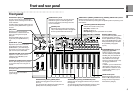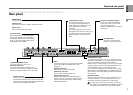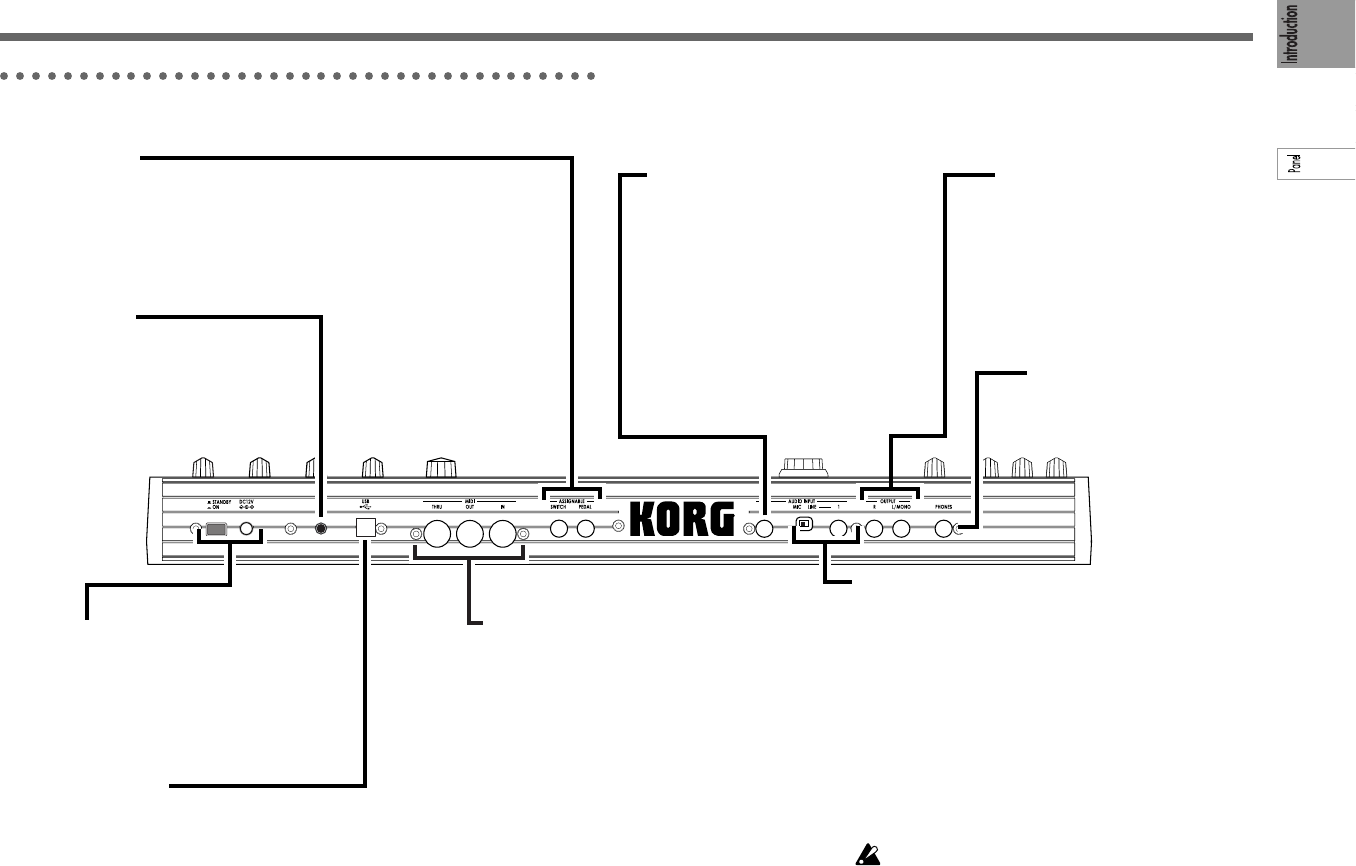
7
Front and rear panel
OUTPUT [L/MONO], [R] jacks
Connect your powered monitors,
stereo amp, mixer, or multi-track
recorder to these jacks.
Use the L/MONO jack for monaural
connection.
[PHONES] jack
Connect your headphones
(stereo 1/4" plug) to this jack.
MIDI
Use these connectors to connect external MIDI
devices to the R3 so that MIDI data can be
transferred.
[MIDI IN] connector
This connector receives MIDI data.
[MIDI OUT] connector
This connector transmits MIDI data.
[MIDI THRU] connector
Incoming MIDI data is retransmitted without
change from this connector. Use this when you
want to pass the same stream of MIDI data to
multiple MIDI devices.
[AUDIO INPUT 1] jack
For synthesizer programs, you can connect an external
sequencer, audio device, or 1/4" plug microphone to this
jack, and use the input signal as the oscillator 1
waveform. For vocoder programs, you can use this signal
as the modulator. Use the front panel [AUDIO INPUT 1]
knob and [MIC] switch to control the input level.
If you want to use this jack, you must set the front panel
[MIC] switch to the REAR position. If the [MIC] switch is
set to XLR, the front panel [MIC] jack will be used rather
than this jack.
[MIC/LINE] switch
Set this to the MIC position if you’ve connected a mic to
the AUDIO INPUT 1, or to the LINE position if you’ve
connected an external synthesizer or audio device.
In some cases, noise may occur when you operate
this switch. Turn the [MASTER VOLUME] knob all the
way toward the left before you operate the switch.
[AUDIO INPUT 2] jack
For synthesizer programs, you can
connect an external synthesizer or
audio device to this jack and use its
audio signal as the oscillator 1
waveform.
For vocoder programs, you can use
this signal as the external carrier of the
vocoder. Use the front panel [AUDIO
INPUT 2] knob to control the input
level.
[POWER/STANDBY] switch
Tur ns the power on or off. (☞p.10)
DC12V IN connector
Connect the included AC adaptor to this
connector. Connect the AC adaptor to the R3
before you plug the adaptor into an AC outlet.
ASSIGNABLE
You can connect a foot switch and foot pedal to these jacks.
[SWITCH] jack
Connect a foot switch or damper pedal to this jack.
[PEDAL] jack
Connect a foot pedal to this jack.
[USB] connector
Connect this to your computer so that MIDI data can
be transferred between the computer and the R3.
This also lets you use the included Editor/Librarian
software to edit the R3’s parameters.
[Contrast knob]
Adjusts the contrast of the main display
and the sub-displays. The readability of
the displays will depend on your viewing
angle, so you should adjust the contrast
as needed for best visibility.
Rear panel