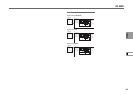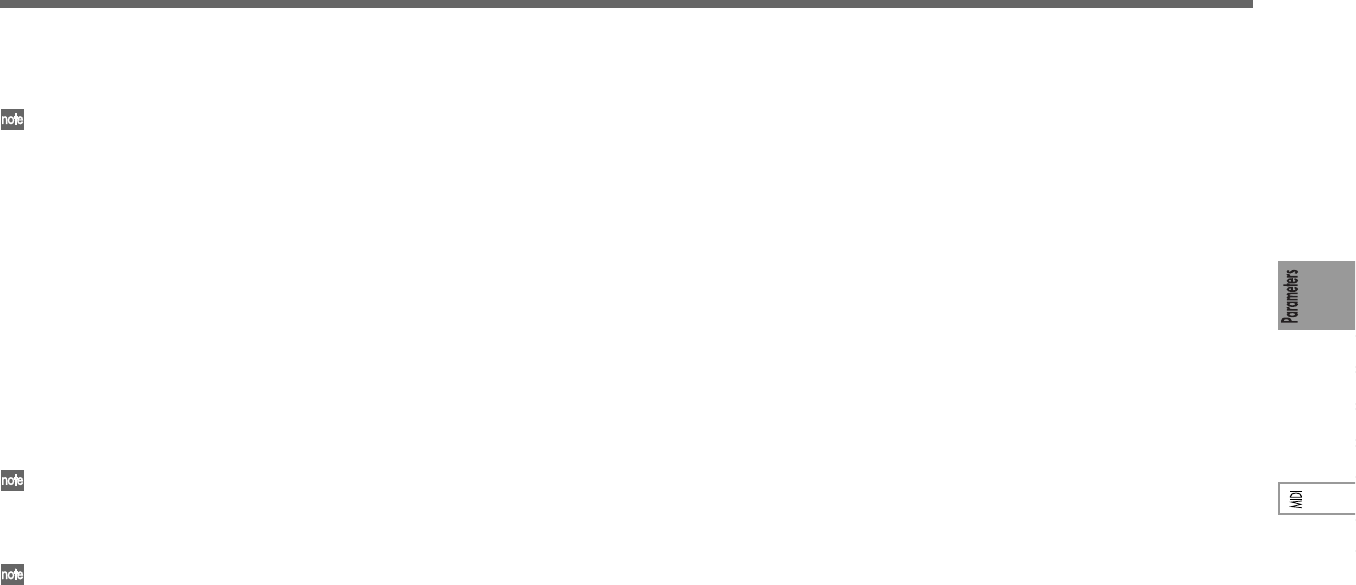
67
Synchronizing the arpeggiator
The 42. MIDI page “Clock” (knob [4]) setting specifies whether the R3’s arpeggiator
will be the master (the controlling device) or slave (the controlled device).
For information on synchronization-related settings of your external MIDI de-
vice, refer to the manual of your device.
1. Using the R3 as master and the external MIDI device as slave
Connect the R3’s MIDI OUT connector to the MIDI IN connector of your external
MIDI device (☞p.64).
Use the [PAGE] dial to select the 42. MIDI page, and set “Clock” (knob [4]) to Inter-
nal; the R3 will be the master device, and will transmit MIDI timing clock messages.
Set your external MIDI device so that it will receive incoming MIDI clock messages.
Now your external MIDI device (sequencer, rhythm machine, etc.) will operate at
the tempo specified by the R3’s [TEMPO] knob.
2. Using the external MIDI device as master and the R3 as slave
Connect the R3’s MIDI IN connector to the external MIDI device’s MIDI OUT con-
nector (☞p.64). If you select the [PAGE] dial to the 42. MIDI page, and set 42. MIDI
page “Clock” (knob [4]) to Ext MIDI, the R3 will be the slave.
The R3’s arpeggiator will operate at the tempo of the external MIDI device (sequencer,
rhythm machine, etc.).
If you set 42. MIDI page “Clock” (knob [4]) to Auto, the R3 will automatically
function using the Ext MIDI setting if MIDI clock is being received from an
external MIDI device connected to the MIDI IN connector. Otherwise, the R3
will function using the Internal setting.
If the R3 is synchronized to the MIDI clock of an external MIDI device, its ar-
peggiator will reset when a MIDI Start message [FA] is received. This will also
cause LFOs and modulation sequences to be reset if “Key Sync“ is Off.
Using the R3 with other MIDI devices (MIDI)