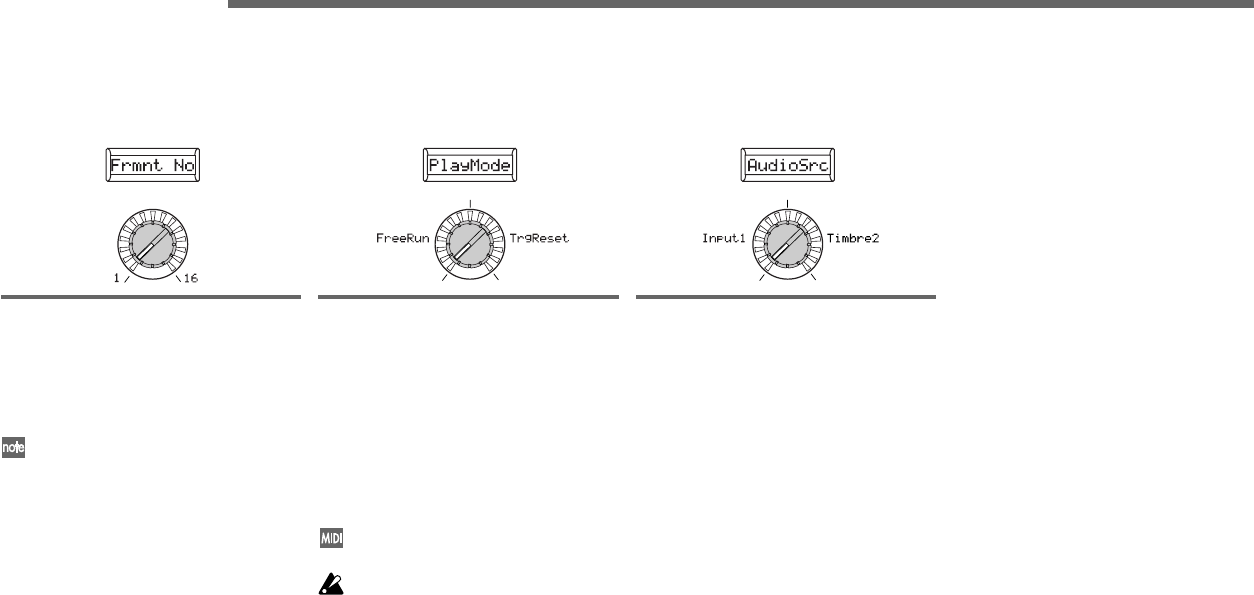
56
35. MODULATOR-A
In this page you can adjust the settings that relate to the modulator; the signal that applies its own tonal character to the carrier audio signal.
As the modulator, you can use one of the following; an external input such as a mic or rhythm audio source (AUDIO INPUT 1), timbre 2, or
formant motion data.
Knob [1]
Frmt No (Formant Data Set Number)
[01…16]
If formant motion is on, this selects the
formant motion data set that will be used
as the modulator.
If formant motion is off (FORMANT
MOTION [ON/OFF] key unlit), this
has no effect.
Knob [2]
PlayMode [FreeRun, TrgReset]
If formant motion is on, this specifies the
playback method for the formant motion
data selected by “Frmnt No.”
FreeRun: The formant motion data will
play as a loop.
TrgReset: Each time you play the key-
board, the formant motion data will play
back from the beginning.
The formant motion data will be trig-
gered on the global MIDI channel.
This has no effect if formant motion is
off (FORMANT MOTION [ON/OFF]
key unlit).
Knob [3]
AudioSrc (Audio Source) [Input1, Timbre2]
This selects the audio source that will be
input as the modulator. When recording
formant motion data, the audio source you
select here will be recorded as formant
motion data.
Input1: The audio source from AUDIO IN-
PUT 1 will be used as the modulator.
If the [MIC] switch is set to REAR, the
source from the rear panel AUDIO INPUT
1 jack will be input as the modulator. If the
[MIC] switch is set to XLR, the audio from
the mic connected to the front panel MIC
jack will be input as the modulator. This
will be the typical vocoder effect using a
mic.
Timbre2: The output of timbre 2 will be
used as the modulator.


















