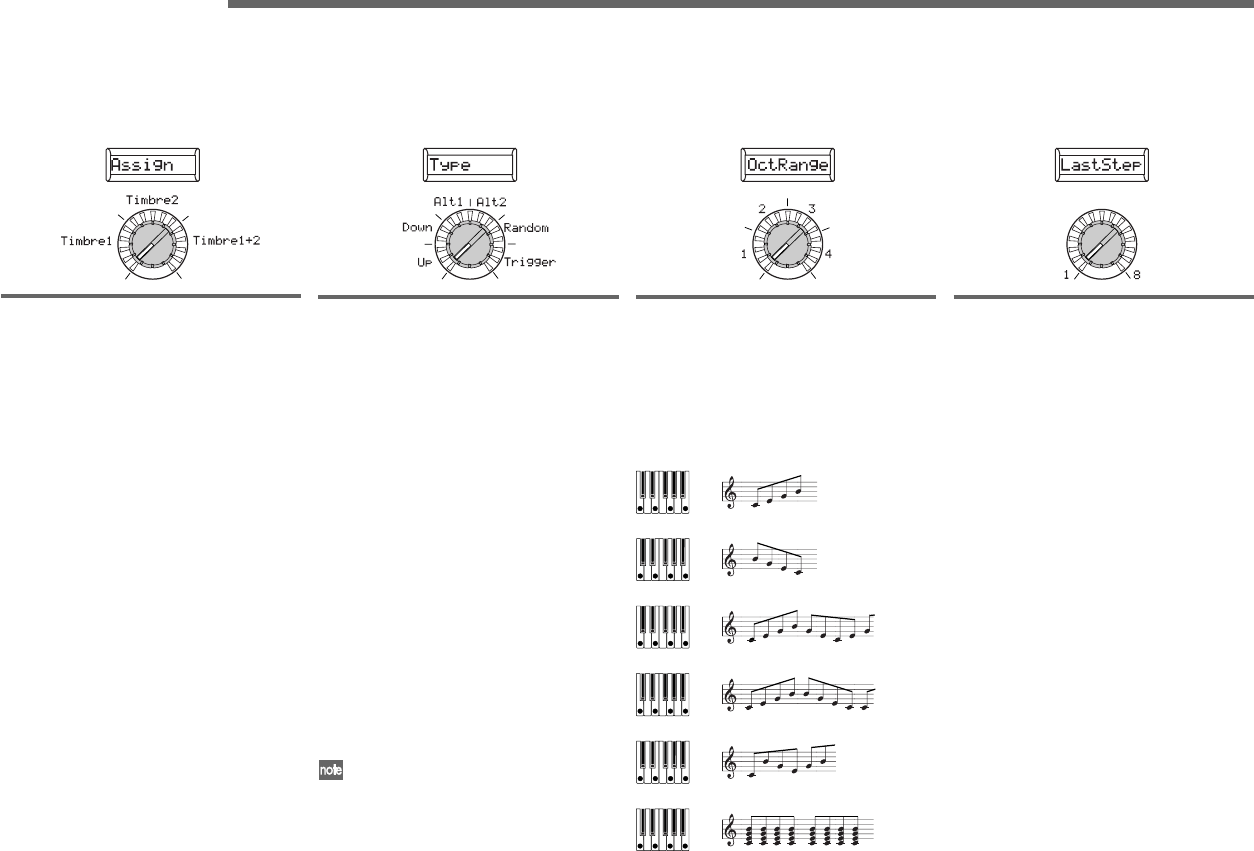
52
32. ARPEGGIATOR-A
Here you can make various arpeggio-related settings.
Knob [1]
Assign [Timbre1, Timbre2, Tmbr1+2]
Selects the timbre(s) that will be sounded
by the arpeggiator.
Timbre1: Only timbre 1 will be sounded
by the arpeggiator.
Timbre2: Only timbre 2 will be sounded
by the arpeggiator.
Tmbr1+2: Both timbres will be sounded by
the arpeggiator.
Knob [2]
Type (Arpeggio type)
[Up, Down, Alt1, Alt2, Random, Trigger]
Selects the arpeggio type. (☞Figure 32-1)
Up: Notes will be played consecutively
from low pitches to high.
Down: Notes will be played consecutively
from high pitches to low.
Alt1: Up and Down will be alternated. (The
highest and lowest notes will be played
once.)
Alt2: Up and Down will be alternated. (The
highest and lowest notes will be played
twice, once on the way up, and once on the
way down.)
Random: Notes will be played randomly.
Trigger
: The notes you are holding down
will be played simultaneously at the tempo
and “Resolutn” timing. The “OctRange”
setting will be ignored.
If you are holding down more notes
than the maximum polyphony of the
timbre, the lowest pitches you are
holding down will be played, up to the
maximum polyphony.
Knob [3]
OctRange (Octave Range) [1, 2, 3, 4]
Specifies the range of octaves over which
the arpeggio will be played.
Knob [4]
LastStep [1...8]
Specifies the number of valid steps (maxi-
mum number of steps) for the arpeggia-
tor.
Figure 32-1: Arpeggio type
Up
Down
Alt1
Alt2
Random
Trigger


















