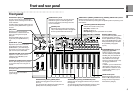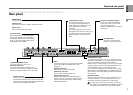12
Synth programs
2. Modifying the sound
On the R3, you can modify the sound to add expression to your perfor-
mance by turning the knobs [1]–[4], by moving the [PITCH] or [MOD]
wheels, or by the way that you play the keyboard. Try out these various
ways to modify the selected program.
Using the Performance Edit function
In the R3’s normal state (when the main display is showing the program
name), you can use knobs [1]–[4] to control specific parameters of the
selected program in realtime. This is referred to as Performance Editing.
The Performance Edit function of each knob can be set individually for
each “section” (Timbre 1, Timbre 2, and Vocoder). See page 80 for more
information. With the factory preloaded data, the Performance Edit
functions for knobs [1]–[4] are generally set to the following parameters.
Timbre 1/Timbre 2:
Knob [1]: Filter1 Cutoff Frequency (Cutoff1)
Knob [2]: Filter1 Resonance Amount (Reso1)
Knob [3]: Filter Envelope (EG1) Intensity (EG1 Int1)
Knob [4]: Master Effect Dry/Wet (MFX D/W)
1. Selecting and playing a program
The R3 contains 128 programs. For easy selection, the programs are
arranged into 16 banks (A-P). Each bank contains eight programs. To
select different programs, use the PROGRAM SELECT knob and the
PROGRAM NUMBER buttons. As an example, here’s how to select
program “D–4 Trancer”.
1
Turn the PROGRAM SELECT knob to the “D–POLY SYNTH” posi-
tion.
2
Press the PROGRAM NUMBER [4] button to select the program num-
ber.
The display will show the name and number of the selected program.
The program will change the moment you switch Banks or select a
different Number.
3
Play the keyboard to listen to the sound.
4 You can use the OCTAVE [UP] or [DOWN] buttons to shift the pitch
range of the keyboard. (☞p.13)
Program Bank
Program Number
1
2
4