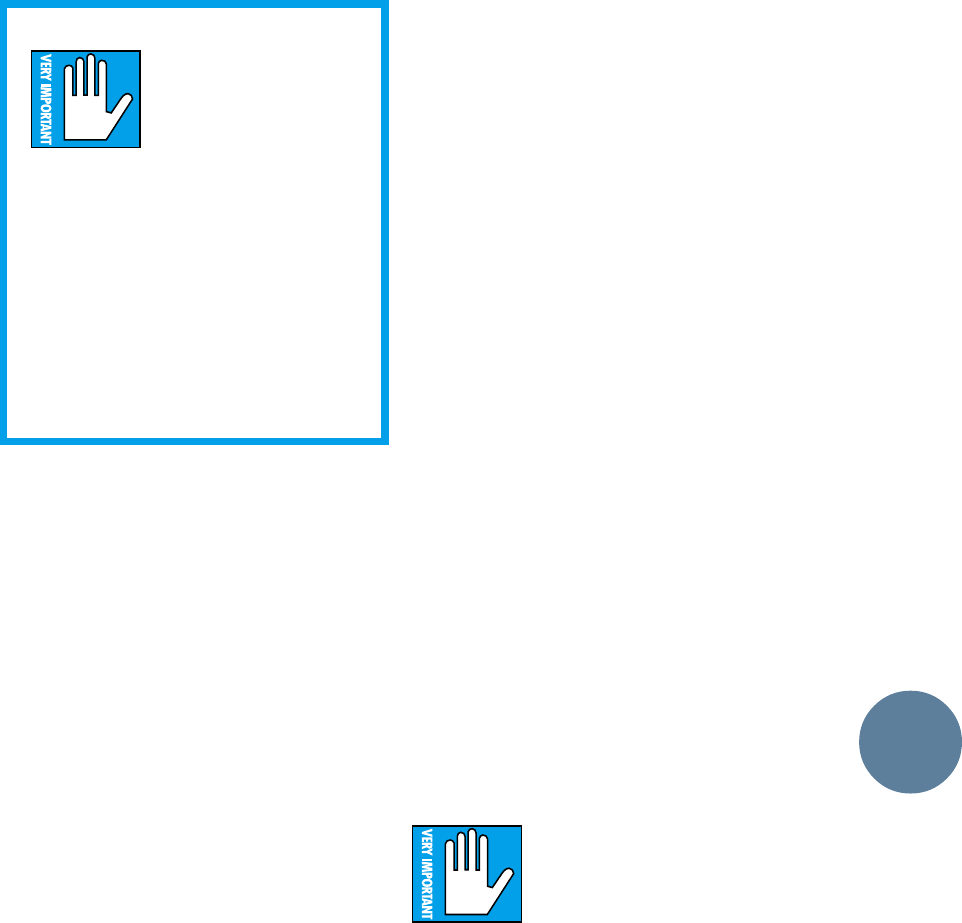
61
SERVICE
Intermittent signal problems. Faulty plugs
and cables are often the culprits. A TRS plug can
sit in a socket for months doing its job and then
suddenly decide (based on the phase of the
moon and barometric pressure) to short or stop
conducting. If you’re having trouble with an indi-
vidual channel, send or return, for gosh sakes
swap cables before sending the board in for ser-
vice.
Check switch positions. Multi-bus consoles
are pretty complicated. Switches like MIC/LINE,
FLIP and EQ SPLIT can give the impression that
something isn’t working right, if you’re not ex-
pecting them to be engaged.
Finally, it doesn’t hurt to call our Technical
Support Department at 800/258-6883 (8AM-
4:30PM Pacific time) to see if they have any
ideas as to what might be wrong.
Note: For best results have unit in front of
you. (or close by)
How to get Mackie service
Service and repairs of Mackie 8•Bus products
are to be performed only :
A. at our factory OR
B. at an Authorized Mackie 8•Bus Warranty
Service Center
Unauthorized service, repairs or
modification will void your warranty.
To obtain factory service:
1. Call Mackie Technical Support at 800/258-6883,
8AM to 4:30PM Monday through Friday (Pacific
Time) to get a Return Authoriza-
tion (RA).
Please have your serial numbers
ready.[Products returned
without an RA number will be refused.]
2. Pack the 8•Bus Series Console and Power Supply
in their original shipping cartons. If you do not
have the carton, request one when you get your
RA number, and we’ll send a shipping carton out
promptly. There may be a charge for this gigantic
bale of white cardboard, however — we put those
huge “SAVE THE BOX” warnings in this manual
for a reason.
Make sure that you encase the console in its
plastic wrapper and insert all the foam blocks
to properly protect the console.
3. In some cases, the problem might be the
console OR the power supply. Just to be sure,
send both.
Mackie mixing systems are notoriously bullet-
proof and reliable. But, hey…stuff happens. Any
electronic product with as many parts as an
8•Bus console can occasionally have a minor
casualty somewhere inside.
And even if we could build our products to
never break, there are those acts of nature that
tend to visit consoles on occasion: spilled coffee,
toppling monitors, etc. This section covers how
to get your Mackie 8•Bus console healthy again.
Troubleshooting
It benefits everyone if you do a bit of basic
troubleshooting first, to determine whether or
not your board is really malfunctioning. First, it
saves you downtime and embarassment if, for ex-
ample, you discover that the only thing wrong is
an unplugged power supply. Second, it will save
money. If you ship your console to Mackie or an
Authorized Service Center and they can’t dupli-
cate the problem, you may get slapped with a
service charge (plus shipping costs).
We could write a whole manual on trouble-
shooting, but our main point is that there are a
few obvious things you can easily look for:
Power connections. This sounds insultingly
simple, but if the whole board is completely
dead, it’s time to make sure that the power cable
is connected, that the console power supply is
turned on, plugged in, etc. You may also need to
unplug the AC cord from the power supply to
gain access to the little “drawer” (in the AC re-
ceptacle) in
order to check the AC fuse.
PLEASE! SAVE THE
SHIPPING BOX!
Yes, we know it’s only
slightly smaller than a
doublewide mobile home, but you will need
the entire carton and internal foam if your
console ever needs service at some time in
the future.
If your kids make the box into a fort and
cut holes in it — or if you stuff it in the
dumpster of the fast-food place next door to
your studio, we may have to sell and ship
you another packing box later on.
Don’t end up buying an empty box!
SERVICE


















