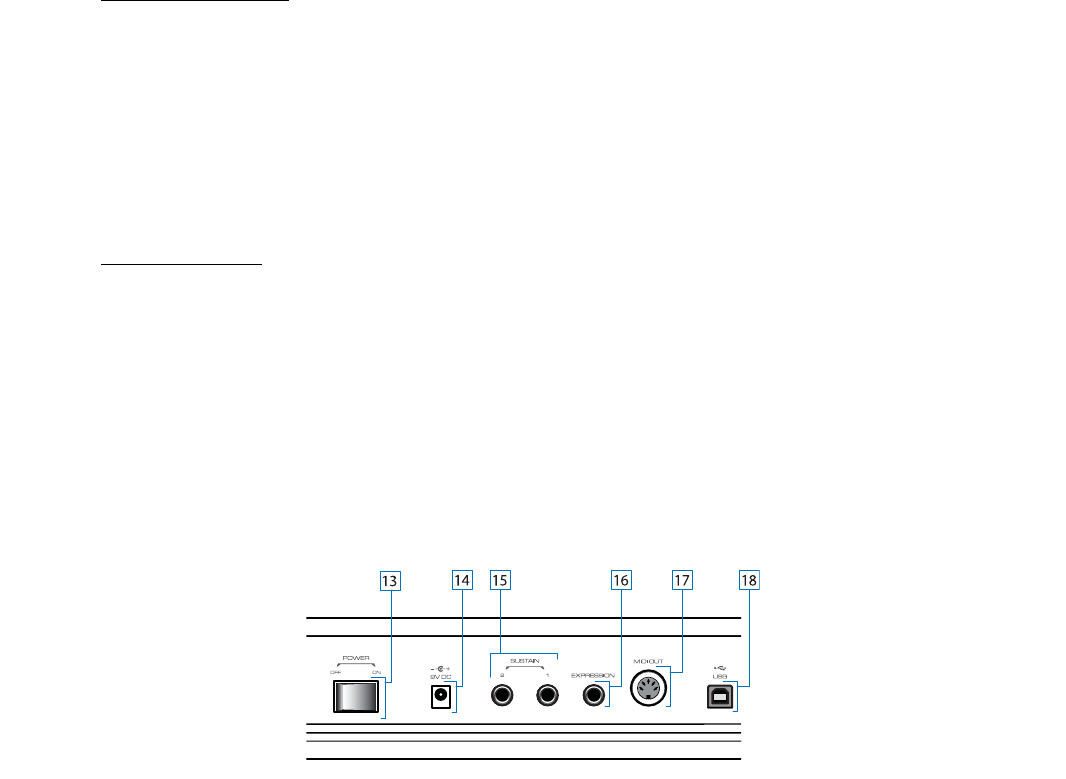
Oxygen Series User Guide 10
11. Knobs:
Oxygen 88 features 8 MIDI Control Knobs.
DirectLink Operation:
These knobs map to control the panorama or balance setting for the currently active bank of eight tracks in a
qualified DAW application. When working with stereo tracks in Pro Tools 8, the knobs default to control the left
pan controls. Pressing and holding the right-most Slider button (C26), will map the knobs to the right pan
controls.
Pro Tools 8 users can place the 8 control knobs into Instrument mode by quickly pressing the Loop button. In
this mode, these knobs automatically map to 8 parameters on the active instrument or effect plug-in. The
instrument mode parameter mapping can be customized by clicking the "learn" button in the upper right corner
of the Plug-In. Please check the Pro Tools 8 documentation for more details.
Default Operation:
These knobs send different types of standard MIDI CC messages or advanced MIDI messages (see Appendix
B), based on the parameter they are assigned to, or the active preset. Each knob can be mapped to various
parameters in your DAW, by using its MIDI Learn function (if available ñ check the user documentation for your
DAW), or by manual assignment as described on page 23.
12. Velocity-sensitive Keyboard:
The velocity-sensitive keyboard is not only the primary method of sending Note On/ Off and Velocity data when
performing, it is also used to access extended programing functions listed along its upper edge. For more
information on the extended programming functions, refer to "Chapter 7: Advanced Keyboard Functions" on
page 12.
Back Panel
13. On/Off Switch:
Use this switch to power the device on or off.
14. Power Socket:
This socket accepts an optional 9V DC, 500mA power supply. A power supply must be connected when using
Oxygen 88 in stand-alone mode (without a host computer).
NOTE: Do not use a power supply while Oxygen 88 is connected to a computer via USB.
15. Sustain Pedal Inputs:
This socket accepts a momentary-contact foot pedal (not included). When pressed, this pedal will sustain the
notes you are playing without having to keep your fingers pressing down the keys.
NOTE: The polarity of the sustain and expression pedals is determined by the keyboard upon startup. When Oxygen
88 is powering up, the sustain pedal is assumed to be in the "up" (Off) position. It is important that the sustain pedal
is not pressed during startup, otherwise the pedal will reverse its operation, and notes will sustain when the pedal is
not pressed.


















