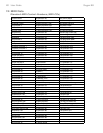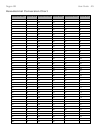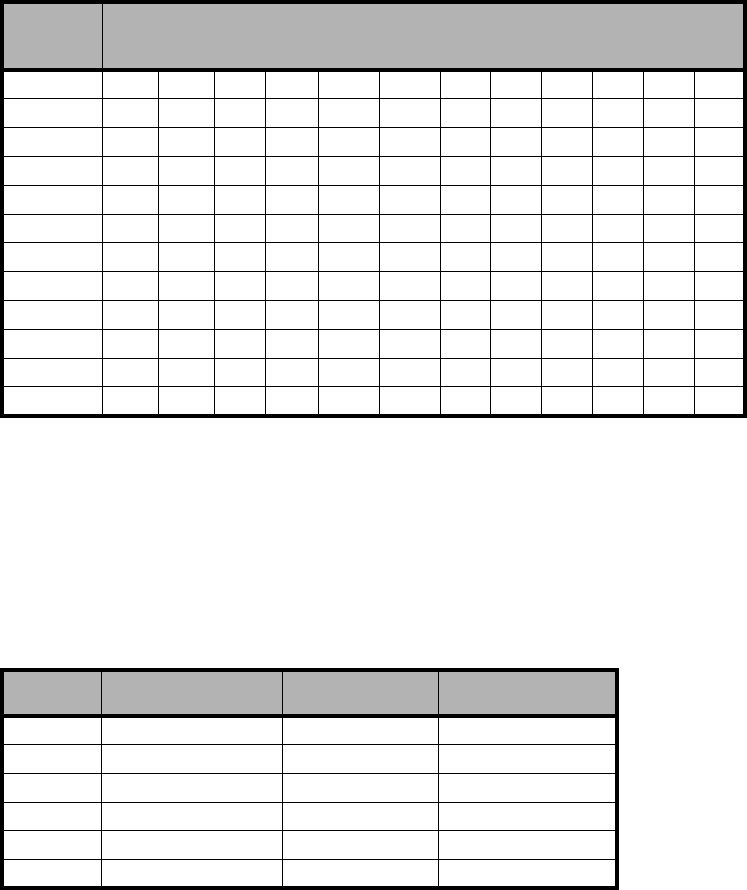
44 User Guide Oxygen 88
MIDI Note Numbers
DirectLink Transport Control Assignments
Pro Tools 8 users can access additional functions via the Loop button:
1.Holding the Loop button while pressing one of the other Transport Control buttons gives you access to additional
Pro Tools transport functions.
2.Quickly pressing the Loop button toggles the control knobs on your Oxygen keyboard between Instrument Mode
and Mixer mode.
Mixer mode (default): The 8 knobs control pan or balance settings for the corresponding tracks.
Instrument Mode: The 8 control knobs automatically map to 8 parameters on the active Instrument or Effect Plug-In.
The Instrument mode parameter mapping can be customized by clicking the "learn" button in the upper right corner
of the Plug-In. Please check the Pro Tools 8 documentation for more details.
Octave
(n)
Note Numbers
Cn C# Dn D# En Fn F# Gn G# A A# Bn
-1 0 1 234 5 67891011
0 12 13 141516 17 181920212223
1 24 25 262728 29 303132333435
2 36 37 383940 41 424344454647
3 48 49 505152 53 545556575859
4 60 61 626364 65 666768697071
5 72 73 747576 77 787980818283
6 84 85 868788 89 909192939495
7 96 97 98 99 100 101 10 10 10 10 10 10
8 108 109 11 11 112 113 11 11 11 11 11 11
9 120 121 12 12 124 125 12 12
Button Pro Tools Control Modified Button Pro Tools Control
LOOP* - - -
REW REW LOOP + REW Go to Start
FWD FWD LOOP + FWD Go to End
STOP STOP LOOP + STOP Undo
PLAY PLAY LOOP + PLAY Loop Play Mode
REC REC LOOP + REC Loop Record Mode