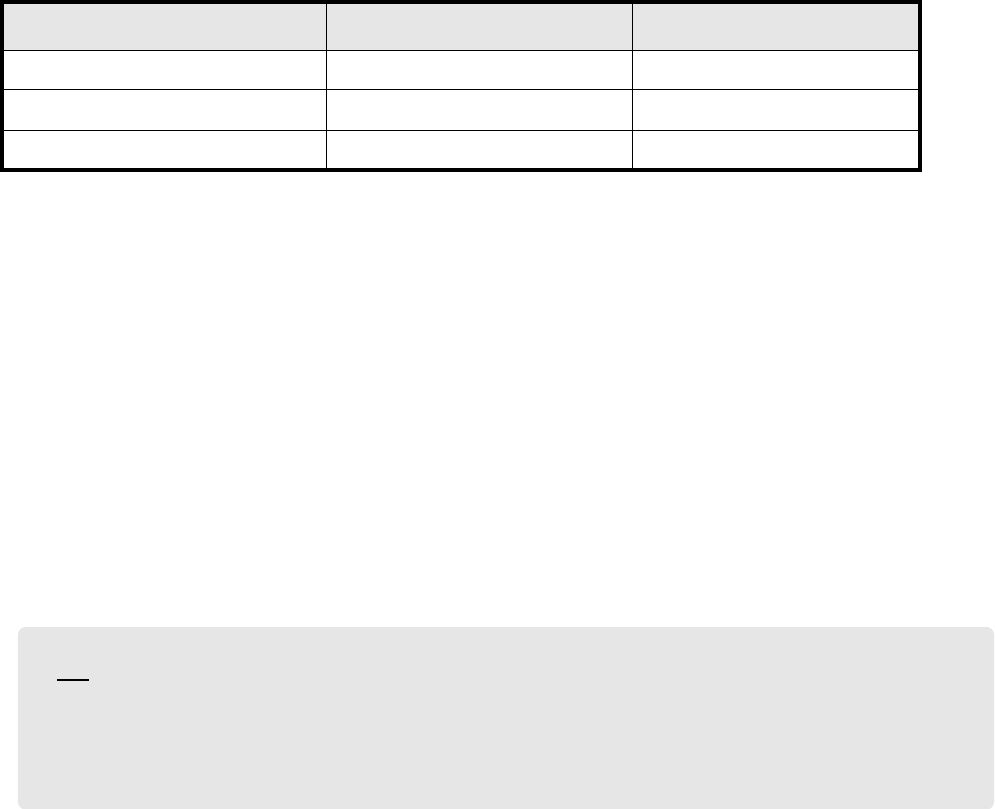
24 User Guide Oxygen 88
Setting Toggle Values (Min./Max) for Buttons or the Sustain Pedal
When standard MIDI CC numbers are assigned to buttons or a Sustain pedal, they toggle between two values. This
means that one value is sent the first time it is pressed, and another value is sent the next time it is pressed.
By default, the buttons on Oxygen 88 are already configured to operate as toggle switches. When configuring a button
or a sustain pedal to operate in toggle mode, the following three values need to be specified:
The following example will configure a button to "hard pan" the sound to the left speaker when it is pressed the first
time, and "hard pan" to the right speaker when it is pressed a second time:
1. Select a button as described earlier in this guide.
2. Press the Advanced button.
3. Press the Control Assign key.
4. Type 10 using the number keys. This assigns MIDI CC number 10 (Pan) to the button.
5. Press the Enter key.
6. Press the Advanced button.
7. Press the Data 2 key.
8. Type 0 using the number keys to assign the "second button press" (minimum) value.
9. Press the Enter key.
10. Press the Advanced button.
11. Press the Data 3 key.
12. Type 127 using the number keys to assign the "first button press" (maximum) value.
13. Press the Enter key.
NOTE: If you want the button to send the same value every time it is pressed, enter the same value for both the Data 2
and Data 3 parameters.
Key Parameter Value
Control Assign (example) MIDI CC number 10 (Pan)
Data 2 (example) Second press 0 (minimum)
Data 3 (example) First press 127 (maximum)
TIP: It can be useful to transmit two other specific values instead of sending minimum (zero) and
maximum (127) values as in the above example. When assigning a button to control Pan (MIDI CC 10),
you can, for example, configure Data 2 to send value 38, and Data 3 to send value 93, effectively
causing pan to switch between the approximate "ten o’clock" and "two o’clock" positions when
pressing the button repeatedly.


















