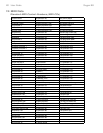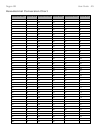Oxygen 88 User Guide 39
11: Troubleshooting
Oxygen 88 suddenly stopped working.
Turn off the unit for 10 seconds, then restart your computer and power up the keyboard. If the problem persists,
check the website for the latest drivers and re-install them.
The keyboard is connected to my computer with the USB cable, but I cannot locate Oxygen 88 in MIDI
devices dialog box for my DAW or other computer-based application.
Oxygen 88 may not be receiving enough USB bus power to function correctly. Try plugging it into a different
USB port or a powered USB hub connected to your computer.
In Windows XP, the Oxygen MIDI ports will appear as "USB Audio Device" if the optional drivers have not
been
installed. Select "USB Audio Device" as your MIDI input and output device.
Please refer to Chapter 5 of this guide for instructions on how to install the Oxygen 88 Drivers.
The Oxygen keyboard does not trigger sounds in my music software.
Most programs have a MIDI activity indicator that can be used to confirm whether MIDI data from the keyboard
is reaching the software. If the software is not receiving any MIDI data, be sure the controller is properly
installed and is selected as a MIDI input device within your software. Refer to the documentation for your DAW
software, to learn how to configure and select MIDI input devices.
If the MIDI activity indicator shows that MIDI data is reaching your software, then you may not be hearing
sounds because the MIDI data is not being routed correctly through the software itself. Refer to the
documentation for your DAW software, to learn how to route MIDI data properly.
When playing a virtual instrument loaded in my music software, there is a noticeable delay before I
hear any sound.
This delay is known as latency, and it may be possible to reduce it through the Control Panel of your audio
interface. Please refer to the User Guide your audio interface to see if this is possible.
I have connected a sustain pedal to my Oxygen keyboard, but its operation is reversed (i.e., the notes
sustain when the pedal is not pressed, but the notes stop sustaining once the pedal is pressed).
The polarity of the sustain pedal is determined by the keyboard upon startup. When the keyboard is powering
up, the sustain pedal is assumed to be in the "up" (off) position. It is important that the sustain pedal is not
pressed down during startup, otherwise its operation will be reversed.
My virtual instrument software (or hardware MIDI module) always recalls the sound next to the
program change number that I have sent to it from Oxygen 88. For example, if I send a program change
number 40 (Violin), my MIDI module or software loads sound number 41 (Viola).
This behavior is normal. Some MIDI devices count their sound presets from 1-128 instead of 0-127. As a
result, there may be an offset of +/-1 between the program change number sent from the keyboard and the
recalled sound preset on your module.
I have changed many parameters and would like to go back to the default settings of the keyboard.
Oxygen 88 can be reset to its "factory" settings by simultaneously pressing the "+" and "
-" buttons as the unit
is switched on.
NOTE: All assignments and modified patches will be lost once you perform this action—use this function with
caution!