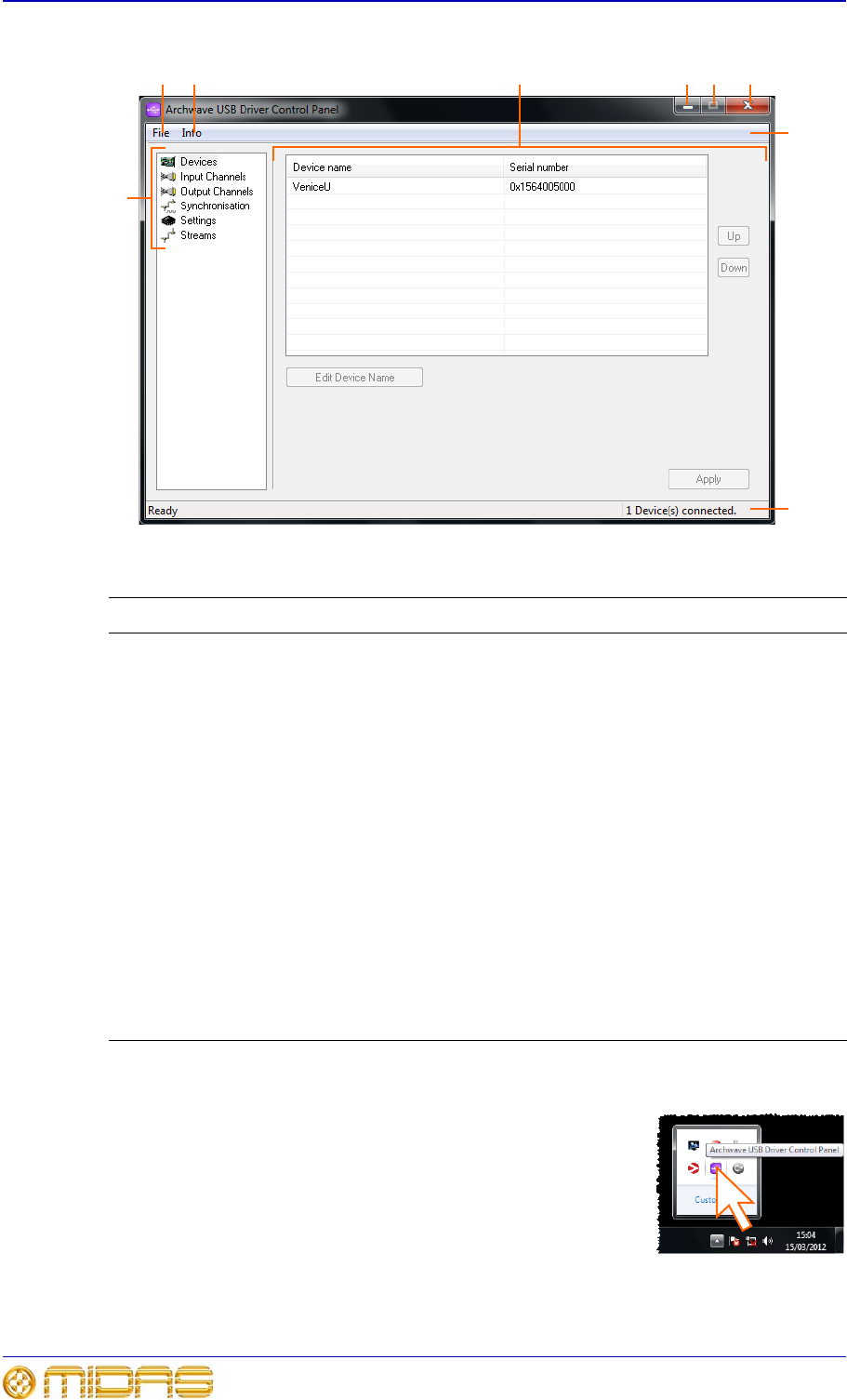
22 Chapter 3: Using The VeniceU With USB
VeniceU
Operator Manual
Archwave USB Driver Control Panel window
>> To open the Archwave USB Driver Control Panel window
On your PC desktop, double-click the Archwave USB Driver
Control Panel icon.
Item Element
1 File menu. Contains the Close and Quit commands. Selecting Close
hides the application in your desktop’s taskbar. Selecting Quit closes the
application.
2 Info menu. Contains the About Control Panel command, which opens
the About Control Panel dialog box that gives you information on the
application.
3 Panel associated with the selected option.
4 Minimise button. Hides the application in your desktop’s taskbar.
5 Maximise button. This has no function in this window.
6 Close button. Closes the application without saving any changes.
7 Menu bar.
8 Status bar. The left panel shows information on the currently selected
option, command, etc., and the right panel shows the number of connected
devices.
9 List of options.
1 2
9
5 64
7
8
3


















