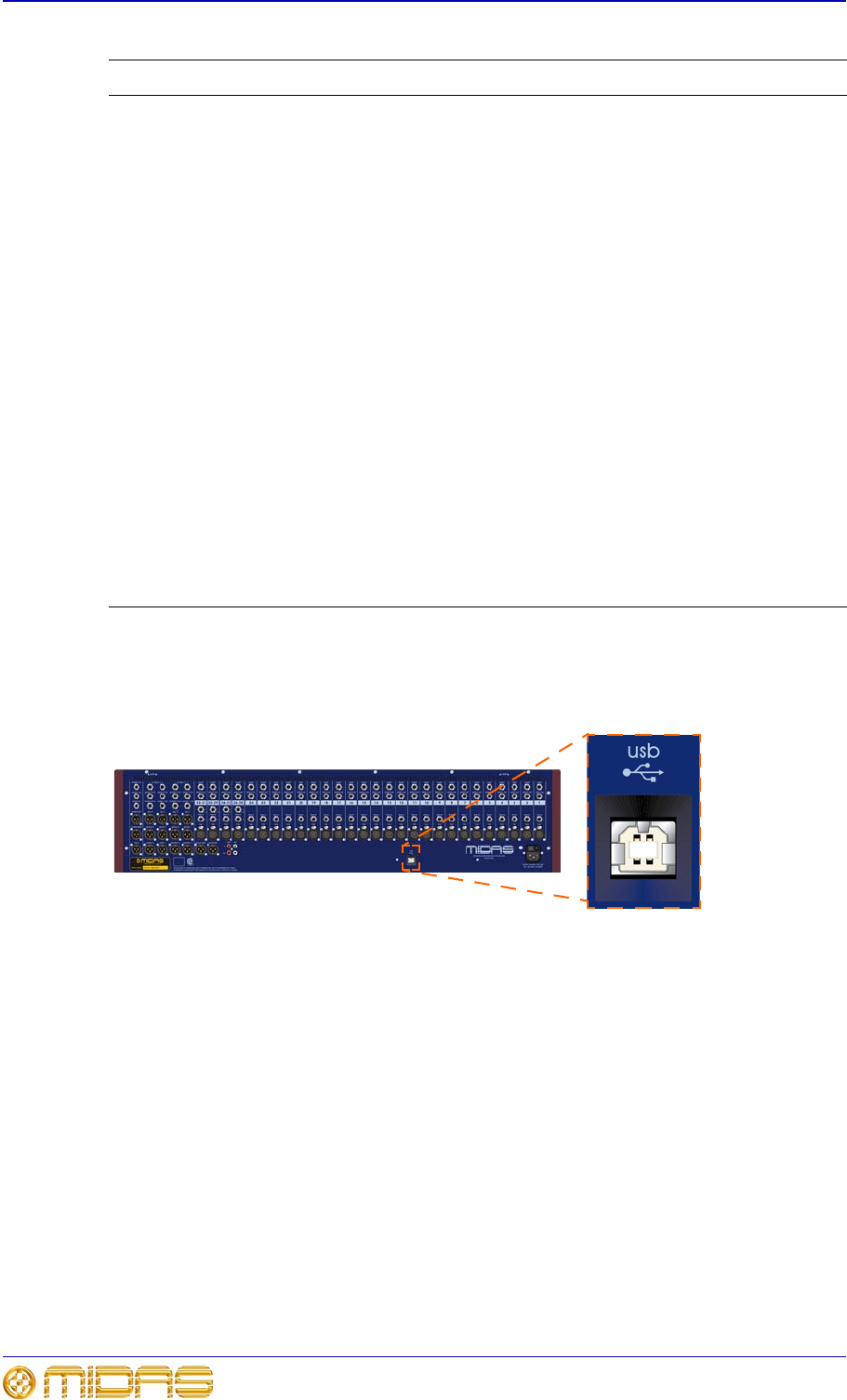
62 Chapter 7: Output Section
VeniceU
Operator Manual
USB
The usb section on the rear panel of the console lets you connect a PC.
USB section on the rear panel
On the control surface, a usb in switch in the multifunction input channels lets you
activate USB on those channels.
Item Description
1 Meter LEDs These LEDs comprise the group meter, which lets you
monitor the input signal without having to use the PFL.
2 Fader The group fader allows for continuous adjustment of the channel
level from
4 (infinity/off) to +10dB.
3 mono switch This switch routes the channel signal to the mono bus
(post-EQ, post-mute and post-fader).
4 stereo switch Routes the channel signal to the stereo master bus
(post-EQ, post-pan, post-mute and post-fader).
5 usb c/o switch Activates the USB for the groups.
6 pan control knob The pan control allows the group channel signal to be
positioned in a stereo field when routed to the stereo master bus. The pan
control allows continuous adjustment of the image from hard left, to hard
right with a centre detent, and obeys a constant power law (that is, -3dB at
the centre).
7 MUTE switch and red LED The MUTE switch mutes the channel signal.
Note that the signal will still be sent to the insert point. The mute LED
illuminates to show that the mute is on.
8 SOLO switch and yellow LED Group output solo has the same function
as on the mono input channels (see “Pan, mute and solo” on page 44).
9 aux c/o switch See “Group-aux changeover” on page 60.


















