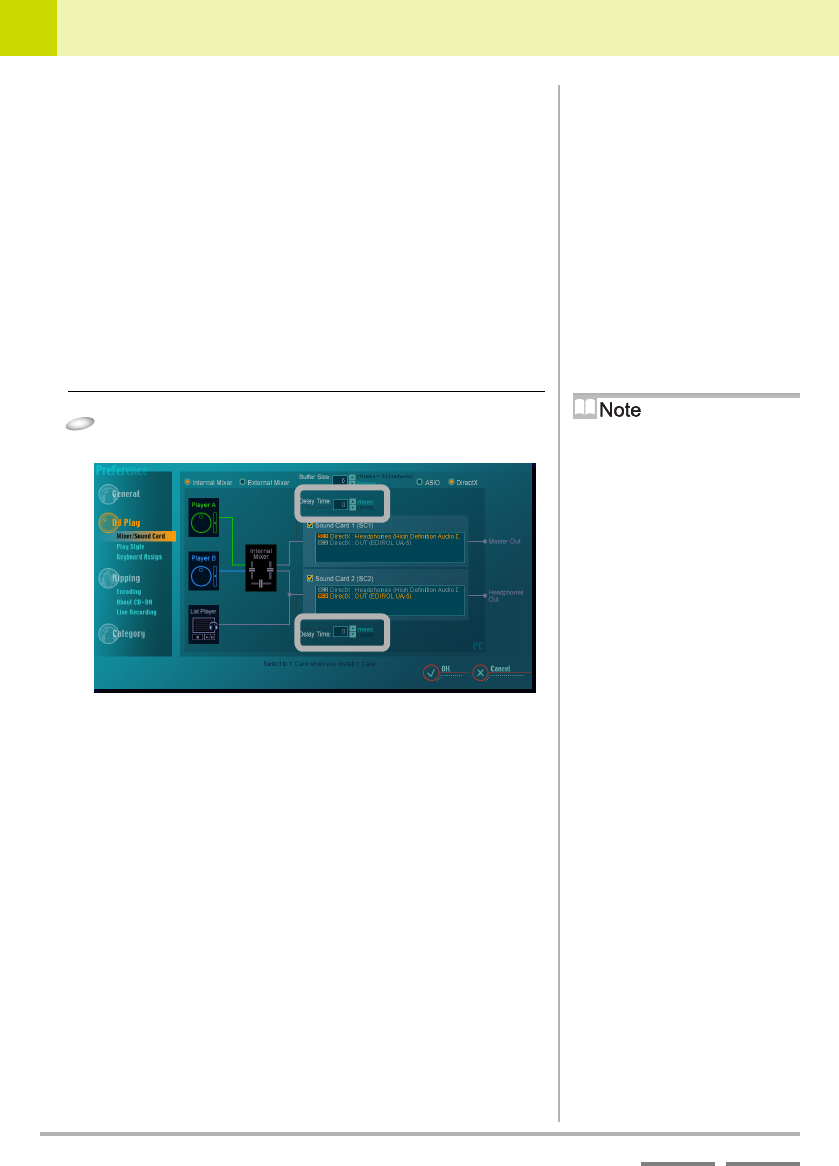
102
DJS Ver. 1.600
9
Changing the Settings to Make DJS More Convenient Mixer and Sound Card Settings
ContentsIndex
9-4-3
Adjusting Delay Time
If you are using DJS with a variety of different sound cards, it is
necessary to adjust their delay time to align the timing of their audio
output with each other.
Delay Time (Latency)
The length of time it takes for processing, from the time audio
data is transferred to when the audio is actually output differs,
depending on the sound card.
When using various sound cards with DJS, the timing of the
sound cards can be aligned to the audio output of the sound card
with the slowest processing time by slowing the audio output of
the faster sound card(s).
1
Click either [C] or [D] for the [Delay Time] of each
sound card.
● Changing the settings of the sound card(s) themselves
Depending on the kind of sound card(s) you are using, there may
be an adjustment function for the delay time (latency/buffer size).
If you adjust the delay time (latency and/or buffer size) using the
driver settings function included with your sound card, you will
need to close DJS and restart the computer or the driver settings
may not take effect.
For further information, refer to the user’s manual for your sound
card(s).
Default Settings when
Installed
Delay time is set to 0 msec.


















