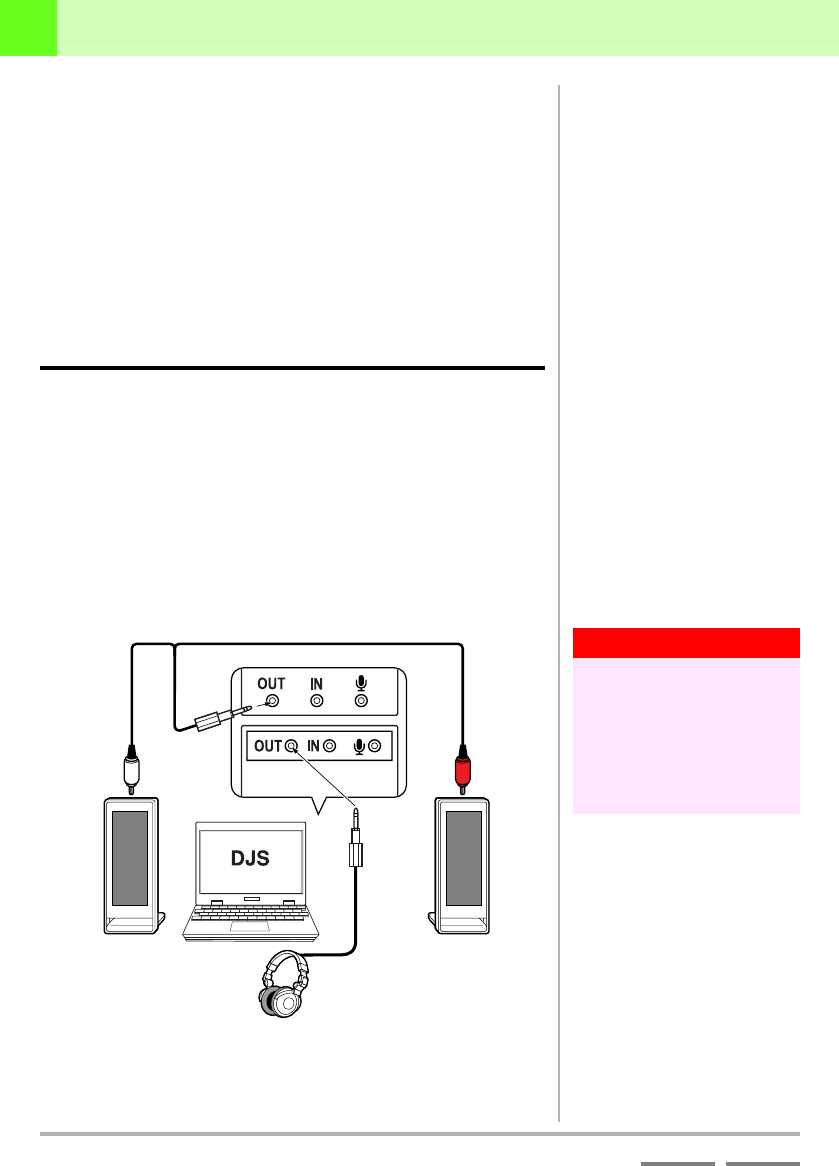
16
DJS Ver. 1.600
1
Getting the Most out of DJS When Using the DJS Mixer Functions
ContentsIndex
(Contd. on the next page)
Chapter 1
Getting the Most out of
DJS
Explains the system structure that needs to be in place to DJ
with DJS.
1-1
When Using the DJS Mixer
Functions
The DJS mixer outputs audio separately for the master (amp/
speakers) and the monitor (headphones).
Consequently, your computer needs to have 2 audio output systems,
whether internal or external. If your computer only has one audio
output system, please add another audio device, such as a sound card
or an audio unit.
Connect your equipment, amp/speaker or headphones to each audio
output (for the master or the monitor).
Configuration when using the DJS Mixer Functions (Example
of Connections)
Warning!
If you increase the number of
sound cards or audio units
Make the setting on the [Preferences]
Screen for the device, whether a sound
card or an audio unit, for the type of
sound it will output.
‘9-4-2 Selecting a Sound Card’
P.101
Sound Card
Speaker (Left)
Computer
Headphones
Speaker (Right)


















