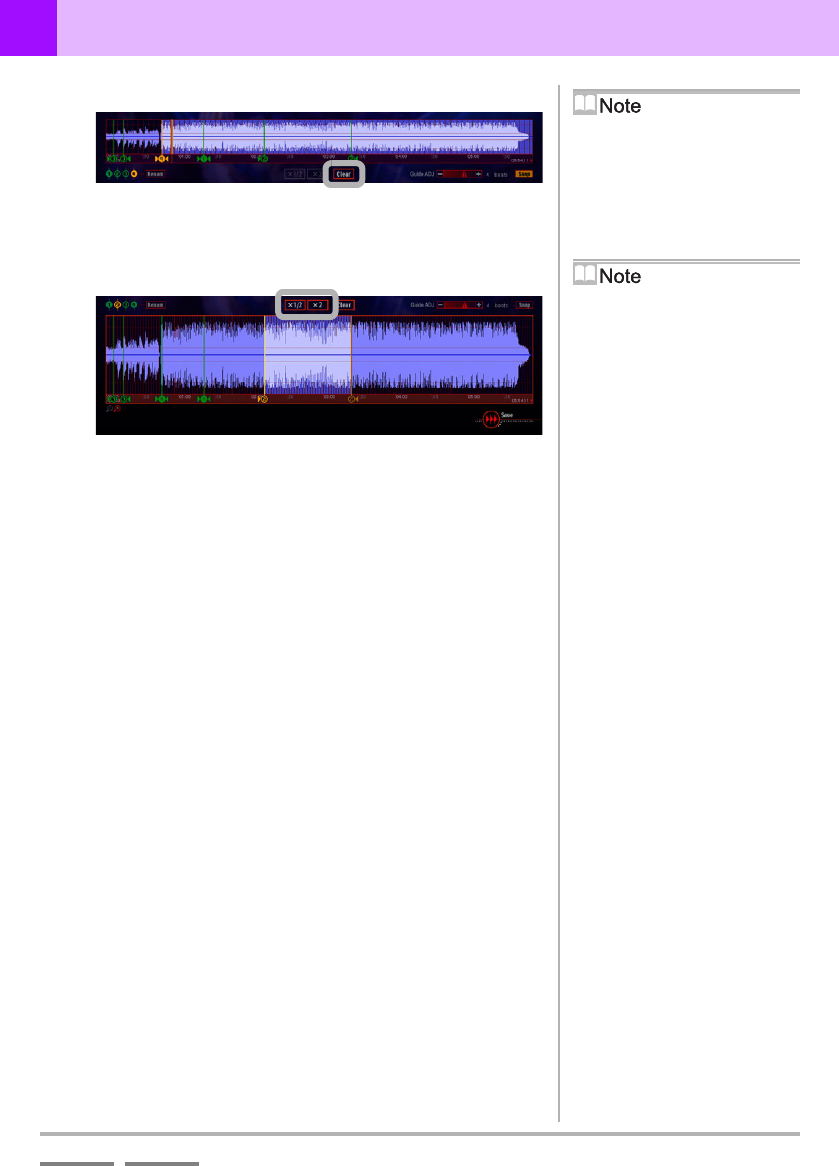
DJS Ver. 1.600
75
5
Creating Loops Made Easy Other Useful Functions (Create)
ContentsIndex
Clear Function
When you click the [Clear] button, the selected track hot cue is
deleted.
Halving & Doubling the Length of a Loop
Click the [Track Hot CUE] button to be changed and then click
either [×1/2] (half) or [×2] (double).
When a loop in or out point is
selected
The selected loop in or out point is
deleted and the point left behind
becomes a cue point.
Short Cut Keys
[×1/2]: [Ctrl] + [h]
[×2]: [Ctrl] + [w]


















