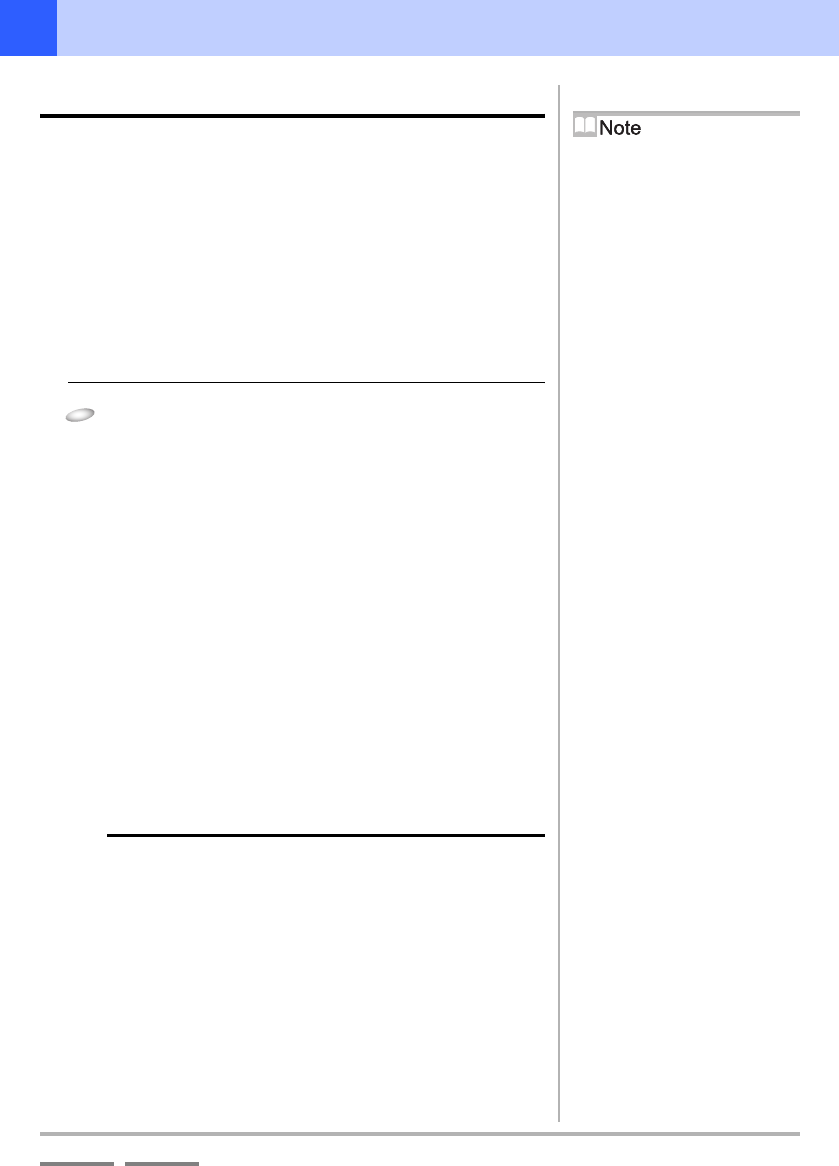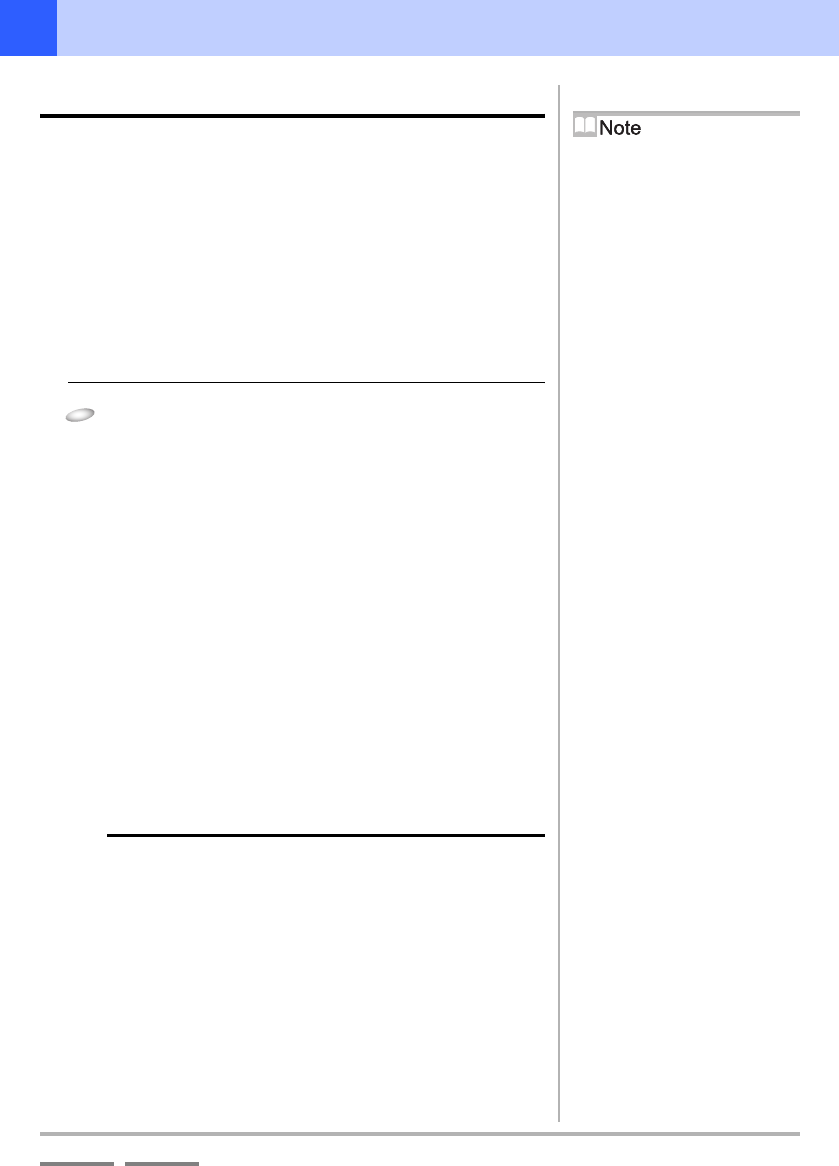
DJS Ver. 1.600
61
4
Useful Functions Using Play Lists
ContentsIndex
4-2
Using Play Lists
If you use a play list, you can play songs automatically in the order of
the list. Using a play list is convenient when you have already
decided the order you want to play songs in.
• To use a play list, use the Preference to make settings so the list that
is displayed when DJS starts up will be a play list.
‘9-3 Setting the Layout of DJ Play Functions’ P.98
• Before you can use a play list, you have to create one.
‘6-3 Creating a New Play List’ P.79
4-2-1
Auto-Playing a Play List
The songs recorded in the play list are played automatically.
1
Click the [A/F] button on player A.
Songs play alternately as below.
• If you display a play list on the [DJ Play] screen, the 1st
song is allocated to player A and the 2nd song is
automatically allocated to player B.
• Once playing starts, songs are played in turn, starting with
player A, then B, then from player B to player A.
• When the song being played comes to the [Mix Out]
position, the next song starts playing from its [Mix In]
position.
• It switches to the next player according to the mix mode,
fader curve, and mix beats that were set up.
• If a [Mix Out] point has not been set up, the song will
play all the way to the end (including dead air parts).
• If a [Mix In] point has not been set up, the song will play
from the beginning (including dead air parts).
• When a song ends on a player, its next song is
automatically set up (standby mode).
Deleting a Song from a Play List
Right click the song to be deleted and click [Remove].
Displaying Play Lists on the
Right Side of the Screen
‘9-3 Setting the Layout of DJ Play
Functions’ P.98
Switching the Width of a List
Click the icon on the upper right of the
play list display. When the [DJ Play]
screen is opened, it is displayed at the
narrowest list width. In addition, if you
click the player or the mixer, the play
list is displayed at its narrowest width.
Auto Level Adjustment
While playing a play list, when it
switches from one player to another,
this automatically adjusts the levels so
they are the same.
Changing the Song Order
The song order of a play list can be
changed by dragging and dropping the
songs.
Changing Song Order during
Auto Play
‘4-2-2 Changing the Order of Songs
During Auto-Play’ P.62
Saving Changes to a Play
List
After you edit a play list and go to close
it, a message will be displayed to check
if you wish to save it. If you wish to
save it, click the [Yes] button.
Order of Priority for Mix Start
Positions
1. Auto Setup Cue
2. Mix In Start
3. Auto Cue
4. Beginning of Track
Order of Priority for Mix End
Positions
1. Mix Out Start
2. End of Track
Changing the mix mode/fader
curve from the play list
When you right click an icon indicating
the settings for each, a menu that
enables you to make selections opens.