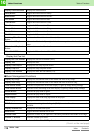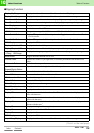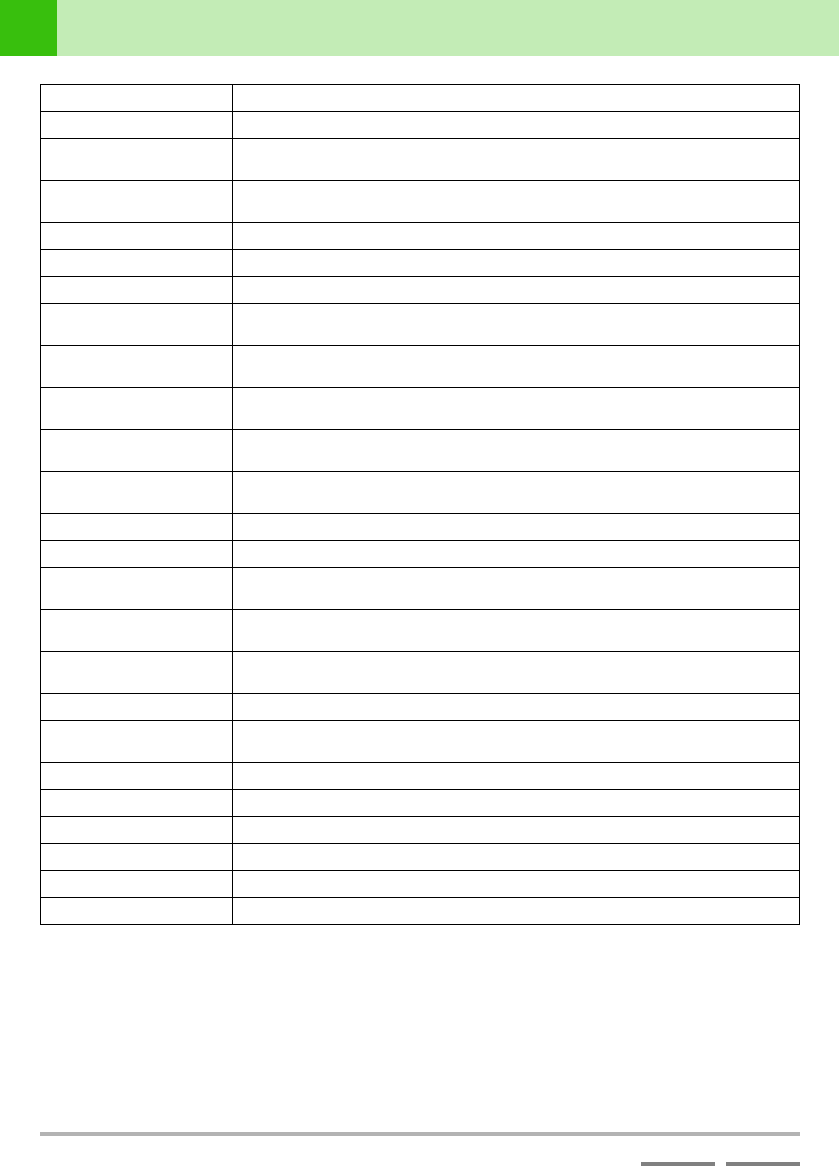
120
(Contd. on the next page)
DJS Ver. 1.600
10
Other Functions Table of Functions
ContentsIndex
Time Set Button Displays the button for changing the recording time.
STEREO/MONO Toggle Line Input mode only: Toggles between stereo and mono for the recording time.
Select Sampling Rate
Button
Line Input mode only: Switches the sampling rate for the recording time.
Input Level Adjusts the input level. If you right click, it becomes positioned in the middle of its
range.
Input Level +/- Button Raises and lowers the input level.
Input Level Meter Displays the input level of the sound being imported from the line input.
List Button Selects a genre from the list.
Display Imported Song
Title
Makes the selected item active and opens the editing window.
Display Imported Song
Artist
Makes the selected item active and opens the editing window.
Display Imported Song
Album
Makes the selected item active and opens the editing window.
Display Imported Song
Genre
Makes the selected item active and opens the editing window.
Display Imported Song
BPM
Makes the selected item active and opens the editing window.
Folder Up Button Displays the list of MP3 files in the folder one level higher.
Desktop Button Displays a list of MP3 files on the desktop.
v/> Buttons v Button: Closes the folder.
> Button: Opens the folder.
Open/Close Folder When a closed folder is selected: Opens the folder.
When an open folder is selected: Closes the folder.
Display File Name If you enter text inside the brackets of the file name, it restricts display to files with
that text.*
Display Date Displays the date the file was saved.
Display Sampling
Frequency
Displays the sampling rate of the file(s).
Display Bit Size Displays the size of the file in bits.
CD Button Switches to the Import CD screen.
Line In Button Switches to the Import Line Input screen.
WAV Button Switches to the Import WAV Files screen.
Ripping Start Button Starts ripping.
Stop Button Stops ripping.
* If you click the results displayed, it returns to the display before it was restricted.