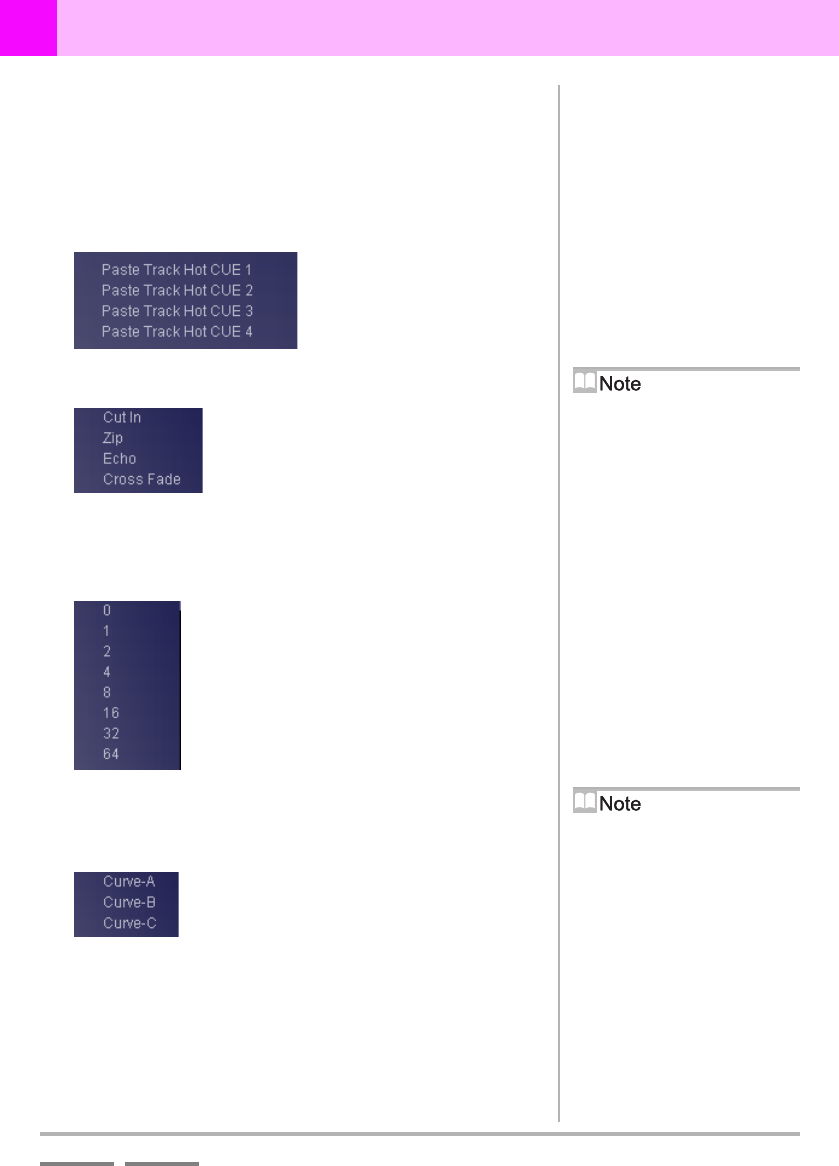
DJS Ver. 1.600
81
6
Play Lists & Classifying Songs Editing a Playlist
ContentsIndex
Mix Out
Changes how playback ends (Start/Mode/Beats/Fader).
If you right click each item, its menu will open.
Start:
Sets the position of the ending time.
You can also specify the same position as the track hot cue by
right clicking.
Mode:
Selects the mix mode.
Beats:
Selects the mix beats.
Settings can be changed even while selecting mix mode [Cut In],
however the status of the [Cut In] does not change.
Fader:
Selects the fader curve.
Settings can be changed even while selecting mix mode [Cut In],
however the status of the [Cut In] does not change.
Mix Mode
‘3-5-1 Types of Mix Modes & Fader
Curves and their Features’ P.51
Fader Curve
‘3-5-1 Types of Mix Modes & Fader
Curves and their Features’ P.51


















