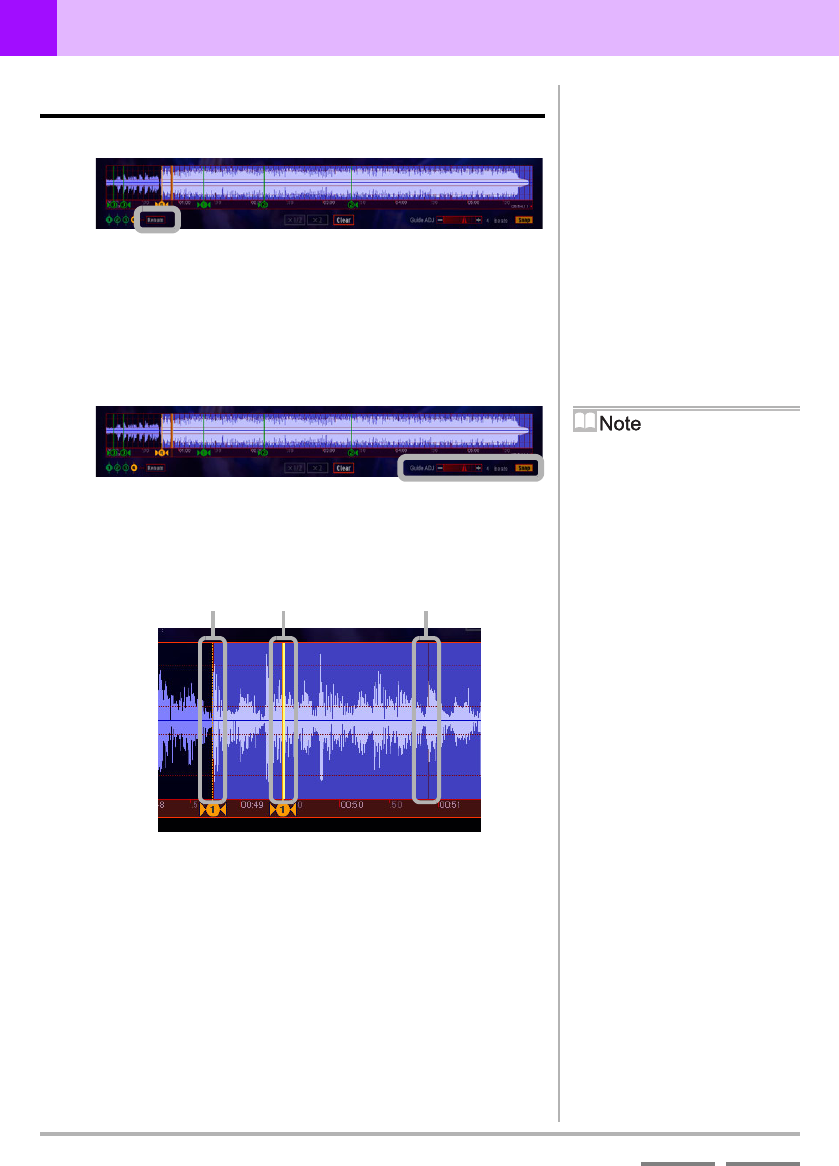
74
(Contd. on the next page)
DJS Ver. 1.600
5
Creating Loops Made Easy Other Useful Functions (Create)
ContentsIndex
5-4
Other Useful Functions (Create)
Renumbering Function
When you click the [Renum] button, the memory of cues and/or
loops you have set up is renumbered in order from the beginning
of the song.
Once you click the [Save] button, it is saved with the new
numbers.
Beat Guide and Snapping Function
After clicking the [Snap] function, when you click in the vicinity
of the desired point, it sets a point much closer in the beat guide
in the expanded waveform display.
• If you click the [Guide ADJ] slider, you can select a beat guide
interval in the expanded waveform display from among those
below.
Beats: 1/16, 1/8, 1/4, 1/2, 1, 2, 4, 8, 16, 32
• The selected beat guide interval is displayed on the right side of
the bar. (In the example screen, it is a [1/16 beat])
Canceling the Snapping
Function
When you wish to set a cue/loop
without using the snapping function, if
you click the [Snap] button you can
cancel the snapping function.
The point selected
by the cursor
Beat guide
A selection with the
snapping function


















