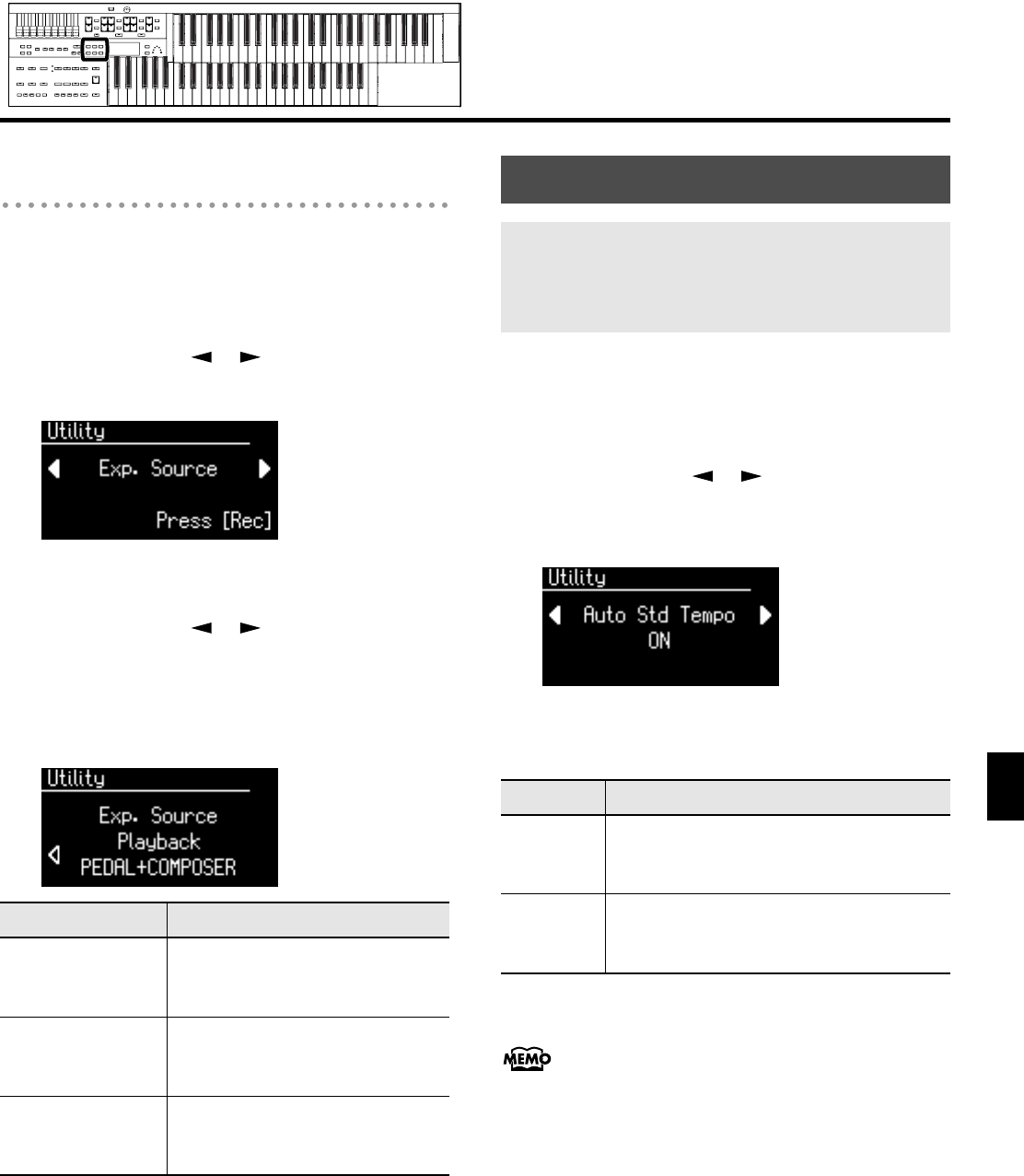
101
Various Other Settings
Various Other Settings
Function of the Expression Pedal
During Playback
You can specify whether or not the Expression pedal will
function while ATELIER song files are being played back.
1.
Press the [Utility] button.
2.
Press the Menu [ ] [ ] buttons a number
of times to select “Exp. Source.”
fig.09-06
3.
Press the [Rec] button.
4.
Press the Menu [ ] [ ] buttons a number
of times to select “Playback.”
5.
Press the Value [-] [+] buttons to specify the
pedal function.
fig.09-08
To return to the basic screen, press the [Utility] button.
You can prevent Rhythm tempos from switching automatically
when you switch Rhythms.
1.
Press the [Utility] button.
2.
Press the Menu [ ] [ ] buttons a number
of times to select “Auto Std Tempo” (Auto
Standard Tempo).
3.
Press the Value [-] [+] buttons to switch the
Auto Standard Tempo “ON” or “OFF.”
To return to the basic screen, press the [Utility] button.
This setting remains stored in memory even while power is
turned off.
Setting
Description
PEDAL+COMPOSER
Expression pedal will function.
Expression pedal recording within
the song file will also be effective.
COMPOSER
Expression pedal will not function.
The Expression pedal recording
within the song file will be effective.
PEDAL
Expression pedal will function. The
Expression Pedal recording within
the song file will be ignored.
Rhythm Settings
Preventing Rhythm Tempos from
Switching Automatically
(Auto Std Tempo)
Setting
Description
ON
When switching the Rhythm while the Rhythm
is stopped, the tempo settings are changed
automatically.
OFF
When switching the Rhythm while the Rhythm
is stopped, the tempo settings are not
changed automatically.
AT-75_e.book 101 ページ 2008年8月21日 木曜日 午前10時9分


















