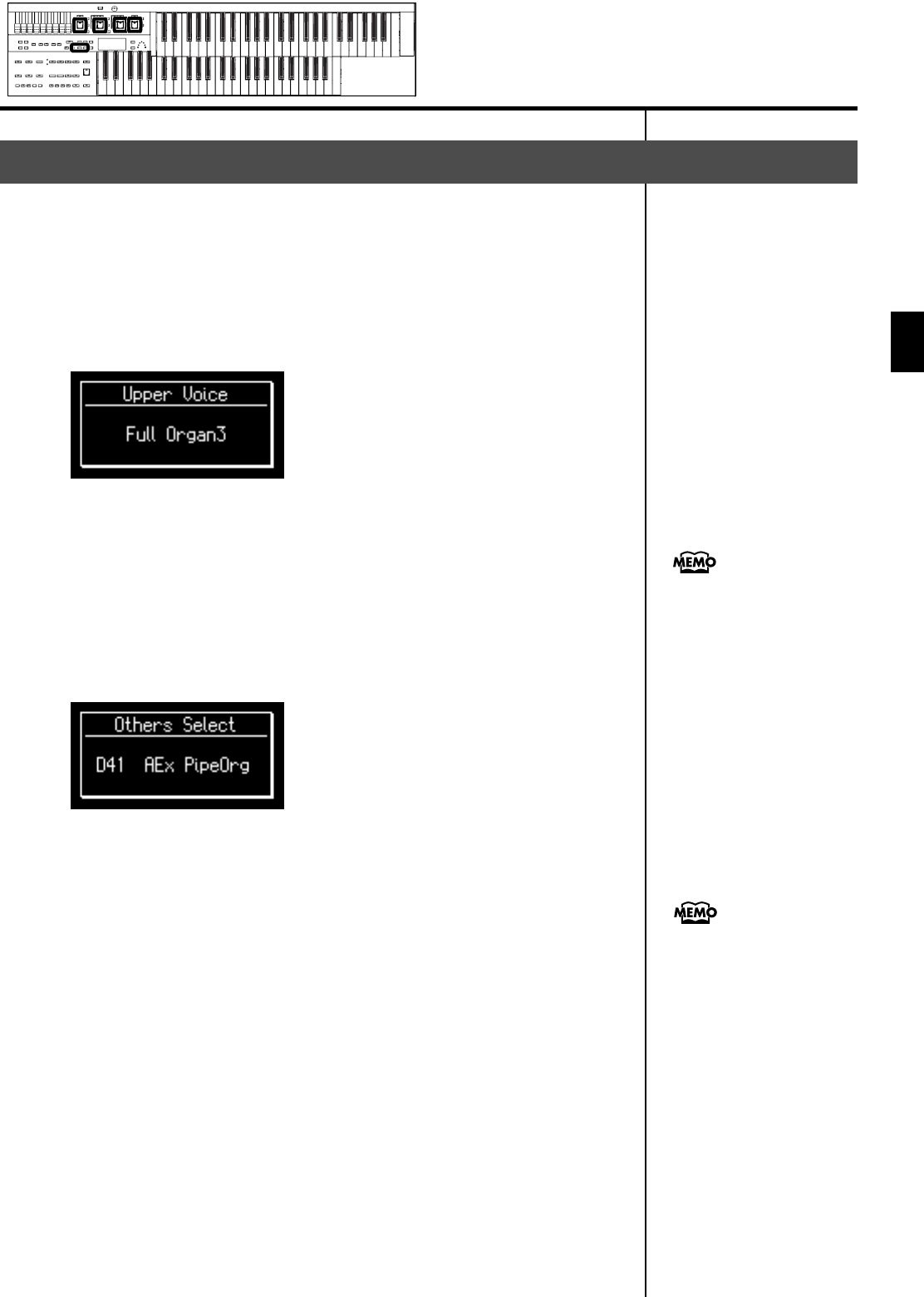
33
Selecting and Playing Sounds
Selecting and Playing Sounds
For “Active Expression Voices,” operating the expression pedal will control
not only the volume but also the tone, or may add additional sounds.
1.
Press the [Others] button of the Part to which you want to
assign an Active Expression voice.
The voice name appears in the display.
The indicator of the selected [Others] button will light.
2.
Press the Value [-] [+] buttons to select the Active
Expression Voice.
The indicator of the selected [Others] button will blink.
Active Expression Voices have the letters “AEx” preceding their voice name.
To stop mid-way through this or any procedure, press the [Display/Exit]
button.
3.
Once again, press the [Others] button for the part whose
sound you wish to set to confirm the voice.
The indicator of the [Others] button will change from blinking to light.
Performing with an Active Expression Voice
You can press the key for the
part containing a changed
voice to confirm the voice
setting.
For details on the Active
Expression voices that are
available, refer to “Voice list”
(Appendix: separate booklet).
AT-75_e.book 33 ページ 2008年8月21日 木曜日 午前10時9分


















