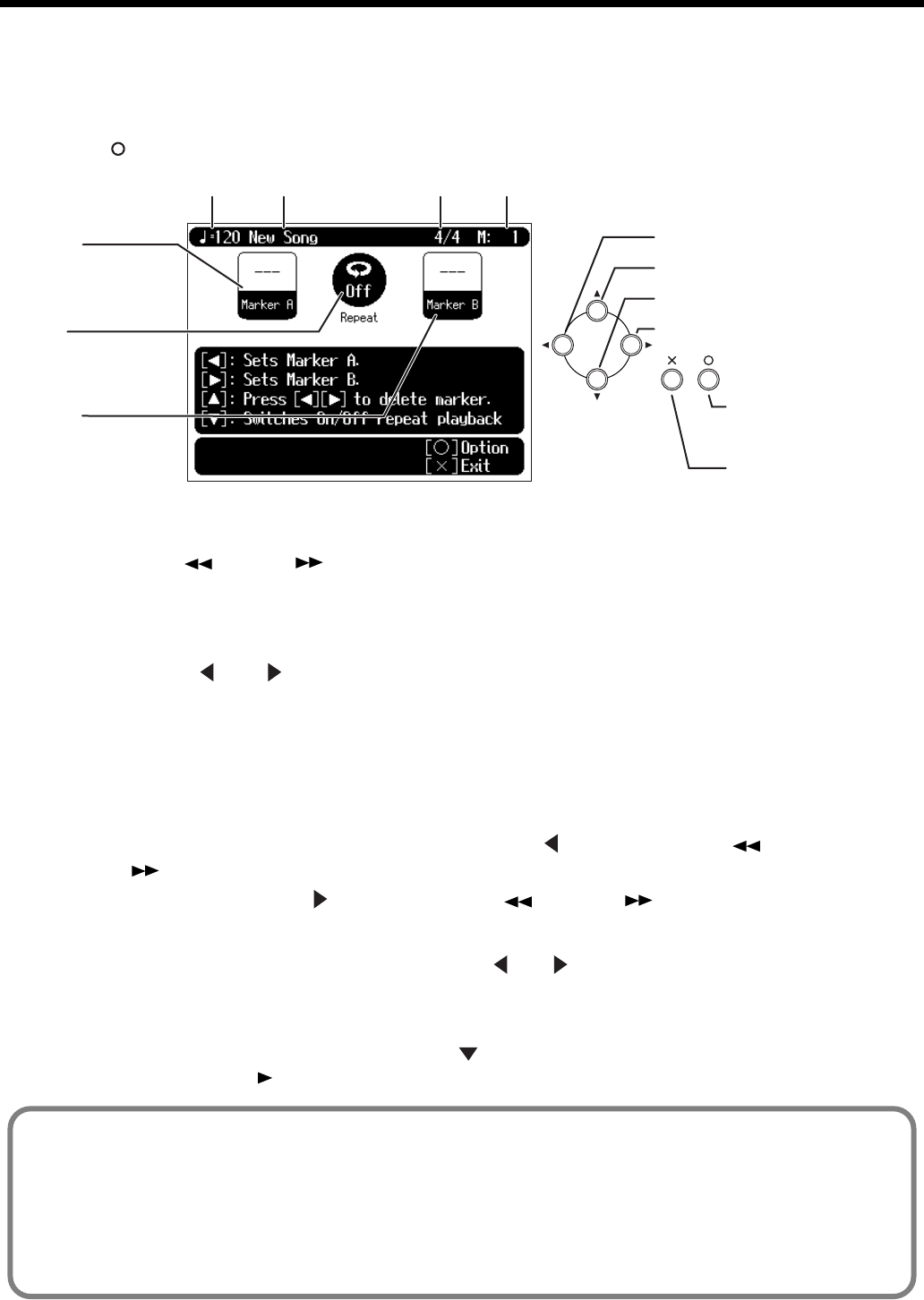
21
Playing Along With A Song
Before you begin, select the song in which you want to assign markers. (
→
p. 16)
Access the Marker screen
1
Press the [Function] button. In the Functions screen, select “Marker” and press the
[] button.
fig.mark.e
Move to the location at which you want to assign a marker.
2
Use the [ (Bwd)][ (Fwd)] buttons to move to the measure at which you want
to assign a marker.
Assign a marker
3
Press the [ ] or [ ] button to assign marker A or B.
The screen will indicate the number of the measure at which the marker was assigned.
It is not possible to assign marker B at the same location or earlier than marker A.
→
Markers can also be assigned in units of beats rather than measures. Refer to “Assigning a marker in the middle of
a measure (Marker Option/Resolution)” (p. 43).
Moving an assigned marker
After assigning a marker in the song, you can hold down the [ ] button and press the [ (Bwd)]
or [ (Fwd)] button to adjust the location at which marker A was assigned. To adjust the location
of marker B, hold down the [ ] button and press the [ (Bwd)] or [ (Fwd)] button.
Moving to the location of an assigned marker
After assigning a marker in the song, press either the [ ] or [ ] buttons to move (jump) to the
location of the marker.
Playing repeatedly between markers.
After assigning both markers A and B, press the [ ] button. In the screen, turn “Repeat” to “On.”
When you press the [ (Play)] button, playback will repeat between the markers.
Marker A
Indicates the measure
number at which marker A
was assigned.
Set marker A, move to marker A.
Marker B
Indicates the measure
number at which marker
B was assigned.
Tempo Song name Beat Measure
Repeat
If this is “On,” playback
will repeat between
markers.
Set marker B, move to marker B.
Switch “Repeat” on/off
Delete a marker
Make detailed settings
for the marker
For details refer to p. 43.
Return to the Functions
screen.
If you use Repeat Playback without assigning marker A or B
The entire selected song will be played back repeatedly.
If you use Repeat Playback when only marker A is assigned
The song will play back repeatedly from marker A to the end of the song.
If you use Repeat Playback when only marker B is assigned
The song will play back repeated from the beginning of the song to marker B.
HPi-5_e.book 21 ページ 2004年12月21日 火曜日 午後12時46分


















