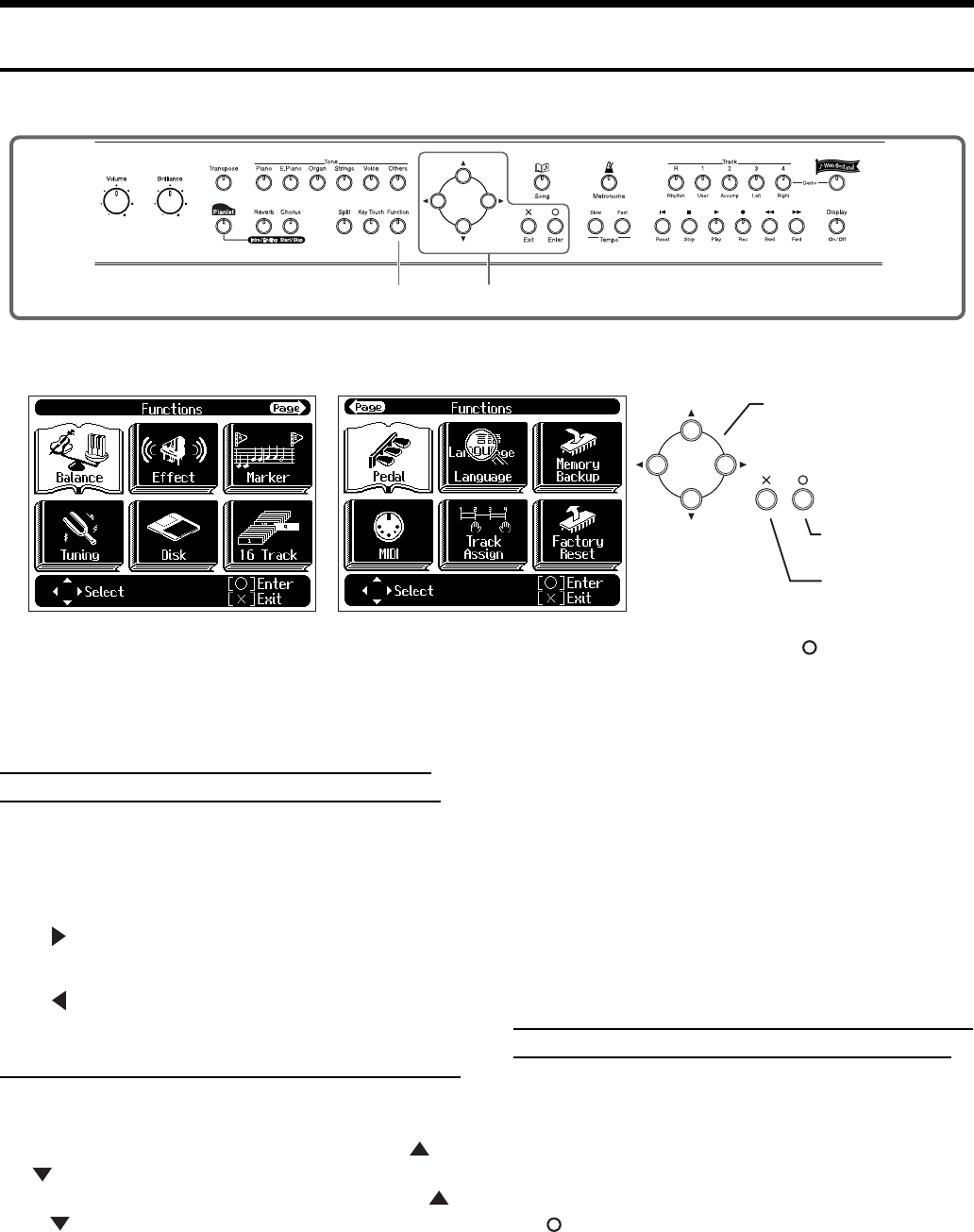
43
Convenient Functions
Functions that Can be Selected Using the [Function] Button
Here’s how you can easily make changes such as tuning the HPi-5 or changing the function of the pedals.
fig.panel8-3
1
Press the [Function] button.
fig.function.e
2
Use the cursor buttons to select the item that you want to set, and then press the [ ] button.
Follow the directions shown in the screen.
For details on the contents and settings of each item, refer to p. 43–p. 45.
Refer to p. 47 on “MIDI,” and refer to p. 36 on “Disk.”
Adjusting the
volume balance between
accompaniment and keyboard (Balance)
You can adjust the balance between the volume of the sound played
from the keyboard and the volume of the song playback or Pianist
function (
→
p. 28) accompaniment.
Adjusting the depth of the effects (
Effects)
You can adjust the depth of the reverb (
→
p. 25), chorus (
→
p. 25),
and sympathetic resonance.
→
Holding down the [Reverb] or [Chorus] button, press the [ ] or
[] button to adjust the depth of each effect.
Holding down the [Reverb] and [Chorus] buttons, press the [ ]
or [ ] button to adjust the depth of the sympathetic resonance.
Reverb, Chorus
Setting
1–10
Increasing the value will increase the amount of effect.
* This setting is valid when the [Chorus] button or [Reverb] button
is turned on to apply an effect to the sound.
Sympathetic Resonance
On an acoustic piano, holding down the damper pedal will allow the
remaining strings to resonate in sympathy with the sounds that you
played from the keyboard, adding a rich resonance.
The resonance is called “sympathetic resonance.”
Setting
0–10
Increasing the value will increase the amount of effect.
* This setting is valid when some piano sounds are selected and
the damper pedal is pressed.
Assigning a marker in the middle of a
measure (Marker Option/Resolution)
A marker can be assigned in the middle (at the beginning of a beat)
of a measure.
→
For details on the marker screen, refer to “Assigning Markers to
a Song for Repeated Practice” (p. 20).
In step
2
above, select “Marker” to access the Marker screen. Press
the [ ] button to access the Marker setting screen.
Setting
Measure
Markers will be assigned to the beginning of a measure.
Beat
Markers will be assigned to the beginning of a beat.
If you want to assign a marker to the beginning of a beat,
assign the marker while playing back the song.
1 2
Select the item to set
Proceed to the
next screen
Return to the
previous screen
Setting
Press [ ] to change the setting
toward “Keyboard”
Decreases the volume of the
song or accompaniment
Press [ ] to change the setting
toward “Accompaniment”
Decreases the volume of the
keyboard sound
HPi-5_e.book 43 ページ 2004年12月21日 火曜日 午後12時46分


















