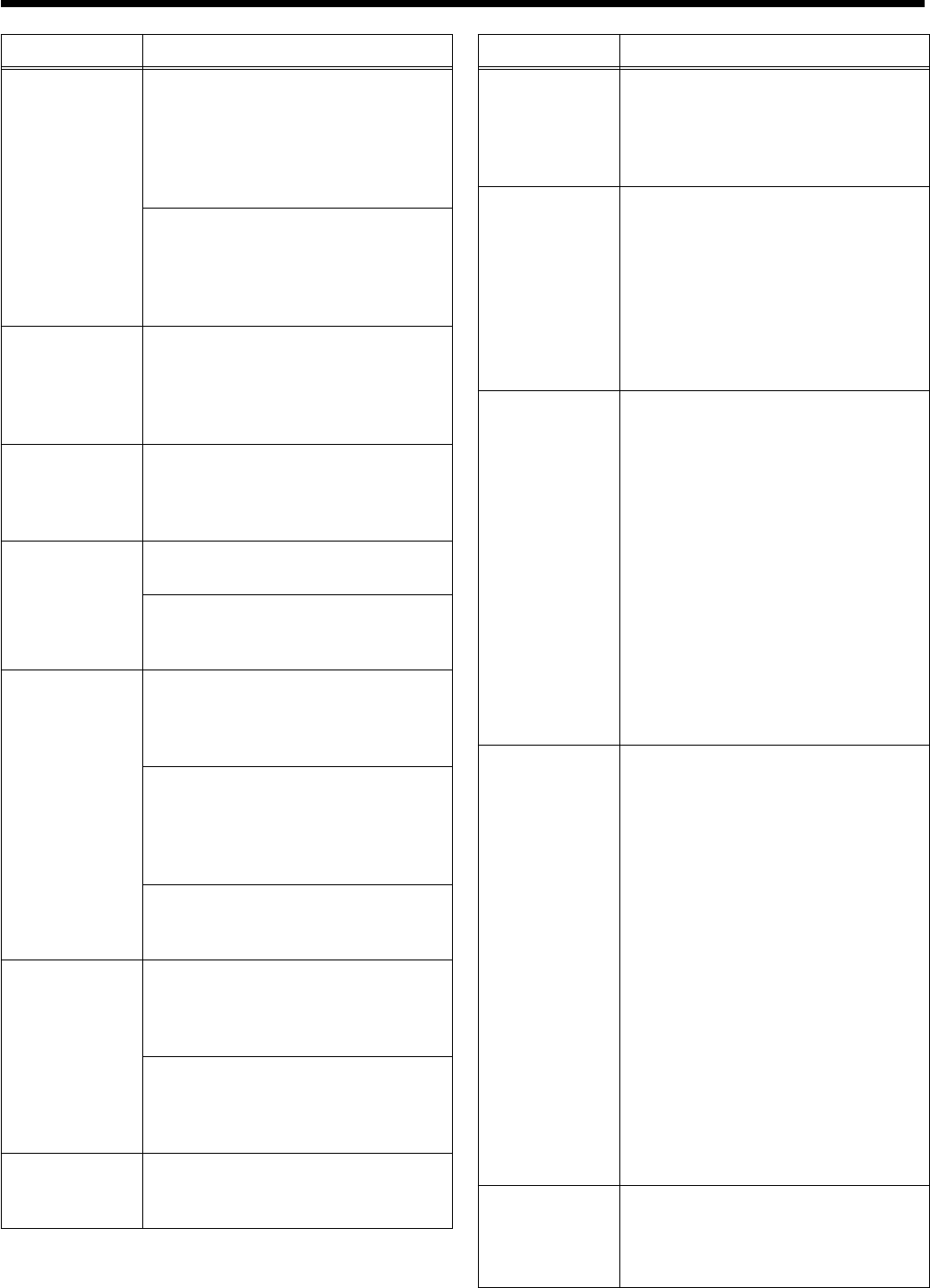
50
Trouble Shooting
Tempo of recorded
song or metro-
nome is off
If you select an internal song in which the
tempo changes during the song, and then
record, the tempo will change in the same
way for the performances that are recorded
on the other tracks. The tempo of the metro-
nome will also change in the same way.
If you record additional material without
erasing the previously recorded song, the
song will be recorded at the first-recorded
tempo. Please erase the previously recorded
song before you re-record. (p. 34)
The Tone has
changed.
When a performance made along with a Mu-
sic Files tune has been recorded, recording the
performance to button [1/User] may make
the Tones for buttons [3/Left] and [4/Right]
change as well.
The recorded per-
formance has dis-
appeared.
Any performance that has been recorded is
deleted when the power to the HPi-5 is turned
off or a song is selected. A performance can-
not be restored once it’s been deleted.
Lyrics are not indi-
cated properly in
the display.
With some music files, the lyrics cannot be
displayed correctly.
In the score screen, some lyrics or notes could
extend beyond the edges of the screen, and
not be displayed.
Score is not indi-
cated properly in
the display.
If you select a part that does not contain per-
formance data, notes will not be displayed in
the score. Change the part that is displayed (p.
41).
The score screen feature is particularly unsuit-
able for the display of difficult, complex musi-
cal works that demand accurate notation.
Refer to “Some notes on the score screen” (p.
15).
In the score screen, some lyrics or notes could
extend beyond the edges of the screen, and
not be displayed.
Depressing a ped-
al has no effect, or
the pedal effect
doesn’t stop.
Is the pedal connected correctly?
Make sure the pedal cord extending from the
stand is securely connected to the pedal jack
on the rear of the unit (p. 9).
Has a different function been assigned to the
pedal?
See “Changing the function of the pedals
(Pedal)” (p. 45).
The pedal rattles
Adjust the adjuster underneath the pedal so
that the pedal presses firmly against the floor
surface. (p. 11)
Case
Cause/Remedy
Reverberation still
audible even with
Reverb turned off
Since the HPi-5’s piano sounds faithfully re-
produce the sense of spaciousness and rever-
beration of an actual acoustic piano’s sound, a
certain amount of reverberation is still percep-
tible, even with the reverb effect deactivated.
In the upper range,
the sound changes
abruptly beyond a
certain key
On an acoustic piano, notes in the upper one
and a half octaves of the keyboard continue to
sound until they decay naturally, regardless
of the damper pedal. There is a difference in
the timbre as well. Roland pianos faithfully
simulate such characteristics of the acoustic
piano. On the HPi-5, the range that is unaf-
fected by the damper pedal will change de-
pending on the Key Transpose setting.
A High-pitched
whine is produced
When listening through headphones:
Some of the more flamboyant and effer-
vescent piano tones feature an ample
high-end component, which may make
the sound appear to have metallic rever-
beration added. Since this reverberation
becomes particularly audible when sup-
plemented by heavy reverb, you may be
able to diminish the problem by reducing
the amount of reverb applied to the
sound.
When listening through speakers:
Here, a different cause (such as resonance
produced by the HPi-5) would be suspect.
Consult your Roland dealer or nearest
Roland Service Center.
The bass range
sounds odd, or
there is a vibrating
resonance
When listening through speakers:
Playing at loud volumes may cause in-
struments near the HPi-5 to resonate. Res-
onation can also occur with fluorescent
light tubes, glass doors, and other objects.
In particular, this problem occurs more
easily when the bass component is in-
creased, and when the sound is played at
higher volumes. Use the following mea-
sures to suppress such resonance.
• Place speakers so they are 10–15 cm
from walls and other surfaces.
• Reduce the volume.
• Move the speakers away from any reso-
nating objects.
When listening through headphones:
Here, a different cause (such as resonance
produced by the HPi-5) would be suspect.
Consult your Roland dealer or nearest
Roland Service Center.
The volume level
of the instrument
connected to Input
jacks is too low.
Could you be using a connection cable that
contains a resistor?
Use a connection cable that does not contain a
resistor.
Case
Cause/Remedy
HPi-5_e.book 50 ページ 2004年12月21日 火曜日 午後12時46分


















