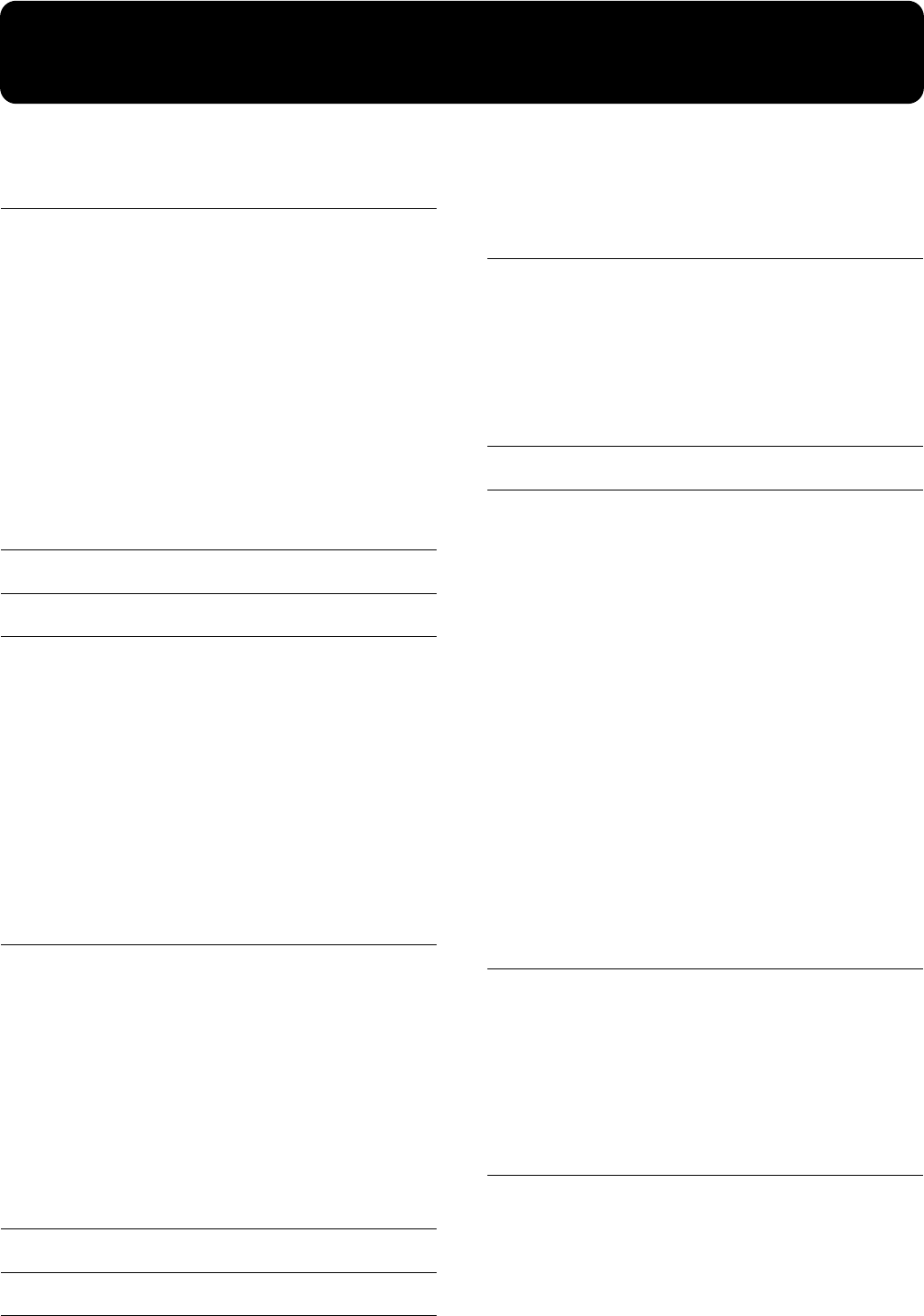
7
Contents
USING THE UNIT SAFELY .............................................................3
IMPORTANT NOTES .......................................................................5
Before You Begin Playing ........................................9
Making the Connections ...................................................................9
Connecting the pedal cable........................................................9
Attach the music stand...............................................................9
Connect the power cable............................................................9
Connect headphones ..................................................................9
Opening and Closing the Lid ...........................................................9
Turning the Power On/Off ............................................................10
Adjusting the Volume or Brightness of the Sound .....................10
Switching the Display On/Off.......................................................10
Adjusting the brightness of the screen...................................10
About the pedals ..............................................................................11
Disabling Functions Other Than Piano Performance
(Panel Lock) ......................................................................................11
Panel Descriptions..................................................12
Basic Operation and the Main Screen...................14
Playing Along With A Song....................................15
Score Screen ...............................................................................15
Button Operations.....................................................................16
Playing a Song ..................................................................................16
Playing songs consecutively (Demo/All Song Play)...........18
Playing back at a fixed tempo .................................................18
Using the Metronome......................................................................19
Adding a Count to Assist Your Timing........................................20
Assigning Markers to a Song for Repeated Practice...................20
Changing the Pitch of the Keyboard or Song Playback
(Transpose)........................................................................................22
Adjusting the Keyboard Touch (Key Touch)...............................23
Adding Variety to Your Performances ..................24
Selecting the Sound to Play ............................................................24
Playing percussion instruments or sound effects.................24
Applying Effects to the Sound .......................................................24
Adding reverberation to the sound (Reverb)........................25
Adding richness to the sound (Chorus).................................25
Playing Two Sounds Layered Together (Dual) ...........................25
Playing Different Sounds in the Right and Left Hand (Split)....26
Changing from dual performance to split performance .....27
To switch from split to dual performance.............................27
Adding an Accompaniment to Your Performance
(Pianist Function)....................................................28
Playing in a Wonderland of Sound........................29
Recording Your Performance ................................30
Recording Along with a Song ........................................................30
Recording a New Song....................................................................31
Re-recording .....................................................................................33
Erasing a Recorded Song ................................................................34
Other Recording Methods ..............................................................34
Recording with an accompaniment (the Pianist function)..34
Multitrack recording on five tracks........................................35
Saving Your Performance ..................................... 36
Saving a Song on a Floppy Disk ....................................................36
Inserting/removing a floppy disk..........................................36
Formatting a floppy disk..........................................................36
Saving to a floppy disk.............................................................37
Erasing a Song from Floppy Disk..................................................39
Playing Back Music Files or a Song that was Saved
on Floppy Disk ....................................................... 40
Convenient Functions ........................................... 41
Changing the Score Screen Settings ..............................................41
Changing the Count Settings..........................................................42
Functions that Can be Selected Using the [Function] Button ....43
Adjusting the volume balance between accompaniment
and keyboard (Balance)............................................................43
Adjusting the depth of the effects (Effects) ...........................43
Assigning a marker in the middle of a measure
(Marker setting/Resolution) ...................................................43
Setting the standard pitch and temperament (Tuning).......44
Playing back the performance of a specific instrument
(16 Track)....................................................................................44
Changing the function of the pedals (Pedal).........................45
Changing the language displayed in the screen
(Language) .................................................................................45
Remembering the settings even when the power is
turned off (Memory Backup)...................................................45
Changing the parts assigned to the track buttons
during SMF playback (Track Assign) ....................................45
Restoring the factory settings (Factory Reset).......................45
Connecting External Devices................................ 46
Connecting Audio Devices .............................................................46
Connections with MIDI Devices ....................................................46
What is MIDI?............................................................................46
Connections to a Computer............................................................47
Making MIDI-Related Settings.......................................................47
MIDI settings .............................................................................47
Program Change setting...........................................................48
Appendices............................................................. 49
Trouble Shooting..............................................................................49
If this Message Appears on Screen................................................51
Tone/Drum Set List.........................................................................52
Pianist Style List ...............................................................................56
Chord List..........................................................................................57
Internal Song List .............................................................................58
Music Files That the HPi-5 Can Use..............................................60
MIDI Implementation Chart...........................................................61
Main Specifications ..........................................................................62
Index...................................................................................................63
HPi-5_e.book 7 ページ 2004年12月21日 火曜日 午後12時46分


















