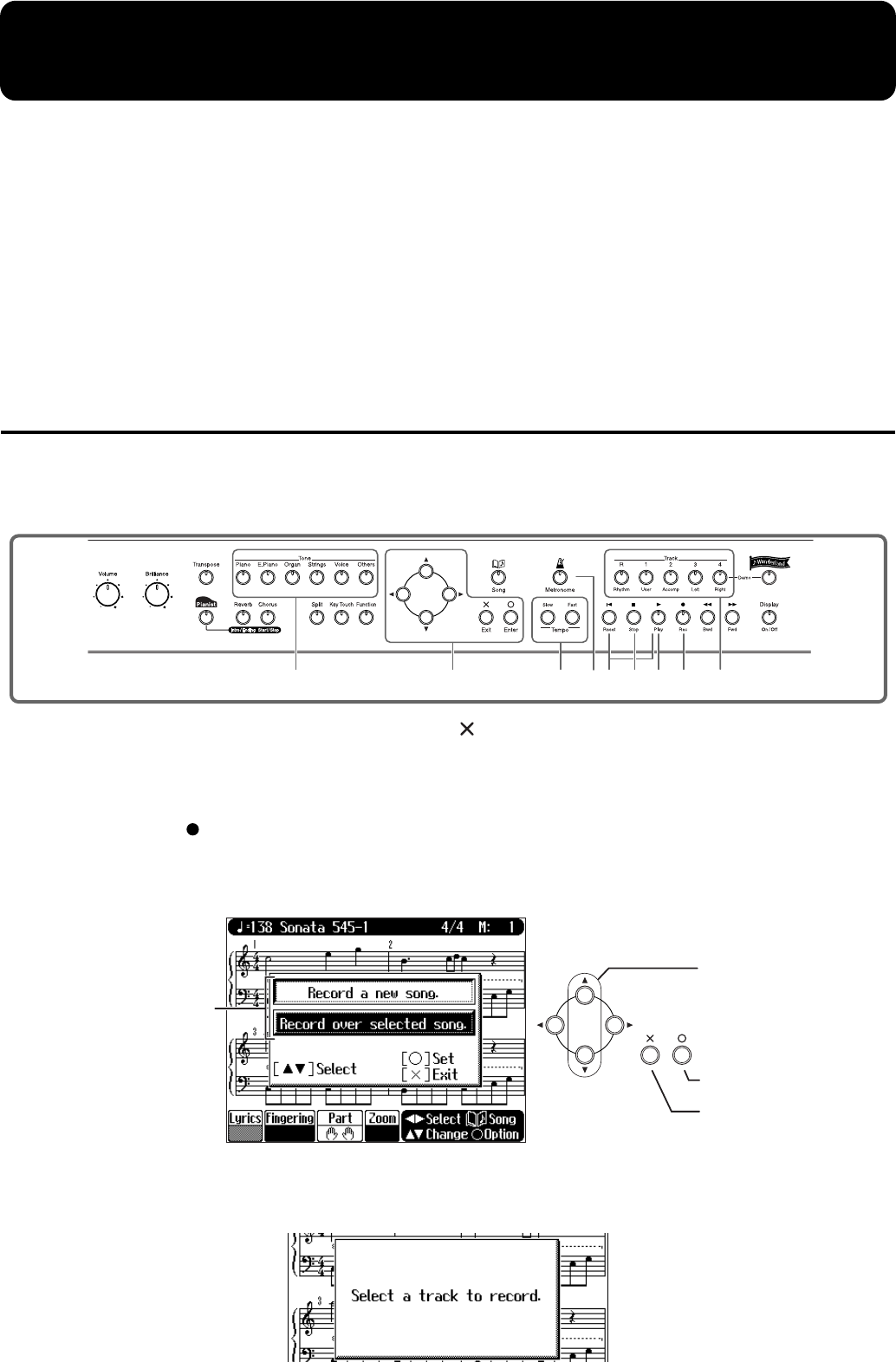
30
Recording Your Performance
The HPi-5 lets you record your own performances.
A recorded performance can be played back to hear your own playing, or to add additional parts.
The following types of recording can be done using the HPi-5.
• Record along with an internal song or disk song (
→
“Recording Along with a Song”)
• Recording just your own keyboard performance (
→
“Recording a New Song” (p. 31))
• Re-recording (
→
p. 33)
• Using the Pianist function to record (
→
“Recording with an accompaniment (the Pianist
function)” (p. 34))
• Multitrack recording on five tracks (
→
“Multitrack recording on five tracks” (p. 35))
* Songs you record are discarded as soon as you select another song, or turn off the power of the HPi-5.
Be sure to save important performances on a floppy disk. Refer to “Saving a Song on a Floppy Disk” (p. 36).
Recording Along with a Song
You can record a performance that you play along with an internal song or disk song.
Here we will explain how you can listen to the accompaniment for an internal song while recording
your right-hand performance.
fig.panel5-1
Before you record, first select a song, and press the [ ] button to display the Score screen.
Refer to p. 16 for details on how to select an internal song, or to p. 40 for how to select a disk song.
Make recording settings
1
Press the [ (Rec)] button.
* While the measure number is highlighted in white, the score screen is being generated. When the highlighted
number returns to normal, please try the operation again.
fig.recmsg1.e
2
Choose “Record over selected song.”
With this setting, you can record while listening to the selected song.
fig.recmsg2.e
24
5
316875
The selected item will
be highlighted in
white.
Finalize a choice
Return to the
previous screen
Select a choice
HPi-5_e.book 30 ページ 2004年12月21日 火曜日 午後12時46分


















