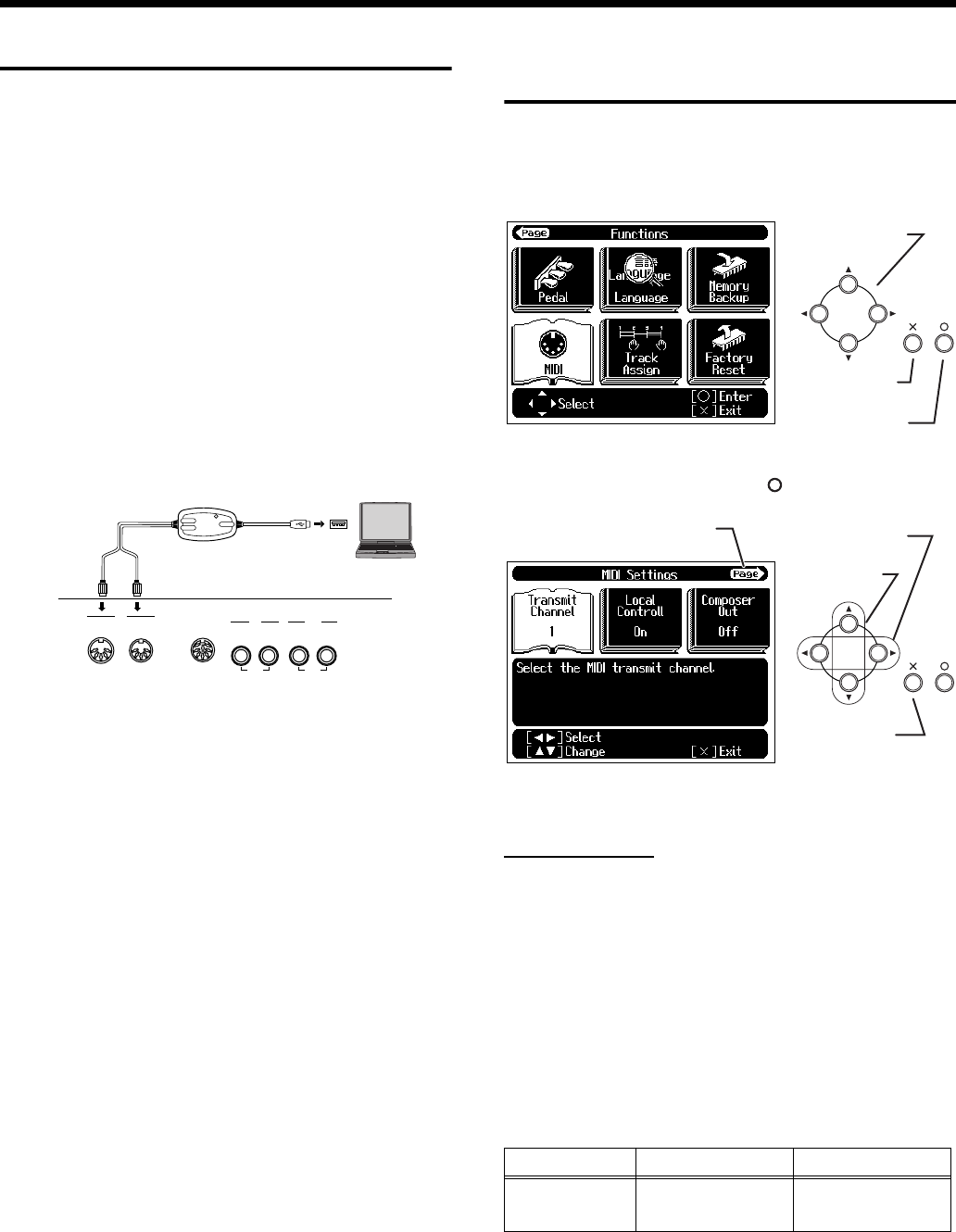
47
Connecting External Devices
Connections to a Computer
You can use a USB MIDI interface cable such as the Roland UM-1
(sold separately) to connect the HPi-5 to your computer.
If you connect a computer in which sequencer software such as
Roland’s “Visual MT” is installed, you will be able to play the sound
of the software sound generator from the HPi-5’s speakers, or save a
recorded HPi-5 song on your computer.
Example connections
* To prevent malfunction and/or damage to speakers or other
devices, always turn down the volume, and turn off the power on
all devices before making any connections.
* In order to make connections to your computer, you must install
“MIDI driver” software on your computer. For details refer to the
owner’s manual for your external MIDI device.
Use a USB MIDI interface cable to connect the USB connector of
your computer to the MIDI connectors of the HPi-5.
fig.comp.e
Making MIDI-Related
Settings
Here’s how you can set the transmit channel and other MIDI-related
settings.
1
Press the [Function] button.
fig.funcMIDI.e
2
Select “MIDI,” and press the [ ] button.
fig.funcMIDI2.e
Follow the directions that appear in the screen.
MIDI settings
MIDI transmit channel setting
MIDI has sixteen “MIDI channels,” numbered 1–16. Even if a MIDI
device is connected, it will not be possible to play or select sounds
unless the MIDI channels of the two devices match.
* When Split performance (
→
p. 26) is being used on the HPi-5,
the left-hand keyboard area will not be transmitted.
* When Dual performance (
→
p. 25) is being used on the HPi-5,
only the channel you specify here will be transmitted.
* The HPi-5 receives all channels 1–16.
UM-1 etc.
Computer
MIDI IN
MIDI OUT
USB Connector
of your Computer
HPi-5
Output
RL
(
Mono
)
Input
RL
(
Mono
)
Stereo
Stereo
PedalInOut
MIDI
Item Explanation Setting
Transmit
Channel
Select the MIDI
transmit channel.
1–16
Return to the
previous screen
Select the item
to set
Proceed to the
next screen
Select the item
to set
Return to the
previous screen
Change the
setting
There are a total of two pages
of “MIDI Settings.”
HPi-5_e.book 47 ページ 2004年12月21日 火曜日 午後12時46分


















