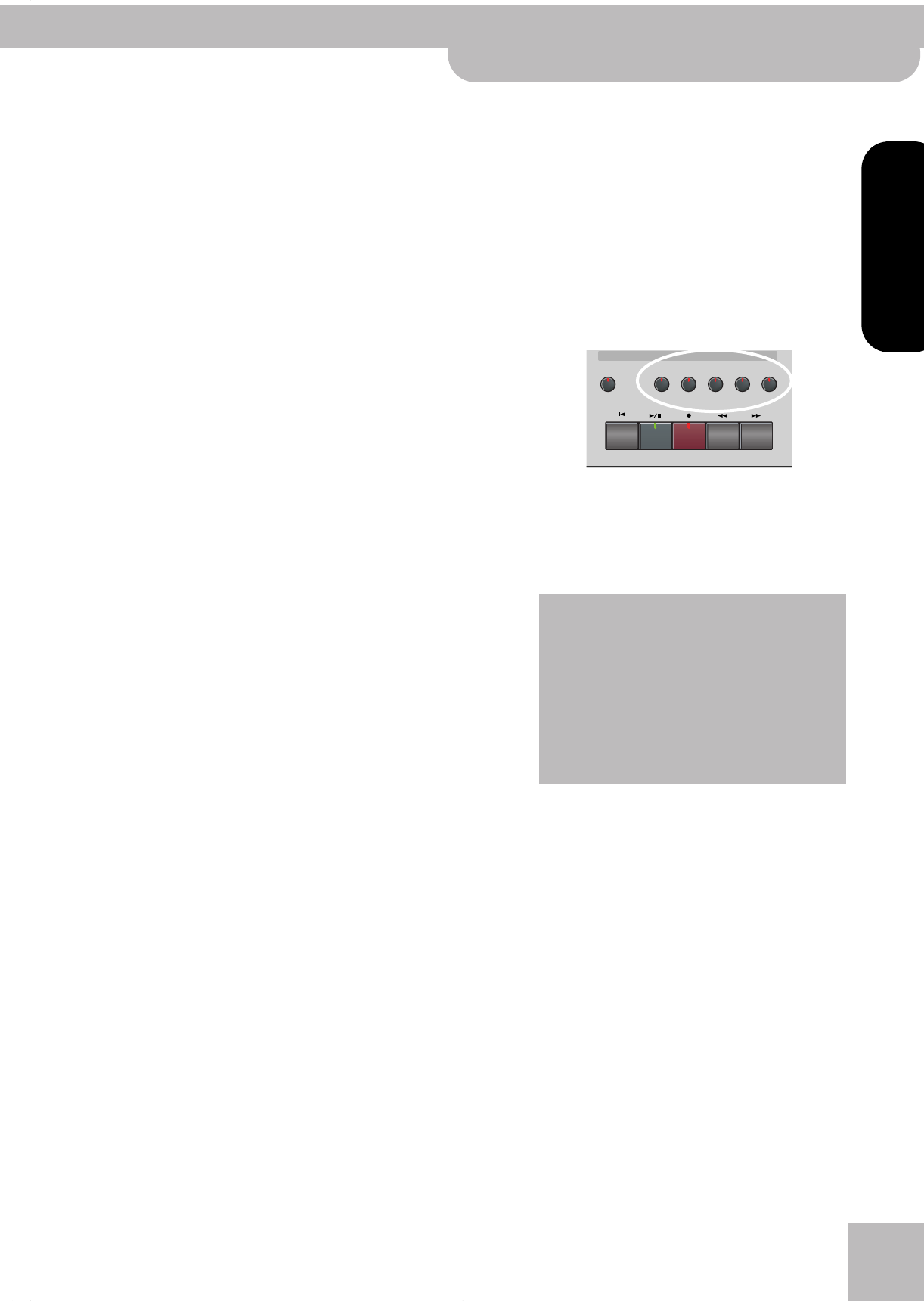
Additional playback functions
KR103 Digital Intelligent Piano
r
25
ENGLISH ENGLISH
ENGLISH ENGLISH
If you chose the wrong measures, press [√] to return
to the “MARKER A” or “MARKER B” parameter and
correct your setting(s).
(12) Press the [Play÷Stop¥®÷ª] button to stop playback.
Note: The playback tempo is reset every time the Recorder
reaches the “A” measure.
Note: In certain cases, the Repeat function may not be
available. This only happens with very large songs, how-
ever.
Switching off certain song parts (part 1)
You can use the buttons discussed below to switch off
parts of a pre-recorded song you want to play yourself
(usually the melody, or the left/right hand of piano
pieces). Playing to a Standard MIDI File or Recorder
song backing is called “Minus-One Play.”
(1) Select the song you want to play along to (see
“Basic song playback” on page 23).
Note: Buttons whose indicator does not light at this stage
refer to tracks that contain no data. Such tracks can there-
fore neither be muted, nor switched on.
(2) Press the button of the track you wish to mute (its
indicator goes dark).
The track in question is no longer played back. You
can mute several tracks, if you like. When an indica-
tor lights, the corresponding track(s) is/are audible
(i.e. not muted).
Note: The Upper part does not automatically adopt the
Tone and related settings of the melody part.
Songs you record with the KR103, and the Standard
MIDI Files you play back can consist of up to 16
tracks (i.e. MIDI channels).
The track buttons allow you to mute the following
tracks:
■What are tracks?
The term “track” is used only for your conve-
nience. We borrowed it from tape recorders that
allow you to record several musical parts one by
one.
In the case of the KR103, the term is only used to
indicate that we are dealing with separate musi-
cal parts. Here indeed (like with computer-based
sequencers) what really counts are the MIDI
channels.
Upper Refers to track “4” of the selected Standard MIDI
File (or the melody you play while recording with
the
[Arranger]
button on). Music data for educa-
tional purposes (especially piano music) use this
track for the right-hand part. Mute this track to
play the right hand yourself while listening to the
left-hand part of the Standard MIDI File. The KR103
contains an excellent stereo piano Tone you could
use.
Lower Refers to track “3” of the selected Standard MIDI
File. Music data for educational purposes (especially
piano music) use this track for the left-hand part.
See also above.
Bass/
Accomp
Mutes all tracks that cannot be muted with the
remaining track buttons, more specifically: 2, 5~9,
11~16.
This button is therefore assigned to several tracks.
Record/Playback
Reset
FwdBwdRec
Play/Stop
UpperLower
Whole
Rhythm
Bass
Accomp
Menu
R4321
KR103_GBEF Page 25 Wednesday, March 23, 2005 5:26 PM


















