7
Recording Live Audio Onto DAW Tracks
In the following sections, we’ll present instructions for the various ways you
can record audio into your DAW from SonicCell. You can use any of these
methods, so just find the one that suits your current needs.
In all of the following examples except where noted, start by pressing USB
AUDIO and setting up your monitoring of your DAW. Set:
Audio Level—
• to the desired listening level for your DAW. You can return
to the USB Audio screen at any time to tweak this setting as you work.
Assign—
• to To COM+Output.
While you can set Assign to To Input FX to add input effect processing
to the DAW’s sound, we don’t recommend recording this way since you
won’t be hearing the DAW’s true sound, and because you won’t have
the input effect available for use with your live audio.
Working Alongside Your DAW
You’ll typically only record your live audio from SonicCell and its synth
sounds into your DAW as audio tracks when you’re done rehearsing and
working them out. If you want to practice your live audio performance as
you refine your synth MIDI tracks, you’ll need to hear both the live audio and
SonicCell’s synth at the same time to really know what you’re doing.
MIDI cable
USB cable
Here’s how:
Press INPUT to display the Input screen.1
Turn on Phantom Power if you’re using a condenser mic that requires 2
it.
You can set Assign in either or two ways. If you want to:
3
hear your live audio without effects—• set Assign to TO
COM+Output. This is the quick ‘n dirty way to work.
add an input effect or multi-effect to your live audio—
• proceed as if
you’re recording using the instructions later in this booklet.
If you’d like to hear reverb or chorus on your signal as you work,
see “Adding Reverb Temporarily as You Record” on Page 8. See the
SonicCell Owner’s Manual to learn more about these two effects.
Press INPUT to return to the Input screen for recording.4
Listening to and Recording a Dry Audio Signal
The simplest, most typical way to record is listen to your live audio dry,
without effects, in SonicCell as you send it without effects to your DAW.
What you hear through SonicCell What’s sent to the DAW
DAW
output
To do this:
Press the INPUT button to display the Input screen.1
Turn on Phantom Power if you’re using a condenser mic that requires 2
it.
Set Assign to
3 To COM+Output—SonicCell is ready to record.