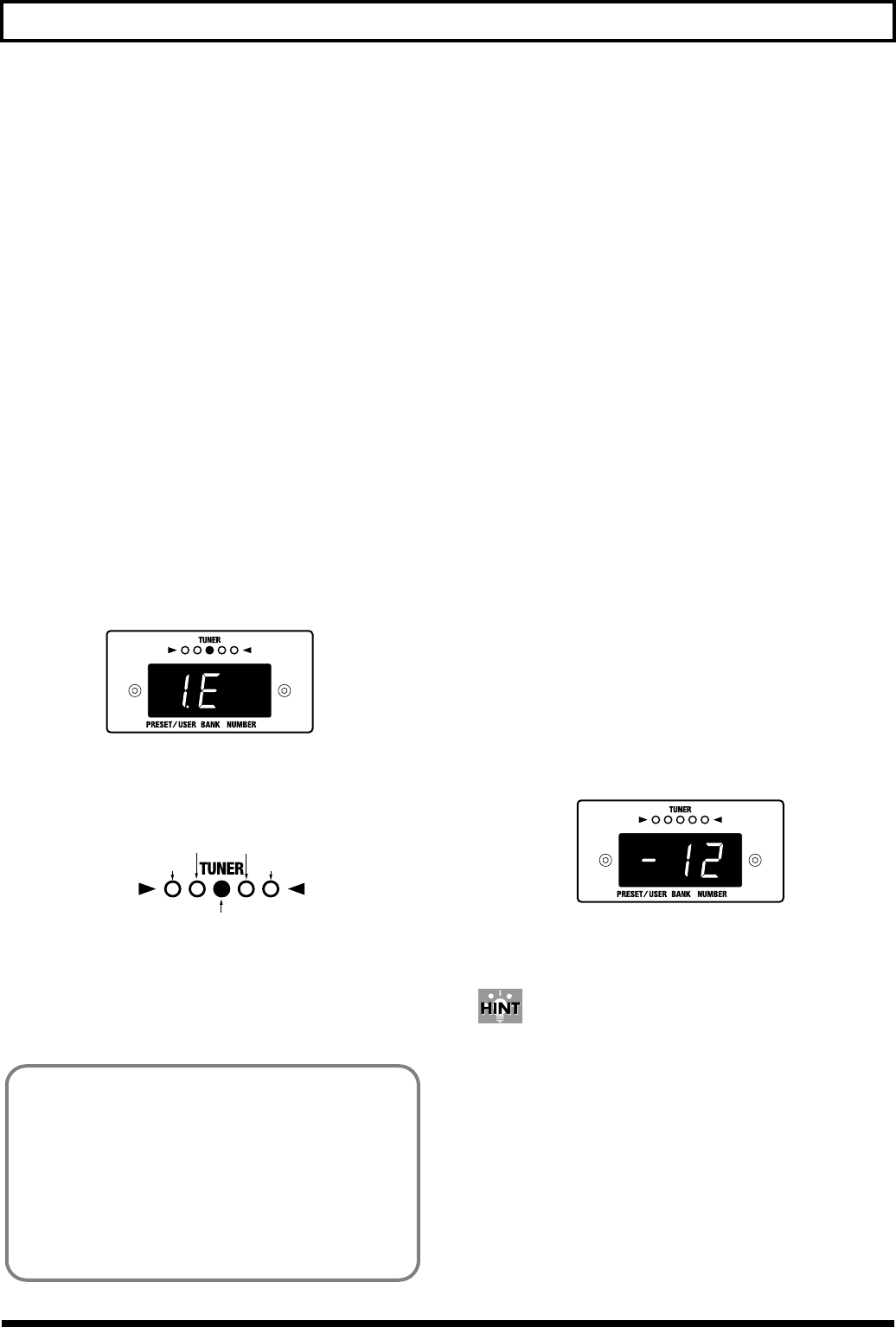
27
Panel Descriptions
NASHVILLE:
1 TYPE 1 Strings 6–3 will be one octave higher.
Strings 2 and 1 will be the original pitch.
2 TYPE 2 Strings 6–4 will be one octave higher.
Strings 3–1 will be the original pitch.
USER:
This is a user-specified tuning.
Relative to the conventional tuning for each string (starting
from the 6th string, E/A/D/G/B/E), you can freely specify
the pitch in a range of ± 1 octave.
■ Creating user settings
1. Press [TUNING] to select USER.
2. Press [VARIATION/EDIT], getting its indicator to light.
The USER indicator will blink to indicate that you may
begin making user settings.
The string number and note name will appear in the
display, and the octave setting will be shown by the
tuner indicator.
fig.27
The relationship between the tuner indicator lights and
the pitch is shown below.
fig.27a
3. Play any string of your guitar.
The string that you played will be detected automatically,
and the string number will appear in the display.
4. Press [SELECT/VALUE ▼/▲] to specify the note name
(pitch) for the string number.
5. Repeat steps 3–4 for each of the remaining strings.
6. When you have finished making settings, press
[VARIATION/EDIT], extinguishing its indicator.
* To save the changes, you must perform a write operation.
(p. 24)
5 Capo Button [CAPO]
This simulates a capo attached to the neck of the guitar.
The pitch specified by the tuning of the COSM guitar can be
shifted in semitone steps over a range of ± 1 octave.
* You can turn the Capo function on/off by pressing the
[CAPO]. When on, the indicator will light.
* If the type of COSM guitar is SPECIAL, Capo setting is
ignored.
■ Adjusting the amount of pitch shift
1. Press [CAPO], getting the indicator to light.
2. Press [VARIATION/EDIT], getting its indicator to light.
The capo indicator will blink, and the display will show
the amount of pitch shift.
3. Press [SELECT/VALUE ▼/▲] to specify the amount of
pitch shift.
Range: -12– -1, 1 – 12
fig.28
4. After making the setting, press [VARIATION/EDIT]
once again, extinguishing its indicator.
When you press [CAPO], the current pitch shift amount
will be shown in the display for several seconds. When
the amount of pitch shift is displayed, you can press
[SELECT/VALUE ▼/▲] to change it.
* To save the changes, you must perform a write operation.
(p. 24)
In tune with the standard pitch
Pitch one octave up
Pitch one octave down
Pitch higher than
standard pitch
Pitch lower than
standard pitch
You can press [STRING] to specify the string number
directly.
Each press of the button takes you to the next string
number, from string 1 through string 6.
(The string number is indicated by a dot.)
If you play a string other than the one indicated by the
dot, the display switches to the number of the string that
was played.


















