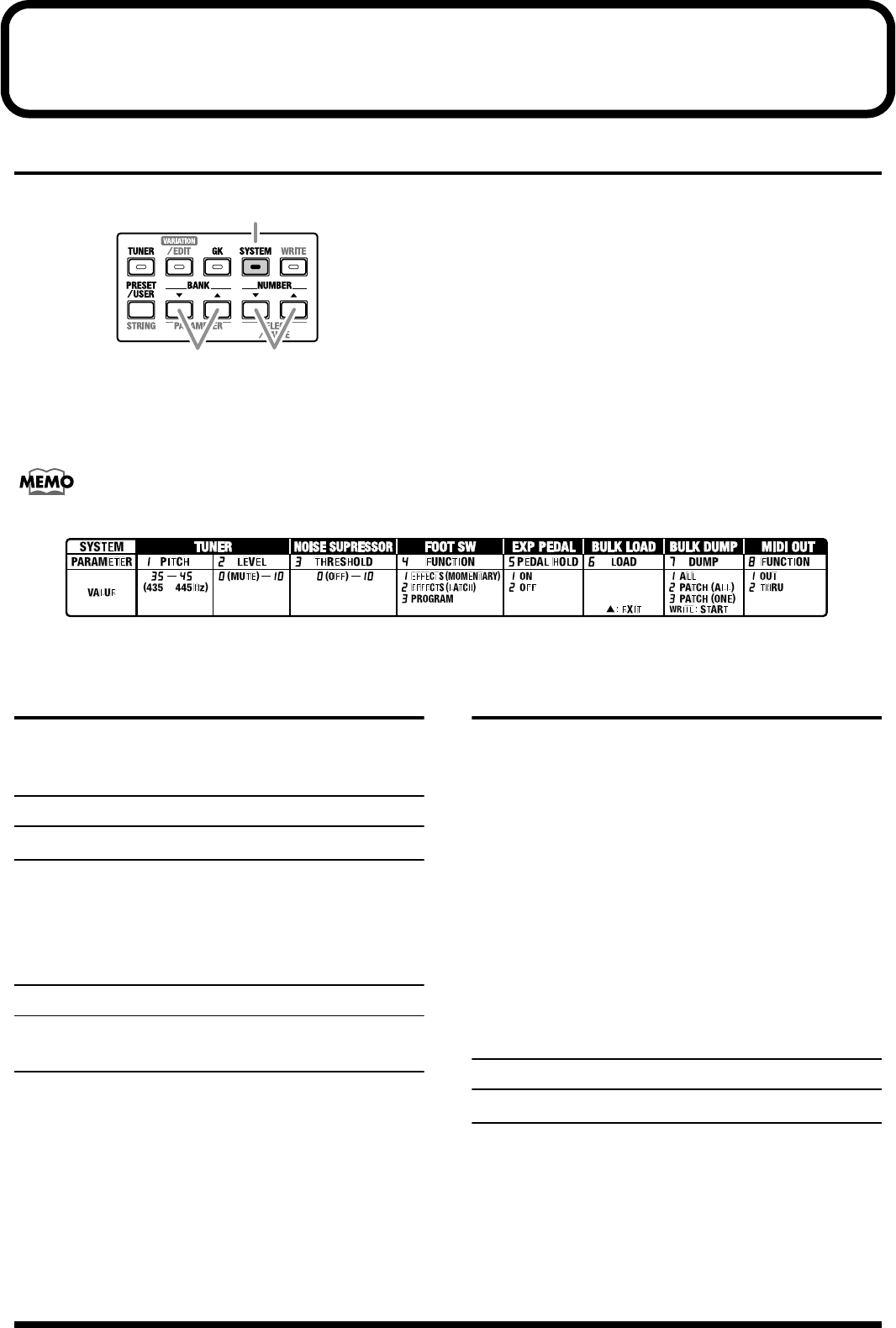
38
System setting
Procedure
fig.82
1. Press [SYSTEM], getting the indicator to light.
2. Press [PARAMETER ▼/▲] to select the parameter
number.
3. Press [SELECT/VALUE ▼/▲] to input the value.
4. Once you’ve finished making settings, press [SYSTEM]
again, extinguishing its indicator.
The setting will be saved.
A list of system parameters is given on the plate located on the top right of the cabinet.
fig.81
TUNER
Parameter Number: 1 PITCH
Specify the standard pitch.
Display Setting
35–45 435 –445 Hz
* With the factory settings, this is set to “440 Hz.”
Parameter Number: 2 LEVEL
Specify the output level of the tuning sound.
Display Setting
0–10 0
(MUTE: sound will not be output while tuning)
–
10
* With the factory settings, this is set to “0.”
NOISE SUPRESSOR
This effect reduces the noise and hum picked up by guitar
pickups. Since it suppresses the noise in synchronization
with the envelope of the guitar sound (the way in which the
guitar sound decays over time), it has very little effect on the
guitar sound, and does not harm the natural character of the
sound.
Parameter Number: 3 THRESHOLD
Adjust this parameter as appropriate for the volume of the
noise. If the noise level is high, a higher setting is
appropriate. If the noise level is low, a lower setting is
appropriate. Adjust this value until the decay of the guitar
sound is as natural as possible.
This can be turned off by setting the value to 0.
Display Setting
0–10 0 (OFF)–10
* With the factory settings, this is set to “4.”
* High settings for the threshold parameter may result in there
being no sound when you play with your guitar volume
turned down.
2
1,4
3


















