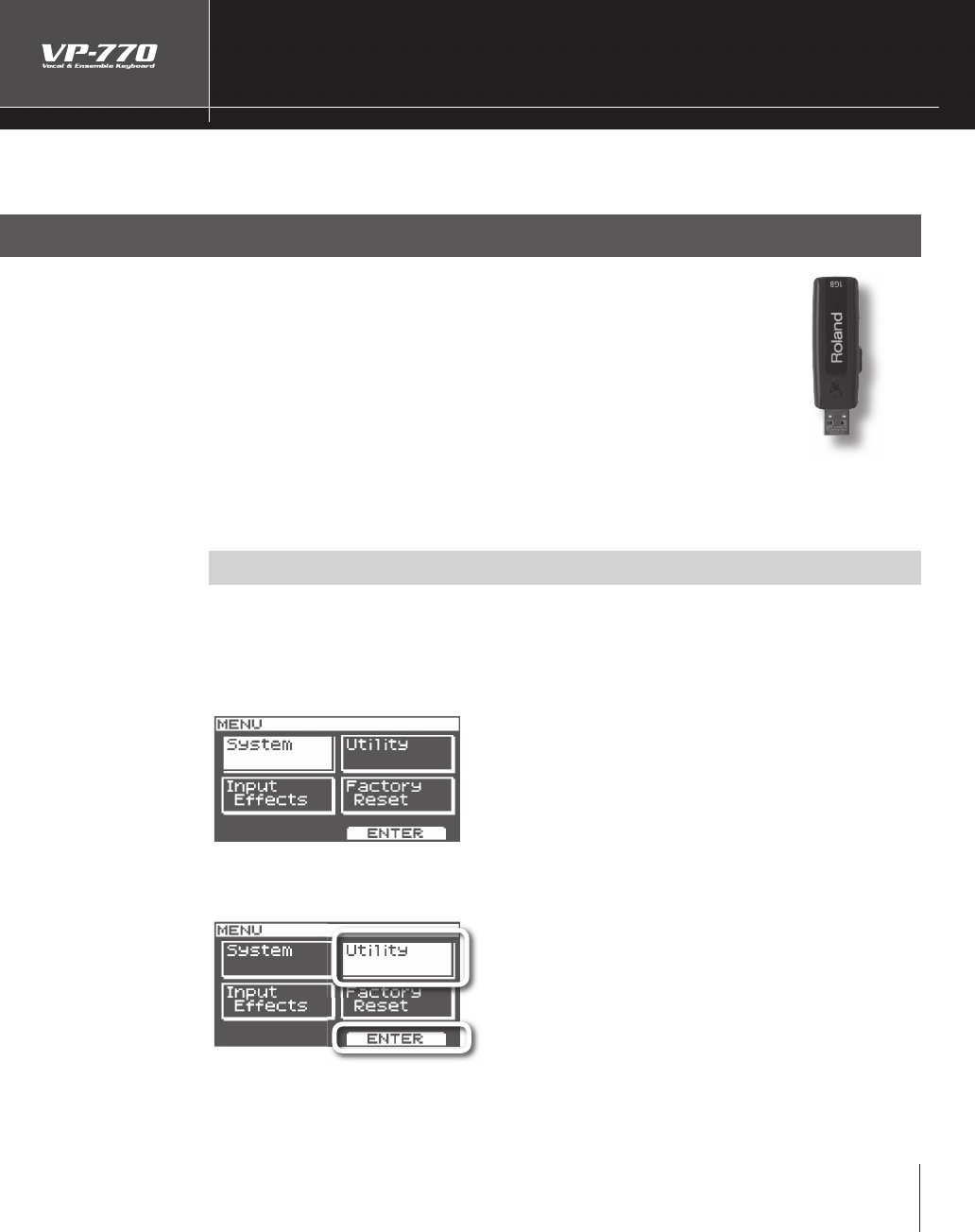
103
Backing Up to USB Memory
( UTILITY–PROJECT)
Here’s
h
ow
y
ou can
b
ac
k
up t
h
e VP-770’s registrations an
d
s
y
stem settings, or restore t
h
e
b
ac
k
e
d
-up
d
ata
back
in
to
the
VP-77
0.
Backing Up to USB Memory
( USER BACKUP)
Y
ou can back up the
f
ollowing data to USB memory.
R
egistrations you’ve saved
S
ystem sett
i
ng
s
T
he
f
ollowin
g
data cannot be backed up.
The
f
actory-set registrations
A registration that is currently being edited and has not yet been saved
The phrase held in the Sound Loope
r
Audio Key settings and the audio
les used by Audio Key
If
USB memory contains other backup data, executing the backup operation will overwrite the
previousl
y
stored backup data. If
y
our USB memor
y
alread
y
contains important backup data,
y
ou
must use a di
erent USB memory device
.
Backu
p
Procedure
C
onnect
y
our USB memor
y
(sold separatel
y
) to the USB MEMORY
connector (
p
. 22).
P
ress t
h
e
[
MENU
]
b
utton to access t
h
e MENU screen
.
Use t
h
e cursor
b
uttons or t
h
e va
l
ue
d
ia
l
to se
l
ect “Uti
l
ity,” t
h
en press
t
he [F2] (ENTER) button
.
T
he UTILITY screen will appear.
•
•
•
•
•
•
*
1
.
2
.
3
.


















